Your comments
We use the breaking news block for breaking news. It doesn't stay up long.Maybe 24/36 hours. I manage that block and treat it as literally breaking news. That story then falls into my top story block, then if something else develops around the story that warrants "breaking news" again we put it back up. Only once was there actually two stories in that breaking news block. I use the scrolling text marquee for crime stoppers of the week, Or, currently, as a reminder for subscribers to log in. Since we put the paywall back up.
If you are a subscriber, please sign in to access the site. Log in at the top right of the web page.
Please log in Top right of webpage Or click here .
#Everyone - Feel free to use this code and drop it in a html block. lol. it works here, until I saved the post, so I attached the txt file
Awesome.. I created a block for html assets then created a old school marquee asset and it works. I guess when needed I will simply update that asset with the new text.
I agree with the others though. A simple scroll block would be handy. Weather is getting bad here today and I wanted to update the site with current noaa watches and warnings.
Yep.. I need a scrolling text area. For short term information. Most open source HTML codes available to make this happen need CSS to make them work. The CSS is not editable in the static or utility blocks. JS was also a thought but again adding scripts to the head isn't available to edit either.
Customer support service by UserEcho
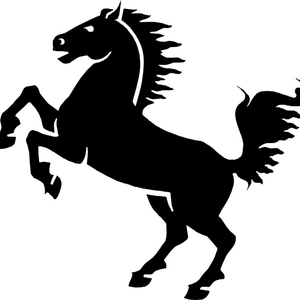

I see the OP was posted 5 years ago. I literally came here today to find out how to make our antiquated forms look better. Its 2023 and we should be able to at least add some graphics to them or grab the html and drop it in a editorial asset!
SAD / HELP!