
Restrict site search utility block to a specific URL/tag
I want to create a microsite on my main website. And I'd like a search block on that page that will only search assets on that specific URL. I can't do that with the "Utility: Site Search" block. I can do that with the "Utility: Site Search Range" block but I'm forced to also include a date range. It would be fine if it defaulted to "any day" but it doesn't. You have to actually set it to "any day" or it will search a smaller time frame. So it seems like the range block has an option the regular block doesn't. Can this be fixed?
Answer

Curious to hear what you're looking to build if you don't mind sharing.
Sounds like this might also be an option to create a search block specifically for the obits section of our website.

We're looking to create a recipe microsite with its own vanity URL to direct to the page on our main website. I want people to be able to search only recipe assets. I can do it but as it's set up now the block would require the user to select a date range or a very narrow timeframe is automatically selected.
This search block could easily also be used for something like obituaries. I'm not quite sure why it isn't a standard block already.

Hey Nick,
Both the "Utility: Site Search" and the "Utility: Site Search Range" have a search URL override option.
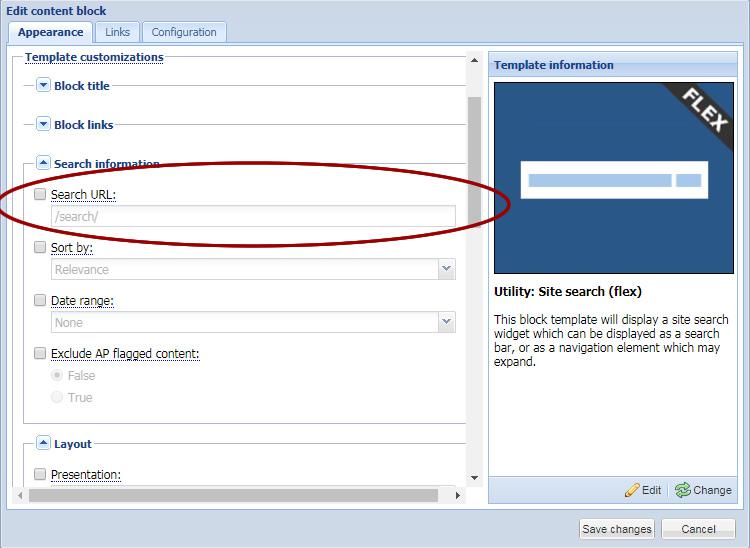
If you don't see it - perhaps you have a customized version because we did add the Site search version after the Site Search range block.
Note that by default our system will look for the FIRST search-based URL that it sees in order to perform a search. I believe that if this happens we have ways to fix it in all cases now, but if you have a situation where you create a special search URL for "archives" and then find that obits is now re-directing them when you search - then you need to go through and force the other searches into the alphabetically inferior URL.
And, this works really great for obits! The Search Range block was actually specifically made for obits. Firstly, our testing shows that many obits users just want to browse to the last few days of obits, so that's why the ranges are set up that way. And, search is very popular in obits, so having a separate search URL can help with a few things:
1. You can set up your search to be obituaries/search. This way, all of the search traffic actually stays within the obituaries umbrella so you can track it together in terms of analytics.
2. You can assign specialty ads to the search pages, separately from your other search pages. So, you can sell an obits package that gets impressions on the obits index page, article pages and search pages.
In theory, you could do this with recipes as well.
Let me know if you still can't find this and I can look at your site.
Customer support service by UserEcho


Hey Nick,
Both the "Utility: Site Search" and the "Utility: Site Search Range" have a search URL override option.
If you don't see it - perhaps you have a customized version because we did add the Site search version after the Site Search range block.
Note that by default our system will look for the FIRST search-based URL that it sees in order to perform a search. I believe that if this happens we have ways to fix it in all cases now, but if you have a situation where you create a special search URL for "archives" and then find that obits is now re-directing them when you search - then you need to go through and force the other searches into the alphabetically inferior URL.
And, this works really great for obits! The Search Range block was actually specifically made for obits. Firstly, our testing shows that many obits users just want to browse to the last few days of obits, so that's why the ranges are set up that way. And, search is very popular in obits, so having a separate search URL can help with a few things:
1. You can set up your search to be obituaries/search. This way, all of the search traffic actually stays within the obituaries umbrella so you can track it together in terms of analytics.
2. You can assign specialty ads to the search pages, separately from your other search pages. So, you can sell an obits package that gets impressions on the obits index page, article pages and search pages.
In theory, you could do this with recipes as well.
Let me know if you still can't find this and I can look at your site.