Though TownNews.com representatives often participate in discussions, this is not a customer service site. For immediate help, call 800-293-9576 or submit a support request via our online ticketing system.

 Hi-DPI/Retina ads?
Hi-DPI/Retina ads?
I am curious if anything's in the works for high-resolution ads. Our site looks great on Retina Macs and hi-DPI phones and tablets but the masthead logo and the ads look fuzzy since they are still at 72 ppi. Maybe have the ability to upload something proportionally larger (2-3x) in the same spots (like a 900x750 would be allowed in a 300x250 spot and smashed to fit)?

 Roadmap for vertical video
Roadmap for vertical video
Are there plans for Field59 or Blox to have more integration of vertical video?
The first request would be to accept vertical video and perhaps show it letterboxed in current horizontal formats.
Second request would be to present verticals in video format, especially on moblie and native apps.

Bob, we are currently in process adding support for both BloxVMS and Blox to support vertical video, as well as providing support for VAST programmatic for vertical. We're about 75% of the way through the work.
Joe Hansen
Director of Solutions Support
Blox Digital

 Auto-Tag Keywords needs a setting to set number of keywords to add.
Auto-Tag Keywords needs a setting to set number of keywords to add.
While this setting seems kinda neat, I have seen it add up to 30 keywords to articles, I think a setting would be appropriate and easy to add.
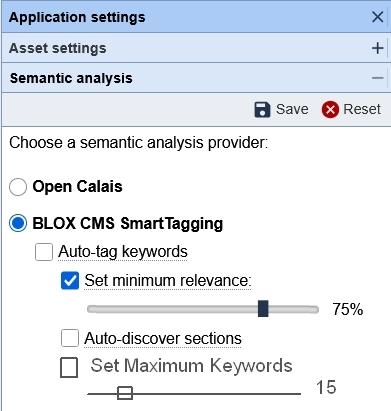

 YouTube Shorts
YouTube Shorts
Can we fix the video asset type so that it will accommodate YouTube Shorts?
An "Unable to find video information" error is what happening now when you try to enter a Shorts URL.

 Bluesky and/ Instagram in Notifier?
Bluesky and/ Instagram in Notifier?
Is there any development or plans to incorporate the Bluesky or Instagram social platform into the Notifier tab?

 Need Home Button on Mobile E-Edition.
Need Home Button on Mobile E-Edition.
There is a concerning lack of a button anywhere that gets a user out of the E-Edition or back to the Home Page.
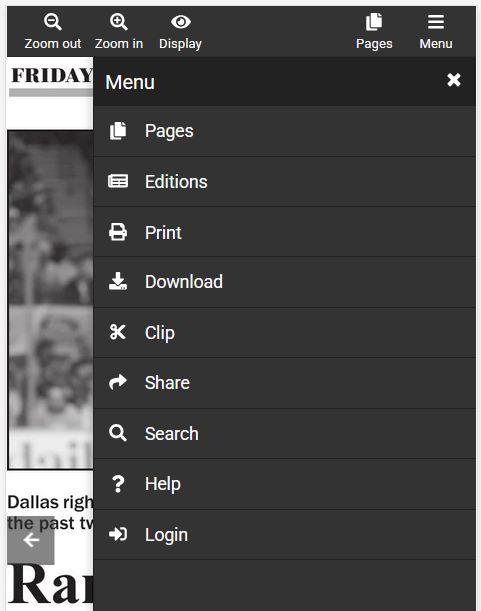

 AI chatbot for readers
AI chatbot for readers
Has anyone integrated a chatbot on the front end for readers that searches your your content and responds to questions? Or is something like that on the roadmap for Blox?
There is interest in creating one, but I'm not sure how the integration would work and I thought I would see if someone else has something like this so we aren't recreating the wheel.

At this point we are investing our approach to better search. We're concerned about just general search as you can see on Washington Post, which returns old content as well as new content. Additionally, AI doesn't have a good grasp on local information, like "give me stories about the mayor" doesn't have context. It's something we're actively talking about. We also want to make sure it doesn't impact page views, we want people to actually read the articles, not simply get an AI summary. Stay tuned as we roll out solutions in our NXT platform.
Joe Hansen
Director of Solutions Support
Blox Digital

 Requesting more options for Segmented E-Edition for Mobile.
Requesting more options for Segmented E-Edition for Mobile.
I would also like for there to be an option in the user's Dashboard to make the original Replica View default.

Please submit a support ticket to support.bloxdigital.com and we'll happily walk you through the process, depending on if you are using Google Ad Manager or Blox Ad Manager.
If you don't have a support account set up, please call the number listed below the form and one of our Customer Support team members will get you set up and also help walk you through the banner ad process.
Joe Hansen
Director of Solutions Support
Blox Digital

 Error invalid or missing web GMT
Error invalid or missing web GMT
Hello,
I'm trying to set up the GTM ID under Settings -> Google -> Web Analytics but when I input the code it says Error invalid or missing web GMT. I believe this is due to the format of my code it since it starts with "G-" instead of the expected value "GMT-" what can we do to add the GMT code into the website?

Please submit a ticket to our customer support at support.bloxdigital.com for all support-related issues.
Joe Hansen
Director of Solutions Support
Blox Digital

Nope! We crop and resize those as well :)
Joe Hansen
Director of Solutions Support
Blox Digital

Social account connections can be updated from the Notifier application (blox menu -> Community -> Notifier), then open the settings panel (gear icon in upper right to the right of your "signed in as").
Look for the "Social accounts" panel. Remove the existing connection, then re-add the new one. You'll need to be able to log into your X account in the same browser with the account you want to connect.
Joe Hansen
Director of Solutions Support
Blox Digital

 Batch exporting photos?
Batch exporting photos?
Hello, is there a way to select and batch export photos other than a bmp file. When I try to open this file in Photoshop, I get "Could not complete your request because it is not the right type of document." It also won't open in Microsoft Paint. It is incredibly difficult to get photos out of Blox. Is there another option that doesn't include opening each asset, viewing high-res and right-clicking to save?
Thanks
Customer support service by UserEcho





