
0
Under review
Webinar | Introducing BLOX Notifier: A new way to manage social and push notifications
Join us on March 14th @ 10:30 AM CDT
Introducing BLOX Notifier: A new way to manage social and push notifications
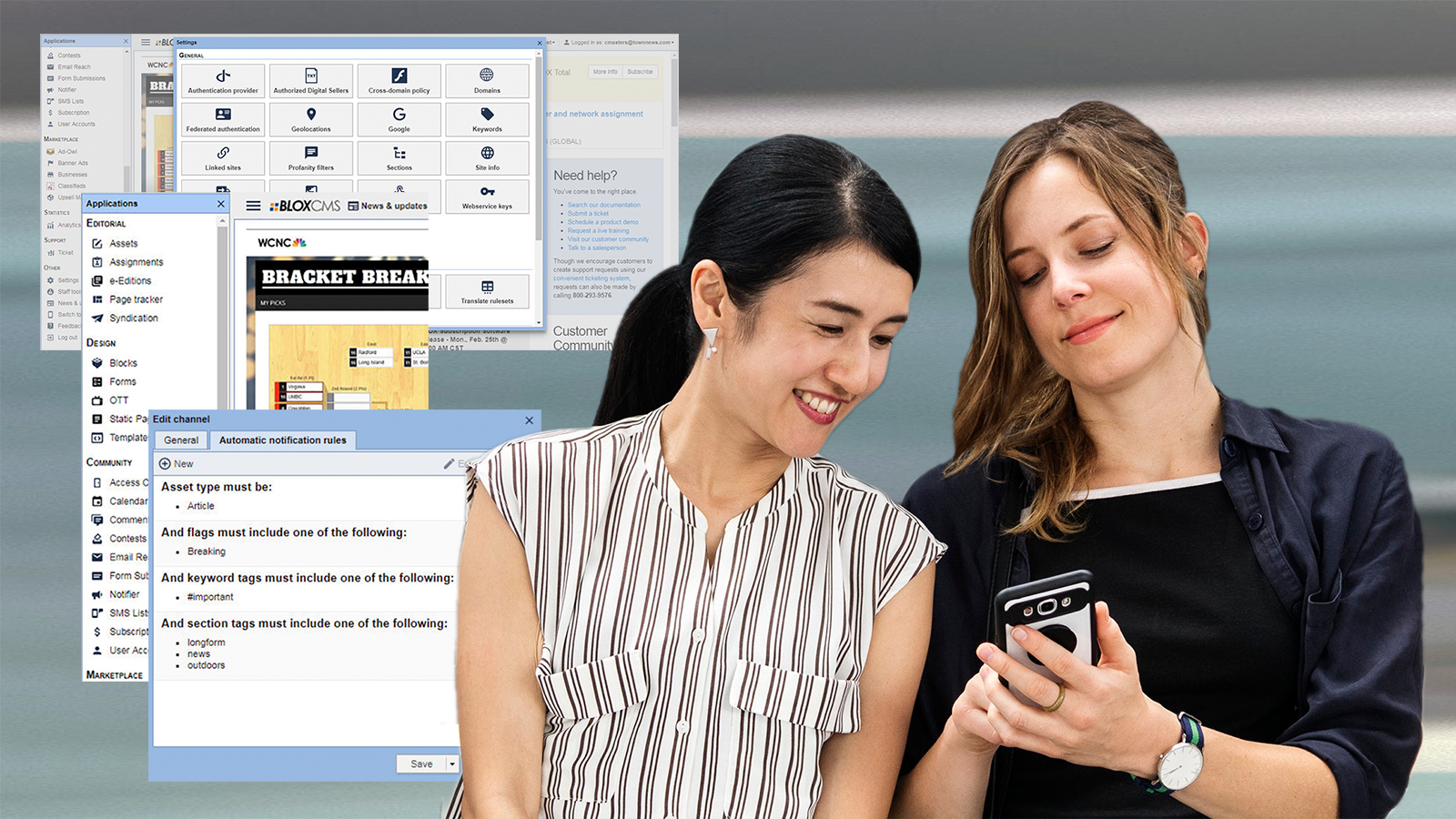
At our March customer webinar, Christine Masters, director of product management at TownNews, will introduce BLOX Notifier—an all-new BLOX CMS application that makes keeping users informed with Facebook, Twitter, BLOX Now App, email, and desktop notifications quicker and easier than ever.
Topics will include:
- An overview of the new BLOX Notifier application
- Using BLOX Notifier to create, schedule, and distribute messages and notifications
- Streamlining your publishing workflow with automated trigger rulesets
- . . . and much more!
Ready to get started? Join us on March 14th at 10:30 AM CDT.
Sign up today.
Want to take in the webinar on your own time? Register now and we’ll send you a link to the webinar recording once it’s ready.
Customer support service by UserEcho


Looks good so far, it would be nice to be able to filter automatic notifies by author (so we could automatically avoid auto pushing non-staff pieces) and by priority (so we could both control position on the site and what goes to social media in one action). And maybe a way to control by time, so that we could push X hours after the start time (for those who have a daily release schedule).
Am I right to assume that the date/time in the manual notifier control for an article controls when the article will be pushed?
Great ideas, especially the author one, I should have thought of that because I use that as an example all of the time (a Sports columnist can set up an automated trigger that posts all of his blogs to his personal Twitter account and Facebook page).
The date/time in the manual Notifier control is when the "push" goes out. By default, it is set to be the start date/time of the asset, yes. But you can push it into the future.
The first issue I'm noticing is that the old function allowed restricting certain Social Broadcast "channels" to specific Sections/URLs on the site.
For example, we have a handful of Twitter accounts and previously I had it setup so that only articles in the /sports/ section could be broadcast to our sports twitter account.
I don't see that option in Notifier so not only does it clutter and complicate the display for users it presents the opportunity for business stories to get broadcast on our sports only Twitter feed.
Still looking for an answer to this one since it didn't get answered in the webinar:
TL;DR: I want the old functionality back that allowed only specific channels to show in the Editorial Asset side-panel depending on the Section that asset is in.
As you know that's not available right now... I can ask if this is something we can look at though!
Please do, the loss of the feature is a big step backwards (from the usability perspective of a regular editorial employee trying to click all the right buttons on deadline) in my opinion.
Webinar recording now available. Watch it today!