
Edit Article Footer / Section & Location Tags
I’m wondering if there is a way to edit the behavior / display of the Section and GeoLocation tags that are displayed in an article footer:
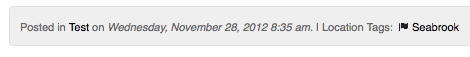
I’m actually hoping to do two different things here.
1. Change the name displayed for a section.
We have several nested sections like “/news/free/“ and the text displayed in the footer for an article there just says “Posted in Free.” It would be great if we could customize it to say something like: “Posted in News” or “Posted in Free News” as that will be much more descriptive than the text pulled right now.
2. Change the URL that a GeoLocation links to.
By default when clicking the Location Tag link the site runs a search for assets that have that GeoLocation tagged: http://www.galvnews.com/topic/?g=seabrook&t=&l=25&d=&d1=&d2=&f=html&s=&sd=desc&s=start_time
I’d like to be able to edit the URL associated with a Geolocation to instead point to a URL that I’ve setup with blocks that run this same filter, e.g. http://www.galvnews.com/communities/galveston
This presents a much cleaner display of headlines without the large search box at the top.
Please let me know what y’all think or if this is already possible and I just missed it.
Thanks!
Customer support service by UserEcho


There isn't really a great way to do this that I can think of... You could perhaps change the title of the section to be "Free News" and then it would say the title instead. If you only had one situation like this, you might be able to do a UTL replacement or maybe a JavaScript replacement. But both of those are not ideal.
2. Change the URL that a GeoLocation links to.
You can override the tags at the bottom of the page... there would probably have to be some custom UTL code that would say, if it is this geo-tag then go to this URL... It may require some custom code.
For both of these issues, I would sent a ticket to our Customer Support team and see if they could do something custom. But, there isn't a build-in way to do either of these.
Thanks!
Use this article as the example:
http://www.galvnews.com/news/free/article_cf02b49a-3667-11e5-b4e9-ff46903c3f49.html
You can see it is posted in /news/free/.
When you visit http://www.galvnews.com/news/free/ the display name at the top simply says "News" as we have set in the URL page properties.
However the footer on the article still only says "Posted in Free."
This would actually be the ideal solution to 1. Editing the section title should logically change the way that section title is displayed in other places, like the footer. Feature request?
2. OK, I’ll open a ticket on this one.
1. We want this (Page title: from the Edit URL/Page properties):
To be what determines the text that shows up in the footer below articles, Posted in ___, such as here:
So instead of reading "Posted in Free" it would be "Posted in Free News."
In next week's update, we plan to start showing titles at the bottom of the article page (in the section area), when they are available.
Great news, thanks for the update Christine.
Christine, this update looks great and is exactly what we wanted. Thank you!