
Change by line color
Hello,
Where can change the byline color for all articles posted on my site. It is causing accessibility issues with my website. I am using the flex template
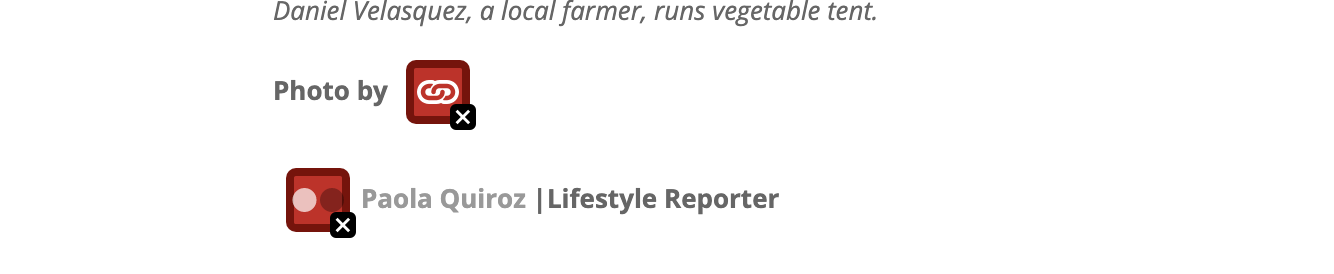
Answer

I'm not aware of any page customization or setting that would let you change the styling of the bylines.
I can think of a couple of ways that you can change it. The best way would be to edit the css.utl in your site's templates and create a style for your bylines. This would make the change everywhere on your site for old and new articles, and it would make it easy to change the color at any time in the future.
The other way, would be to edit they bylines in your user accounts to include a <span> tag around the byline with either a class or style= with the color you want. (Example: <span class="purple-font">Maureen Reinert | Web Developer</span> ) The biggest downside to this is it will only apply when you add the byline to a new article. Old ones would still have the bylines without any styling.

I think you may have a typo in your style for the byline. When you inspect the element, the style is showing as
.tnt-byline {
color: #000000;
!important: ;
}
I think you need to remove the ; after the hex color value.
Customer support service by UserEcho


I'm not aware of any page customization or setting that would let you change the styling of the bylines.
I can think of a couple of ways that you can change it. The best way would be to edit the css.utl in your site's templates and create a style for your bylines. This would make the change everywhere on your site for old and new articles, and it would make it easy to change the color at any time in the future.
The other way, would be to edit they bylines in your user accounts to include a <span> tag around the byline with either a class or style= with the color you want. (Example: <span class="purple-font">Maureen Reinert | Web Developer</span> ) The biggest downside to this is it will only apply when you add the byline to a new article. Old ones would still have the bylines without any styling.