
Photo Quality Down?
I've worked with BLOX/CMS for four years and noticed about half a year ago that the quality of photos, especially those that are more vertical and when viewing on a phone, were a lot less crisp. Specifically I've noticed a lot of jagged edges.
Has anyone else noticed this?
Is there any setting or adjust I can make to improve this?
Answer

Can you provide any more information about this? If you could submit a support ticket or provide your domain we can look into the issue. Speaking at the platform level, we have not done anything that should impact image quality downstream. When these types of issues crop up, they are generally related to an image being resized heavily by CSS instead of being generated at the necessary size by our image proxy system.
So if you could either submit a ticket and reference this community post, or reply with your domain name and an example that would be awesome!
Thanks,
Joe Hansen
TownNews Senior Solutions Team Lead

Hi Joe,
Thanks for responding. My BLOX username is jmiller@wisconsinmediagroup.com
I apologize if this isn't the best way but here is a recently posted photo gallery:
At least on my phone and my computer there is a noticeable difference in photo quality when comparing the two devices. Especially when comparing how photos No. 2 and No. 7 look on my phone (worse, more jagged quality) and how they look on the computer (better quality).
The one thing I noticed is that the more horizontal photos are, the better the quality. Take photo No. 1 in that gallery for example. It's more of a horizontal crop and the photo quality is much higher. I'm assuming this what you by 'necessary size by our image proxy system'.
The odd thing is I've been working with BLOX for years now and I routinely check how my photos look after posting. I started noticing a drop in quality just this year. I've also noticed this change in other newspaper I know run BLOX. I've also tried changing web browsers and testing it on other people's phones to see if it was something on my end, but I still noticed the decrease in overall photo quality when viewing on phone, especially when those photos were more of a square/vertical crop versus a rectangle one.
Overall these differences may be tiny to the average person, but it's something I've noticed since it's something I work with a lot.

Jake,
I've created a ticket on your behalf to research this issue. The ticket number is 913116. You don't appear to be a contact in the system, so I assigned it to Pam Mathes. Updates will be made through that ticket.
TownNews Senior Solutions Team Lead

I'm having a similar issue with my website. Was there ever a solution for this? My pictures look fine on their own, but when they get on the site, the quality drops significantly. I attached the link to my site (a specific gallery for example) and a .jpg image file compared to a screengrab of the same image file in the gallery. It might be hard to tell from the screengrab, but my images show up considerably more blurry on the site.

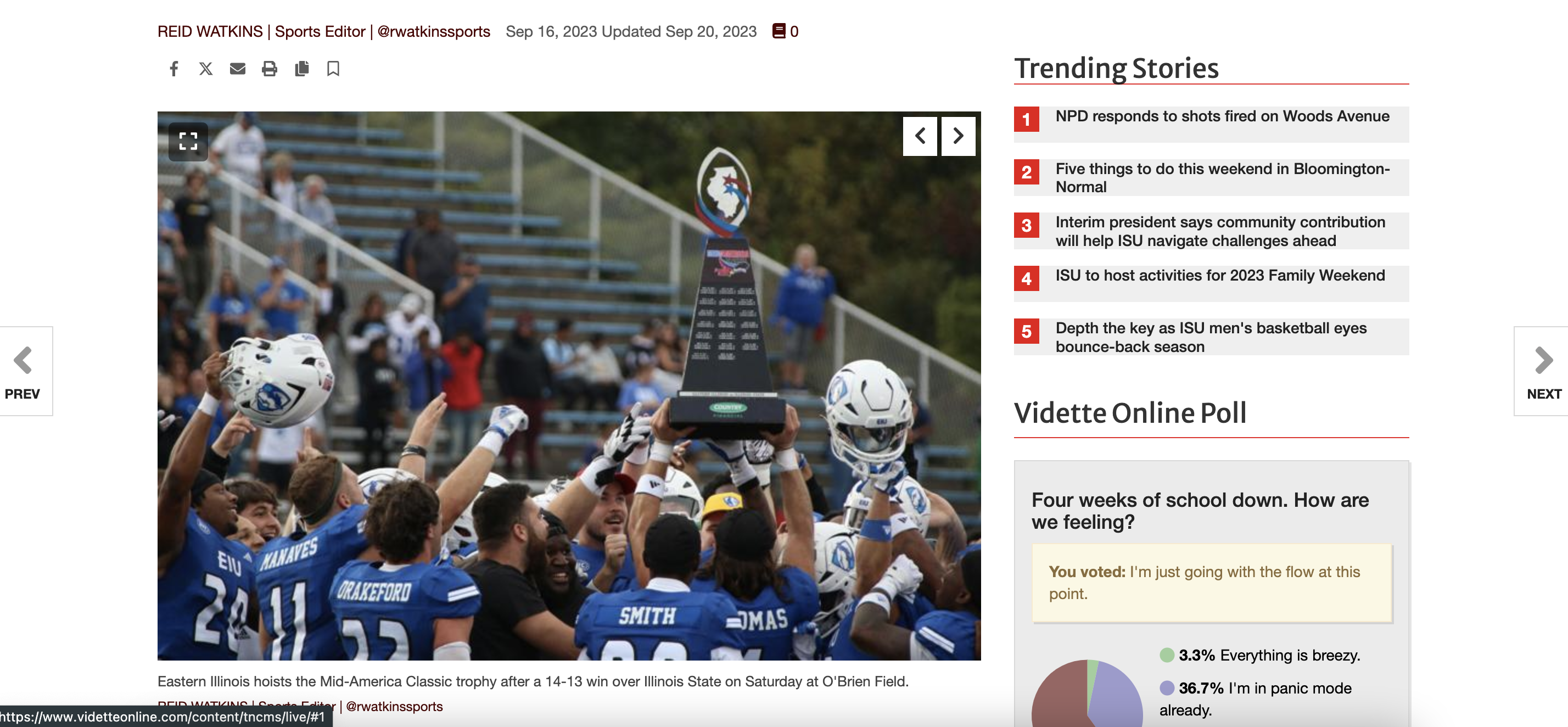

No real change in quality for photos. Especially for photos in photo albums... I was told that if the photos are for sale on the site, the customer can download a full-sized hi-res image. I, however, don't sell my photos at this time. Guess that will be something to look into. They are automatically down-sized to save bandwidth. :-(

Same here. I get that there are bandwidth concerns but the image quality has gotten quite poor over the last few years. Seems there should be a better balance between the two.

Hello. We've actually identified the issue, which at its core is how the chrome/edge rendering engine handles re-scaling. Firefox seems to handle the resizing a bit better, but we've seen it with both Chrome and Edge. We've come up with a potential work-around that we are currently working to implement that may help resolve the issue. This should be released quite early in the new year.
Joe Hansen
Blox Digital
Director of Solutions Support

Has any headway been made with this issue? The amount of compression on the photos has me honestly thinking my position as a photographer is going to be refilled by a six year old with a box of crayons.

Nothing has changed for me.
I've stopped using galleries and have been adding the photos directly into the story.
Example:
Customer support service by UserEcho


Hello. We've actually identified the issue, which at its core is how the chrome/edge rendering engine handles re-scaling. Firefox seems to handle the resizing a bit better, but we've seen it with both Chrome and Edge. We've come up with a potential work-around that we are currently working to implement that may help resolve the issue. This should be released quite early in the new year.
Joe Hansen
Blox Digital
Director of Solutions Support