
+1
Answered
Presentation mode for YouTube assets
We see that you can set an image asset to display in presentation mode: "showcase" and have it display prominently when it is a child asset of an article. Is there a way to do this with a child YouTube asset? If not (at this time), are there any plans to add presentation modes for YouTube or video assets?
Thanks!
Thanks!
Answer

Answer
Answered
We have a "workaround" way to do this - a custom property.
On the YouTube asset, go to "other" and then enter:
name = position
value = showcase
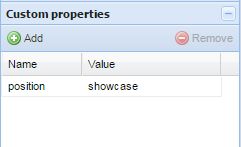
Available position values:
showcase = Large and on top of the article
top = Top of the media box
bottom = Bottom of the story
On the YouTube asset, go to "other" and then enter:
name = position
value = showcase
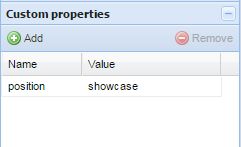
Available position values:
showcase = Large and on top of the article
top = Top of the media box
bottom = Bottom of the story

I tried this and it did not work for me... Of course it may be some customization biting us in the @#$.
I assume i would need our article template updated.
I assume i would need our article template updated.

Hey Mike, on which story did you try this? I looked at your templates (messenger-inquirer, right?) and I don't see anything that would overwrite this functionality. The position property needs to be on the child YouTube asset.

Christine, my bad. I went back and checked and it was an html asset that was displaying an embedded video. I got confused because the site I'm embedding changed the back end to youtube... (serving it off their platform while they can get good ad revenue and then moving it to youtube once they can't)
I added the video as a youtube asset and set position and it displays fine.
Thanks
I added the video as a youtube asset and set position and it displays fine.
Thanks
Customer support service by UserEcho


On the YouTube asset, go to "other" and then enter:
name = position
value = showcase
Available position values:
showcase = Large and on top of the article
top = Top of the media box
bottom = Bottom of the story