
Batch upload
This would enable the copy desk to upload/attach photos to a story at one time instead of batch uploading separately then searching for files.
Answer






Just FYI, this "batch upload" feature is available in our next release, due out later this month.
Also, in our last "core" release we also simplified the process of uploading photos.

Will that improvement also allow the slugs to upload rather than wiping them out like it does now?

Did anyone ever address this issue. We have been dealing with this issue. It's a major pain. We need a way to batch upload photos and not have the slugs stripped out.

IDK about 'slugs' off the top of my head, but the upload will preserve exif data, so if you enter stuff like headline, caption, and byline it'll use that for everything public facing. The 'headline' exif field will become the asset title IIRC.

Actually that doesn't help at all.
The issue has been, and continues to be, that when you use batch upload, the fslug is pulled from the file name of the photo. The process is tripping that file info off so your photo asset comes in with no slug so requires each photo to be found and edited to add a slug one at a time, so in most cases it makes batch upload MORE time consuming than just uploading one at a time.
Still needs to be fixed.

Our photographers (and magazine creative director) are mostly using FTP or SMB to batch upload photos.
For times when I do batch upload photos in the browser I then use the Batch Edit functionality to apply the needed slug.

We have similar workarounds running but it would be nice if the extra steps weren't required.
I've always felt something got missed if single upload has no issue with translation of file name to slug but batch upload couldn't manage it.

The batch edit option is good for a lot of stuff. But we require each of our photos to be named separately, for example .... mainslug_01, mainslug_02, etc. So we can batch edit, and give the photos the main slug, but it still requires opening each photo and adding to the slug. It would be nice if TownNews just figures out a way not strip the slugs on import.

We need the same for most of our photos which is why we use FTP upload into the system. It has has the benefit of being much faster.

When you use the batch edit function, you can't change the headline... You can add keywords, change time, etc., but the headline is not one of the options. Still something I'd like to see.
That being said, we do use the batch upload process quite often, and it's very nice. We are now updating all this information in the file information on our photos so we do not need to individually change the name on each photo when in Blox. For my staff working outside of the office on occasion on an iPad, etc., it would be nice if changing the headline (slug) was part of the batch upload or batch edit process.
There have been significant updates since this first ticket, including being able to batch upload directly into a ticket or story and I appreciate all of that work!

OMG, this! This will save me five or ten minutes a week...which doesn't sound like much, but are 5-10 incredibly frustrating minutes.
Another excellent feature would be drag and drop uploading -- it's not a new or rare feature, it's pretty standard, and it's usually clear cut how to implement

This feature was released with our Tuesday update to the CMS.
Customer support service by UserEcho
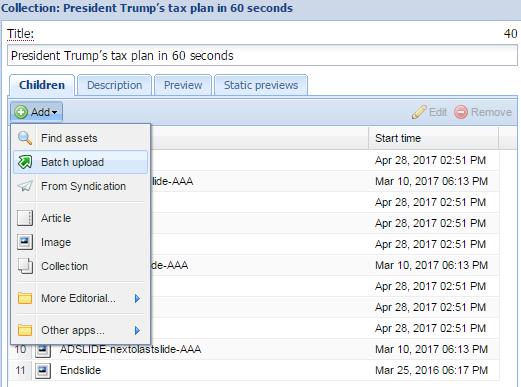
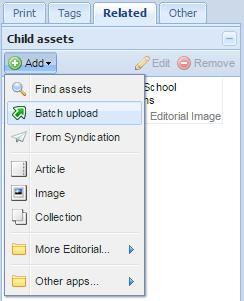


This feature was released with our Tuesday update to the CMS.