
0
Answered
Add Survey Form to New Asset types
I'd like to have an Input Form available thru BLOX CMS New Asset types so that community youth sports coaches can send in their box scores and provide a brief comment to a few simple questions. Questions would vary according to season/sport. About half of coaches feel comfortable sending me an email, but the other half need prodding to get a comment out of them -- an essential for a story. I don't have time to chase them all down each week. Here's an example that I helped set up with one local sports team:http://www.seiunitedsoccer.org/Default.aspx?tabid=846271. When they complete the form and hit the Submit button, the info should come to me in an email. This should actually be easier than the Poll asset that's already available, but the answers would vary instead of multiple choice. Can we do this? Thanks.
Answer

Answer
Answered
Hi Christopher!
Looking at your example, this looks very much like something you should be able to build with BLOX Forms. You can set up a new questionnaire, set yourself as the recipient, e-mail the link to the coaches. The submissions would then be e-mailed to you, as well as be available in the Form Submissions panel for review (in case you are on vacation and someone has to fill in, etc.)
Here are our docs:
http://docs.townnews.com/kbpublisher/Forms-Manager-Overview_6417.html
Hope this helps! =)
Christine
Looking at your example, this looks very much like something you should be able to build with BLOX Forms. You can set up a new questionnaire, set yourself as the recipient, e-mail the link to the coaches. The submissions would then be e-mailed to you, as well as be available in the Form Submissions panel for review (in case you are on vacation and someone has to fill in, etc.)
Here are our docs:
http://docs.townnews.com/kbpublisher/Forms-Manager-Overview_6417.html
Hope this helps! =)
Christine

Okay, I was able to login and click on Design>Forms, but it wouldn't let me enter an URL. I click on local sports, but it doesn't highlight. I click on Select URL and it doesn't do anything. I click on cancel and it tell me I'm required to enter an URL. duh. All options in the Select URL dialog box are grey, not black. ???
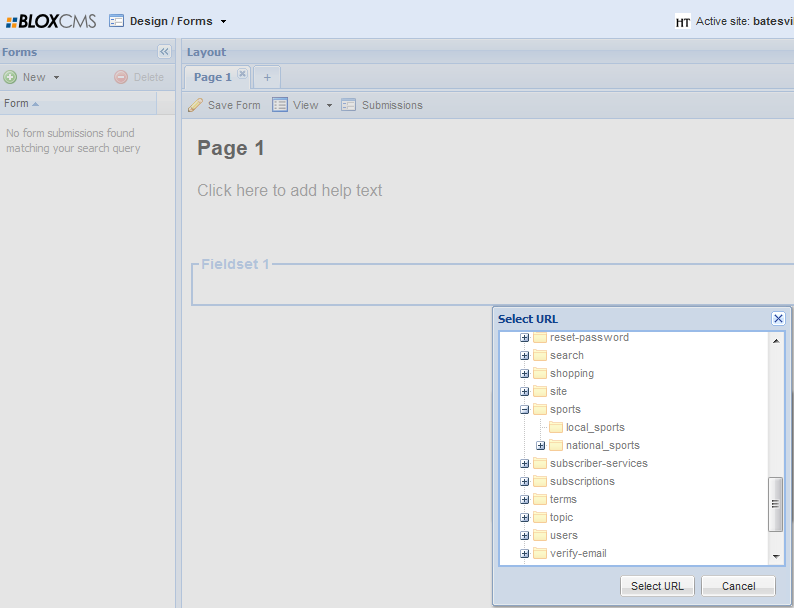
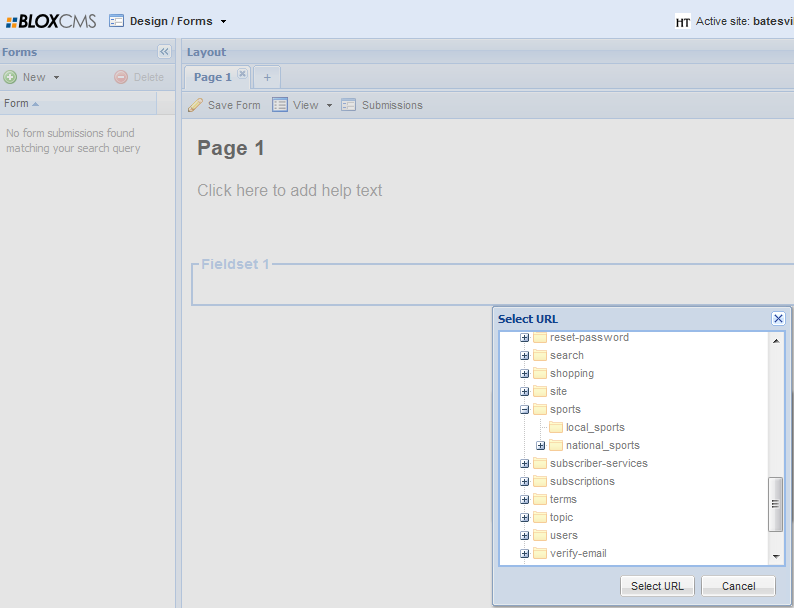

I think another question I have is, how can I add a Forms folder to the Select URL menu? Thanks. - C

Hi Christopher,
We typically set up a default forms folder inside the "site" folder. Check there and you'll probably see it...
However, you may want to create a new sub category for sports or user-questionnaires, etc. You can do that in the URL map. Just make sure it is assigned to the forms application.
Here is information on how to add URLs:
http://docs.townnews.com/kbpublisher/URLs_45.html
Also, we have training videos on forms:
http://www.townnews365.com/calendar/training_videos/
Or you can request a custom training session (which is a great idea!):
https://townnews365-dot-com.bloxcms.com/training/forms/training_sign_up/
We typically set up a default forms folder inside the "site" folder. Check there and you'll probably see it...
However, you may want to create a new sub category for sports or user-questionnaires, etc. You can do that in the URL map. Just make sure it is assigned to the forms application.
Here is information on how to add URLs:
http://docs.townnews.com/kbpublisher/URLs_45.html
Also, we have training videos on forms:
http://www.townnews365.com/calendar/training_videos/
Or you can request a custom training session (which is a great idea!):
https://townnews365-dot-com.bloxcms.com/training/forms/training_sign_up/
Customer support service by UserEcho


Looking at your example, this looks very much like something you should be able to build with BLOX Forms. You can set up a new questionnaire, set yourself as the recipient, e-mail the link to the coaches. The submissions would then be e-mailed to you, as well as be available in the Form Submissions panel for review (in case you are on vacation and someone has to fill in, etc.)
Here are our docs:
http://docs.townnews.com/kbpublisher/Forms-Manager-Overview_6417.html
Hope this helps! =)
Christine