
Improve "asset author display" option for "byline"
In Flex (or even Zen) it would be great if the "asset author display" was enhanced and recognized the "byline" as it does the "author."
I had to change the page customization setting for "asset author display" on our Flex build to just "byline." We have admins (editors) that are set as the author for assets -- but the content they are managing is not their byline. The byline is for the reporter. Now a reader no longer has the option to directly email the reporter by clicking the name in the byline. Nor can they now choose to "follow" the reporter in the byline.
Having admins identified as authors is most useful within the database for search and tracking content. But the frontend recognizing the byline would be more useful in our situation.
I'm curious how other newspaper clients are using the byline and author fields?
See notes in red:
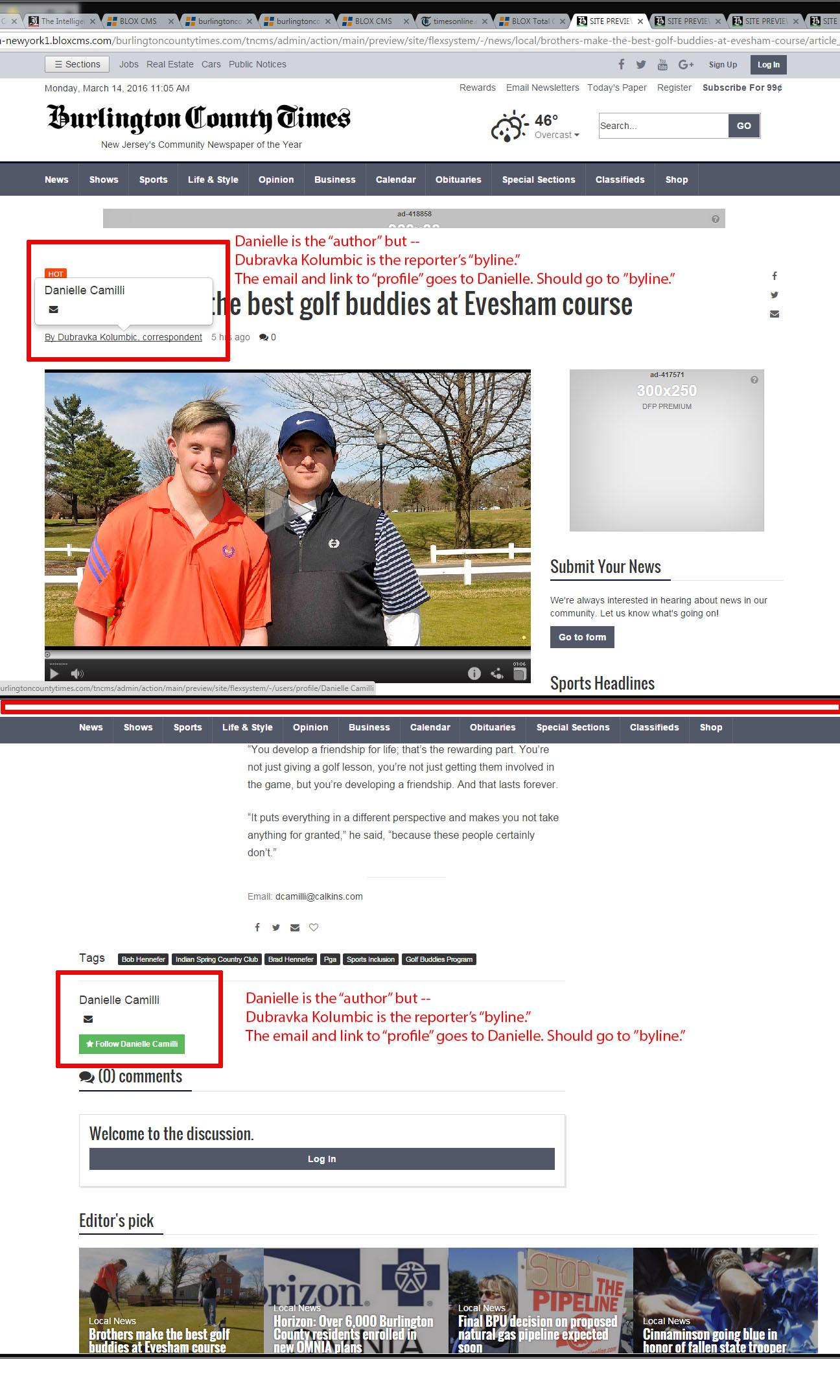
Customer support service by UserEcho


Hi Jackie!
This is a good discussion... we have actually had some behind-the-scenes discussions on this recently.
In this particular case, what is the difference between author and reporter? Is the "author" basically the "creator" or "producer" who took the reporter's story and added it to the CMS?
If so, I would recommend that producers add the reporter's user account as part of the process. We have to have user accounts in order to get the follow feature.
If you do this, you can still go into the revision history and see who saved the item (who created it originaly) and when. And you can even add a note to the revision history saying what you did.
What functionality would you be missing if you did it that way? Assuming I am right about the author vs the reporter in your use case. =)
Thanks!
Christine
Yes, the "author" basically is the "creator" or "producer" who took the reporter's story and added it to the CMS.
Guess we would be missing the quick identifier of the "creator" when skimming a search result within the database. It's useful for our workflow. But we can see about changing that.
In addition, I also had to set the article tagline to false. The tagline is related to the author profile. How could we get "profile" information related to they byline?
The profile information is only available on the user account, so if you wanted to have access to avatar, Facebook, Twitter, profile, tagline, etc., you'd need to use a user account for the reporter.