
There seems to be a setting forcing lower case letters into caps
Something in the Flex template is forcing the capital even though the user is entering it lower. You can see this on our keyword tags displaying on detail pages.
Screengrab of keywords entered lower in the admin:
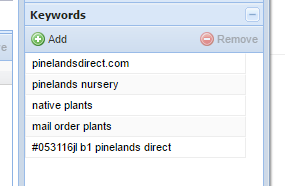
Screengrab of keywords forced upper on the front end:
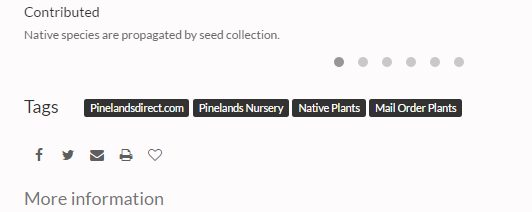
Can this be changed (we shouldn't force capital letters for style and accuracy reasons) in UTL or in the template so that it reflects throughout the entire site? I put a ticket in but was told if this were modified it would take us off the upgrade path. Would other customers benefit from a fix like so?
Answer

I don't quite understand the "upgrade path" so I'm not sure what ramifications this will have but I know 1. this CSS is very easy to implement and 2. it's very easy to remove if it causes a problem.
.asset-tags ul li {
text-transform: lowercase;
}
This will force every word to be lowercase though. So you can't pick and choose like "Pinelands Nursery" and "Native Plants" and then have "mail order plants". EVERYTHING will be lowercase. So this may not help.

BLOX currently forces whatever you type in to be lowercase, so right now everything is lower. We need the keywords to be lowercase for data integrity issues (so that they all search the same).
It used to be that we didn't touch these at all and left them lower case, but we got a lot of complaints, so we started adding a "title case" to them.
However, we have a feature in the system that would keep a "front-facing" version of the keyword (essentially, whatever you type in), and a "search optimized" version which would be in the search index for searching purposes. This will allow you to display things the way they type, but all have them searched the same.
Until that happens, however, Nick's suggestion would work and would not take you off the upgrade path (since it is just CSS). I will update the ticket in the system with this information so our support staff can help.
Customer support service by UserEcho


BLOX currently forces whatever you type in to be lowercase, so right now everything is lower. We need the keywords to be lowercase for data integrity issues (so that they all search the same).
It used to be that we didn't touch these at all and left them lower case, but we got a lot of complaints, so we started adding a "title case" to them.
However, we have a feature in the system that would keep a "front-facing" version of the keyword (essentially, whatever you type in), and a "search optimized" version which would be in the search index for searching purposes. This will allow you to display things the way they type, but all have them searched the same.
Until that happens, however, Nick's suggestion would work and would not take you off the upgrade path (since it is just CSS). I will update the ticket in the system with this information so our support staff can help.