
Bug: Showcase (Flex) image won't revert to "original" aspect ratio if 1:1 or 16:9 are selected
I made the mistake of seeing how 16:9 ratio looks on a Showcase block. When I switched to 1:1 thinking it would revert it the image was still cropped. I tried to create a completely new Showcase block and it still didn't give me the full image. I had to find another Showcase that still had "Original" selected and copy it.
So there seems to be some sort of bug with 1:1 and "Original." I'm assuming they're the same thing but 1:1 doesn't behave like "Original" does.
Answer

Has there been any news about this? It's a bug that's still around. I basically have to create a clone from another block that has "Original" set as the aspect ratio. I can't create a new block with this because I only get 1:1 and 16:9. Both of those crop the image. I want to use the block for an e-edition and I want to show the entire cover of the issue.

The Showcase block specifically has only 1:1 and 16:9 options because how the specific design. There was a bug related to this previously where the aspect ratio wasn't working, which was fixed in 2015. So it is likely that the blocks that show "Original" were created before the aspect ratio worked at all.
That being said, have you tried the Feature block? It has the "Original" aspect ratio setting and will show the entire eedition page. You can choose to have the text at the top, bottom, etc. as well.
Or, check out the Utility:Promo block, which will show assets (so you can put the front page PDF there) but it is a smaller preview size, and includes customizeable text options and buttons.

That seems to be what I'm looking for. Is there a way for the Feature block to display a higher quality image? The image it's displaying seems very pixilated.

Can you show me an example? It should be creating the image based on the 200 DPI image for eedition, but maybe eedition does somethign different, so I'd have to see it.

It's on the page http://goldenisles.news/test/gafl/. I'm testing a layout for a new FLEX site we're going to be working on just as a proof of design before we send the deliverables. It's in the lower right corner of the attached image. The block itself is called "e-Editions | Card: Feature | Latest e-Edition CLONE." Thanks!
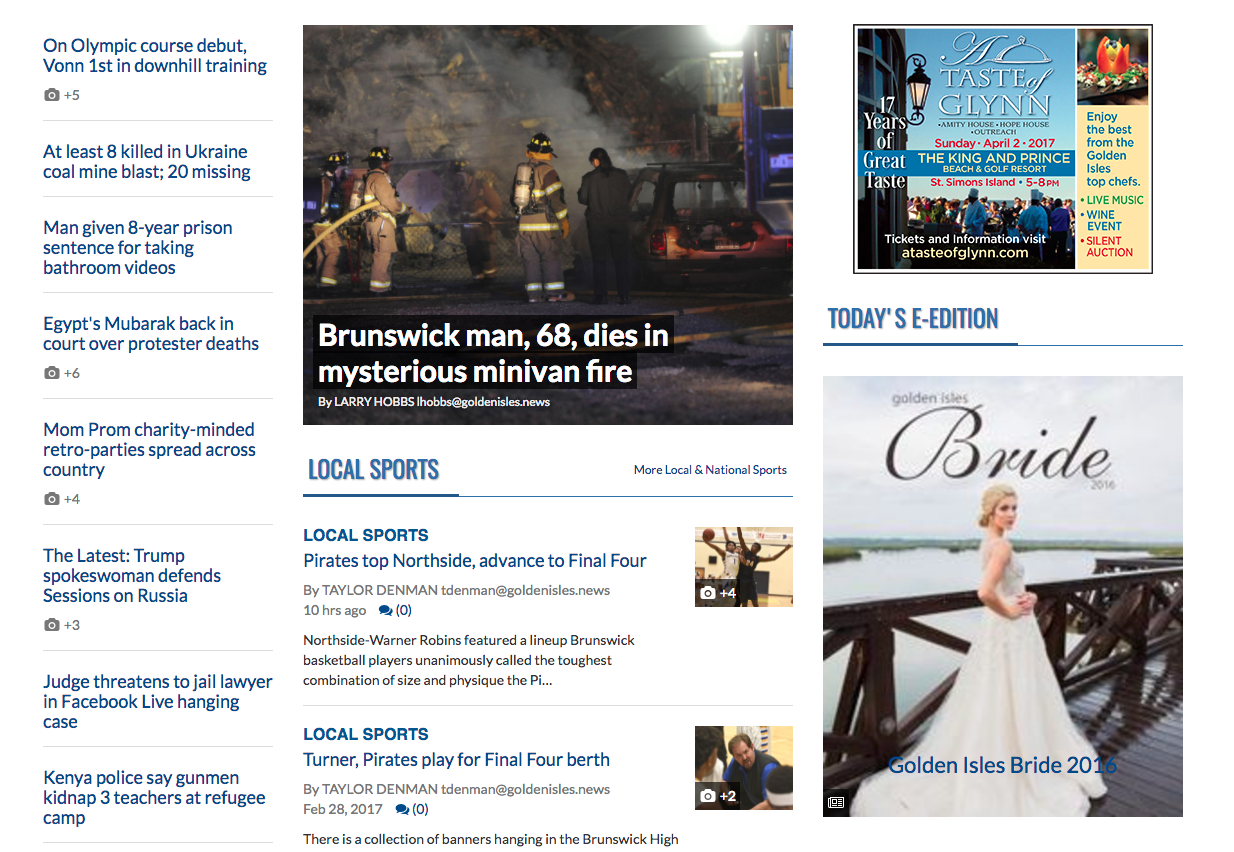

Hi Nick!
For that specific section, I went in and create a 400px preview and uploaded it to the edition, and that made it look a lot better (you can do this for any previous edition that has a small preview size).
Going forward, you'll now get 400px previews as well because I added that to your publication settings (in the general tab).
We use the appropriately sized preview image, and then use a proxy service to resize it to the optimal size that is displayed on the front end. In this case, I used 400px, but you could do 1200px and it would still resize to an optimized size for the display.
For future eeditions, you should have the 400px size already created for you, and you shouldn't have the blurriness problem.
You may want to add in a larger size if there will be the possibility of showing that ad on a larger size screen (maybe on tablet)?
Also, you may want to add a larger preview size to other publications as well.
Customer support service by UserEcho


Hi Nick!
For that specific section, I went in and create a 400px preview and uploaded it to the edition, and that made it look a lot better (you can do this for any previous edition that has a small preview size).
Going forward, you'll now get 400px previews as well because I added that to your publication settings (in the general tab).
We use the appropriately sized preview image, and then use a proxy service to resize it to the optimal size that is displayed on the front end. In this case, I used 400px, but you could do 1200px and it would still resize to an optimized size for the display.
For future eeditions, you should have the 400px size already created for you, and you shouldn't have the blurriness problem.
You may want to add in a larger size if there will be the possibility of showing that ad on a larger size screen (maybe on tablet)?
Also, you may want to add a larger preview size to other publications as well.