
0
Answered
Unwanted space created by empty section
Hello,
Is there any way to prevent an empty section from creating unwanted space?
As shown in the screenshots below: masthead-full-top is creating a space in the header that I can't seem to get rid of. Using the inspect element tool in Chrome I can't find CSS to remove the issue, and the section isn't editable itself.
Any help would be greatly appreciated!
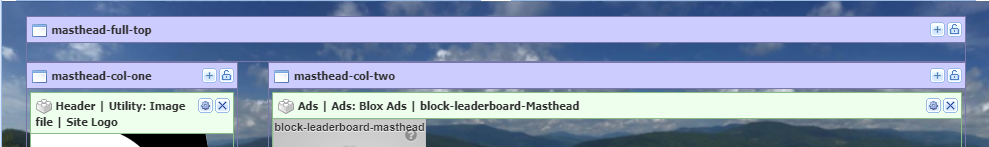

Customer support service by UserEcho


What's the URL?
www.thedaonline.com
Where is the empty space you're talking about on the live site? Can you take a screenshot into Photoshop and circle the area?
It actually looks like your "blox-ad-position-fixed-big-ad-top-left1" has a bottom margin of 40 which is pushing everything down.
Yep. That's the culprit. I didn't even look at that ad.
If you're talking about the masthead-full-top region having height but no actual content you could do it this way...
#masthead-col-one {
margin-top: -45px;
}
#masthead-col-two {
margin-top: -45px;
}
...which would give you this...
If you want to bring the mountains back into view try something like this...
#site-header-container {
background-position: 50% 30%;
}
You guys are awesome!