
+2
Spammy pop-up ads when users click on our stories in Facebook
We have noticed an uptick with this problem. Whereas all of my Googling says it is likely an issue with malware on the user's device -- how can we know for sure that the problem isn't on our website? (For the record, about 98% of our ads are served through OAS or Blox. We have NO Google ads on our site -- that I'm aware of, but I don't control the advertising part of our site and don't know much about it. We do have an AP video player that shows Google Ads.)
I have followed all of the advice I see, and even I am still getting the pop-ups (not on every story, but enough to be annoying).
Thanks in advance!
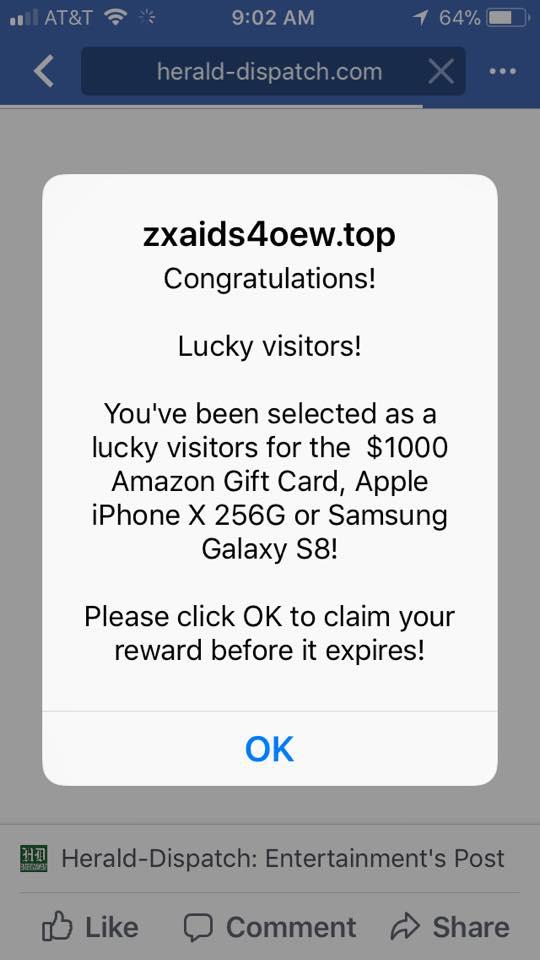
Customer support service by UserEcho


We've had the same issue with a number of our sites in eastern Idaho. We utilize DFP Premium to serve our ads and our partner, OS4, says that they have seen an update in these kinds of ads and are working to develop additional malware detection steps to try to block them, but they are basically remnant ads. Do you use any remnant?
So these are mobile browser highjackers. They are normally platform specific and browser specific and can often be overcome by simply rebooting your device. Also, switching browsers for 24 hours helps as they are normally caught within a few hours of being launched. That doesn't help your site, but I get them from many sites.
They are definitely coming through programmatic, but it's hard if not impossible to tell if you served it or if you picked it up elsewhere and its keying off the ad tags on your site.
What can you do? Not a lot. If you allow programmatic ads, make sure and ban ads advertising things like games, apps and using popups. Those are a good place to start. If they are continually coming from one domain or one provider, block that. That is like playing Whack a Mole.
Try clearing your Facebook app cache. I've gone to about 10 stories on your website through my Facebook app and haven't gotten anything. But I know how these redirects are. You think they're gone and then they'll pop back up. To get to the cache in the app go to the hamburger menu, Settings & Privacy, Account Settings, Browser, Clear Data.
We have had a similar problem in the past and, like Joe Hansen, use DFP and partner with OS4. Whenever we get reports of these from users, OS4 tells us they generally do come from the remnant ads running on our site. They then place blocks on the remnants to try and stop the pop-ups.
We last had this issue in early March and I have not gotten any reports recently.