Your comments
Hi, Kevin. Yeah our jobs folders don't add an author; we don't assign authors to photo assets and just fill in the byline field.
We basically have two sets of jobs folders, Staff and NonStaff. They are essentially the same (they both apply section tags for where the images should appear) and the only difference between the two sets is that one assigns a #forsale keyword, and the other #nosale keyword, depending on if we want the image to be listed for sale.
Here's what our jobs folders look like, with folders for regular newspaper sections and others for special sections:
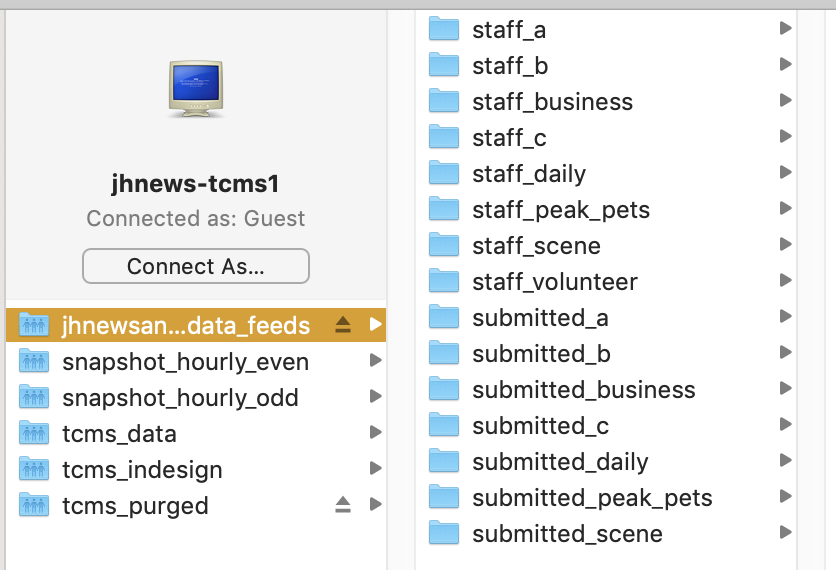
Hi, Kevin. At our paper the photographers use "hot folders" instead of loading images directly into BLOX. Each folder has a different set of parameters that are applied to each image saved into the folder, then the image is automatically moved into BLOX — for us its primarily a section tag and whether or not an image is marked for sale, but other parameters probably could be applied as well, such as filling in the "Photographer" field, but you probably couldn't change things like the asset's start time (but if there's no site tag applied, these images wouldn't show up on your website unless they were added into a collection that had a site tag). Could this be a solution for your photographers? You'd still have to do three separate "Find asset" searches to add more than 25 photos to a gallery (see my reply below), but at least you'd eliminate the need for batch editing.
Disappointing that this fails to address the fact that we can only yield 25 search results per page in BLOX CMS & TCMS. When creating a collection we have to do multiple "find assets" searches for collections that contain more than 25 assets (some of our collections can have more than 100 photo assets). As I mentioned three months ago, since the Search section of the front end of our website allows users to choose the number of results per page it would seem like a no-brainer to allow users to do the same in BLOX.
Thanks, Joe. I updated support ticket #708214 with your reply.
Hi, Joe. This is indeed expected behavior, per ticket #708214. The reply I received read, in part:
"Prerolled video assets only display in the selected video blocks, and on the video asset page itself. They do not work on inline video assets since the video is not in a block or on the video asset page."
This is why I am now posting this as a features request here.
I brought this up in a support ticket in August 2017
.
Thank you, Christine! Good to know this is in the works. Any ETA on the new backend UI?
Seriously, it's 2019. Virtually every single website that has a search function allows you pick the number of search results per page. Heck, even the front-end of our TownNews-run website allows you to pick increments (see pic), so why not the back-end???
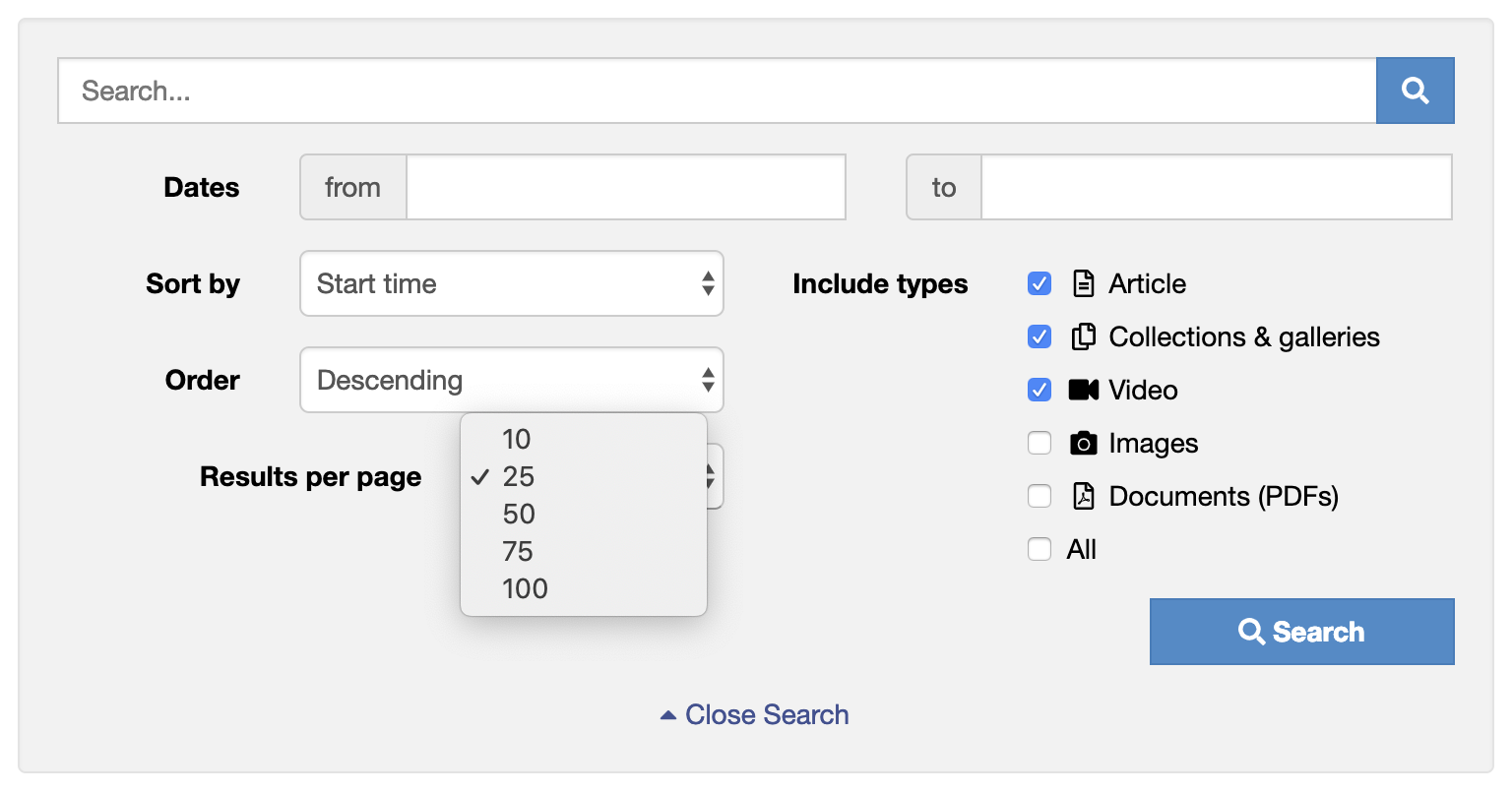
This needs to happen. We organize our photographs into collections by weekly issue date and currently have anywhere between 80-130 photographs a week in the galleries. It's a real PITA to add photos to the collection 25 at a time.
Customer support service by UserEcho


This is a good example for "tiling" images side by side in a single horizontal row, where each image has its own caption and clicking on an image in a row will expand it:
https://www.nytimes.com/2022/12/27/science/astronomy-webb-telescope.html