Your comments
Are you referring to the question mark icon in the upper-right corner of the admin interface?


12 years ago
No problem, Jason. Glad to help.
I believe the functionality you're looking for already exists. The asset finder includes a tab in the upper-left corner that exposes your saved searches (see screenshot).
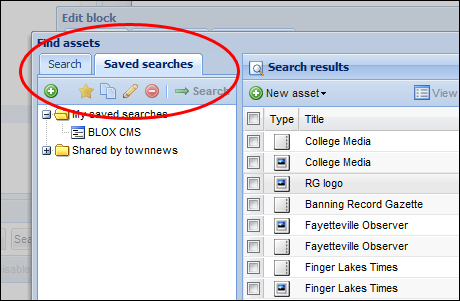
Is this what you're after?
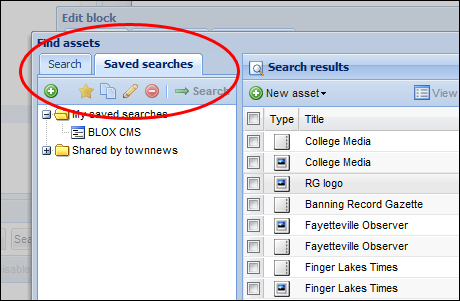
Is this what you're after?
Changing that setting will not affect your login.
To set which admins receive calendar notifications, go to Community > Calendar and click the gear icon in the upper-right corner of the screen to open the calendar application settings. Under General, you can enter your desired email addresses, separated with commas.
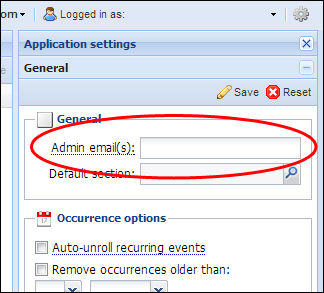
Full documentation of calendar settings is available at TownNews.com's docs site. For further assistance with your Calendar setup, don't hesitate to contact our support team. Thanks!
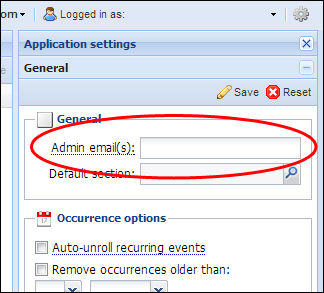
Full documentation of calendar settings is available at TownNews.com's docs site. For further assistance with your Calendar setup, don't hesitate to contact our support team. Thanks!
Hi Micah - The docs page has been updated with instructions for using the "End of Day" setting: http://docs.townnews.com/kbpublisher/E-Editions-Manager-Settings_7973.html. It's under the "Advanced" settings.
Hope this helps!
Hope this helps!
Customer support service by UserEcho

