Your comments
You can use the Page Analytics by Google plugin on Chrome to get stats for whatever page you're on. So you can put in a date range, and it will say how many pageviews, unique visitors, bounce rate, etc...
https://chrome.google.com/webstore/detail/page-analytics-by-google/fnbdnhhicmebfgdgglcdacdapkcihcoh
Scroll Depth - https://support.google.com/tagmanager/answer/7679218?hl=en
Looks like you can set it to fire at whatever percentage(s) you want and send it to analytics.
It's a bit of an extra step, but you can use the Page Analytics chrome plugin. You can then see the stats for whatever page you currently are on.
I see the two as well. But when I created it the first time, I only created one. (I did delete both when I went through the process again.) So it must be creating a second one at some point.
The "Firebase service account" ID on the Firebase console also looks like it's pulling the second account, not the one I created. So not sure why that is happening.
Sure. Just added you.
Okay! Figured it out. The JSON key that we need to upload was generated from the wrong place. The key must be created from the Service Account tab of the Firebase console. NOT from the "Manage Service Account Permissions" as eluded to in the TownNews docs.
https://firebase.google.com/docs/admin/setup#add_firebase_to_your_app
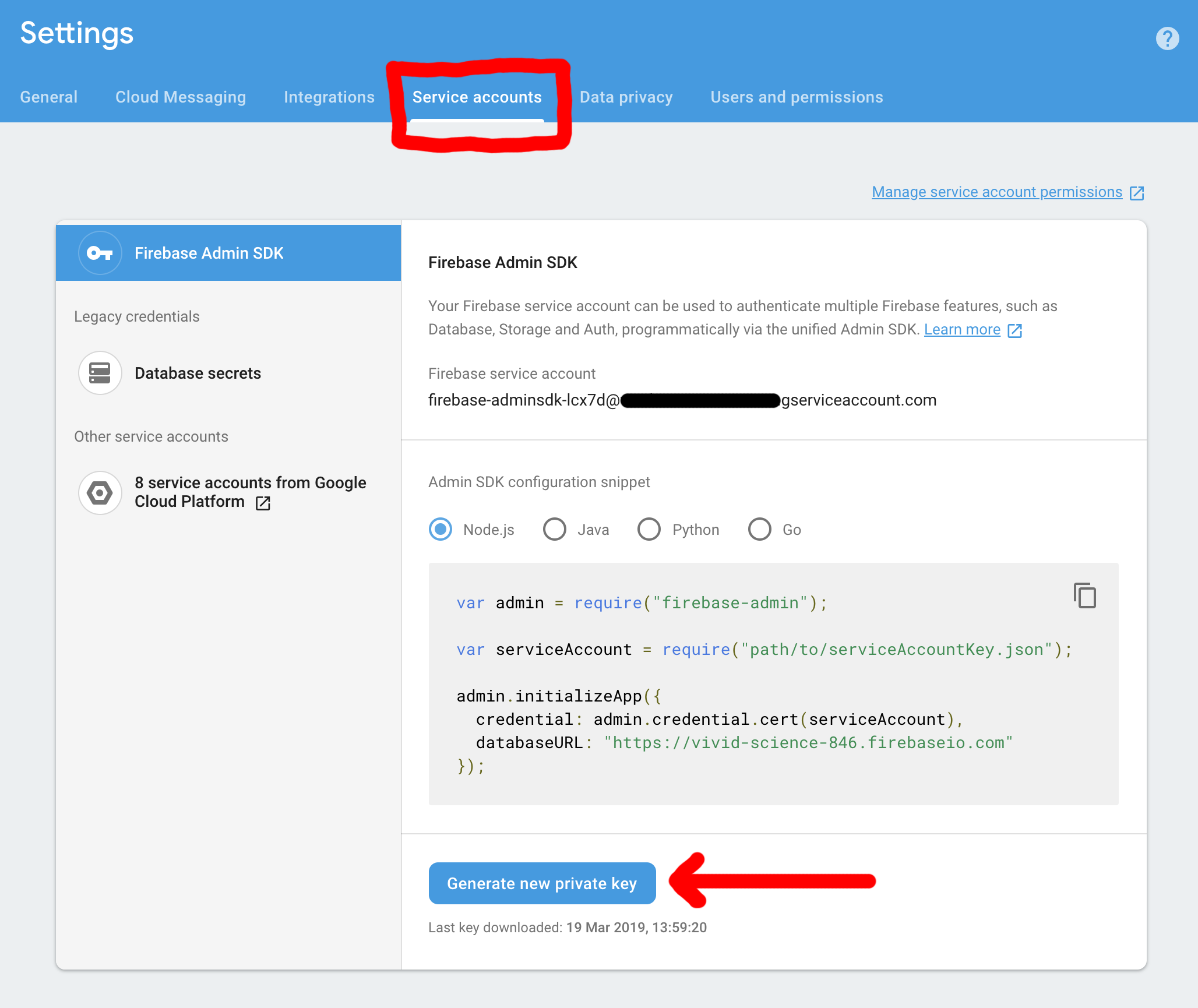
Edit: But here's a new bug. Notifications work in both Firefox and Chrome (macOS 10.13.6), but Firefox does not show it in the web-tab, but it does in the os-tab. Chrome only shows it in the web-tab.
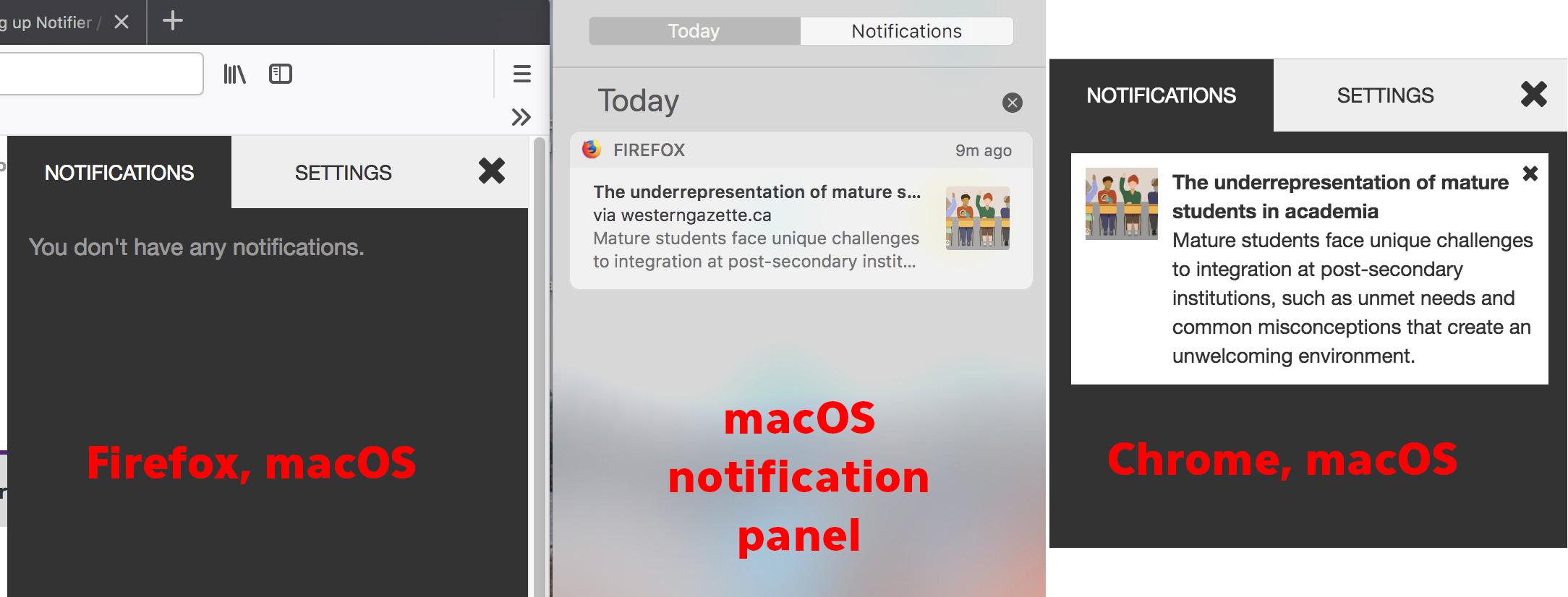
I don't even use my personal account anymore. I know we don't have a brand account, so it's not something we would miss.
Wow! You're right. I just had a look at some of our users, and I have a bunch of clearly spam accounts. Escort services, gambling, "enlargement" services, etc...
The sign-up form has a captcha, but how are these getting though? Are actual humans doing the sign-up? If so, how are they finding our random website (we're a student newspaper) when there are much larger places to attack?
I have another update for this issue. We're working with workflows more and they are effected as well.
If the workflow process has been changed (e.g.: Reporter to Section Editor), where the "Reporter" group no longer has saving access when changed to "Section Editor."
If the Reporter opens and saves over, it overwrites the asset and puts the workflow back to the "Reporter" process.
The "saving-disabled" feature of lower-tiered groups in the workflow is not honoured when encountered with the restored auto-saved assets.
Edit: The Auto-Save/Restore box has an icon showing that it's been updated since last seen. Is there a way that if there have been changes, it only saves as a new asset and doesn't allow an overwrite?
Customer support service by UserEcho


Is it the same bug that I showed screenshots for in my post above? I haven't been able to figure out how to fix it and no one at TownNews has addressed the bug.