Your comments
You can add an exception to cookie handling in Google Chrome that will help with this issue.
Copy and paste the following in a new Google Chrome window
chrome://settings/cookies
That will open the Privacy and Settings -> Cookies and other site date settings page in Chrome.
Scroll the page down to where you see
Sites that can always use cookies
Click the Add button next to Sites that can always use cookies
In the site box type in
[*.]bloxcms.com
(For some reason copy and paste doesn't work - Google will say it is an invalid address.)
I place a checkmark next to Including third-party cookies on this site.
Then click the Add button.
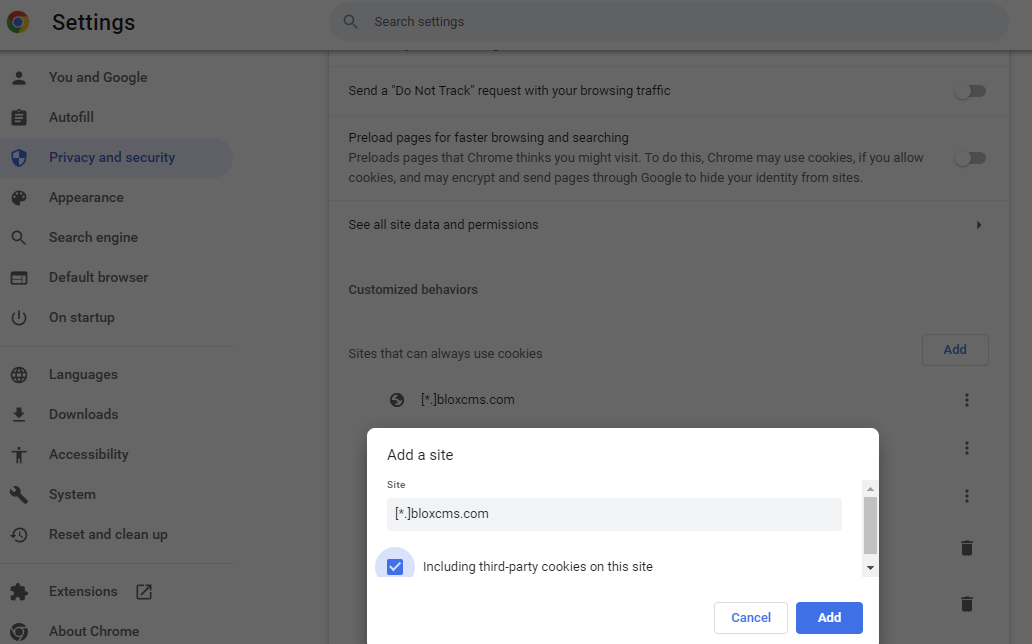
You may need to re-authenticate on your next browser session, but it should stop after that.
If you ever clear your cookies you will need to re-authenticate.
Hope this helps
Alternately, as I think about this...
You could also create a simple form that collects the visitors email address and message to send on to the client.
The banner would link to the form.
And you could supply both a click through and a mail conversion rate.
Hi Annaward:
My understanding is that the mailto method doesn't always work.
Personally for ads like that I've fulfilled it by uploading the banner creative as a contributed image and making the clickthrough link to that image. I set the asset to delete after the run of the banner.
Then in the caption for the image I have a "Click here to email ..." statement.
I've not gotten any complaints doing it this way. Not sure if the salepeople are passing on our workaround details either.
Customer support service by UserEcho


Hi Tom:
Perhaps too little too late, but you could duplicate this with two Utility: Image blocks and two images.
1) Create an image block and give it a good name like "Desktop" or "Large" version. And load the large image in to it.
2) Duplicate (or create another image block and give it a good name like "Mobile" and load the mobile width image in to it.
3) Edit the "Large" image block version as you need to and at the bottom of the Appearance tab where it reads "CSS class:" type in
hidden-xs
4) Edit the "Mobile" image block version as you need to and at the bottom of the Appearance tab where it reads "CSS class:" type in
visible-xs
This will make the "Large" image block visible to your site visitors on desktops and tablets. The "Mobile" image block will be visible to your mobile site visitors.
I have a sample at https://www.collegian.psu.edu/test/
and