Your comments
Christine,
1. How about just keeping the current price list displayed on the FAQ that way it is always available for reference by all customers?
2. This statement is exactly what I'm still trying to get clarification on: "...so you're probably not missing a lot by just enabling photo sales going forward."
What specifically does that mean? If we enable photo sales today ("going forward") what is the state for existing photos in the system? From what I've seen it'll be "Automatic" which means we can't enable photo sales until we have the ability to do the large batch edit in TCMS to disable it for our 70,425 photos there.
Now if the system was set so that any existing photos would default to "Disabled" and only photos uploaded after photo sales are enabled, this would solve our problem and combined with #3 below we could turn on the feature this week.
3. I wish that would have been communicated sooner. I asked about it in my ticket back in June plus have mentioned it multiple times in emails with our project manager on photo sales.
1. Wow, that works perfectly yet hasn't been provided to me in the three months since I added it to the ticket (that was opened in March) or mentioned in emails with our project manager. Town News really needs to do a better job around documenting items like that, especially in relation to job processing.
Thank you very much for sharing it. Can you dig up that ticket number for me so I can reference it?
2. Yep, I've been following that and it'll get the job done eventually, I'm not sure how long it would take with 121,408 images in our hosted site plus 70,425 in TCMS. Especially since you can't search on Photo Sales status.
Thanks Joe, I appreciate the quick confirmation and help on this issue. We'll be looking forward to the restoration of these icons for our staff members.
Two things specifically:
1. Our staff photographers primarily upload photos into TotalCMS via FTP (processed by a TCMS Job). Photos entered into the system this way do not honor the "Disable photo sales by default” setting inside the Editorial / Assets settings panel in Total CMS. (Ticket # 717157)
We want photos sales off by default, because we have more photos that cannot be sold than ones that can, to allow our photo editor to selectively (batch) enable photo sales on specific assignments. This is currently working for anything added via the BLOX web browser interface, but not having it apply to images we upload via FTP is a blocking issue for us.
2. I still don't have a satisfactory answer on what photo sales state (Automatic/Enabled/Disabled) all of our existing photos in both Hosted BLOX (going back to 2012) and TotalCMS (back to 2015) will be in when we enable the service.
Along the same lines as above, we need all these old photos to default to "Disabled" (NOT automatic) so we don't suddenly have photos that we don't want to sell (house fires, car wrecks, etc.) or are not legally allowed to sell (MLB, NFL, etc.) available for purchase by the public.
Jerry, can you elaborate on what your seeing / experiencing?
We're looking to switch as well, but are still waiting for a few nagging bugs to be fixed first.
According to the FAQ, Town News takes 10% of the Retail price.
Here is the lst price sheet I saw, from March 2019:
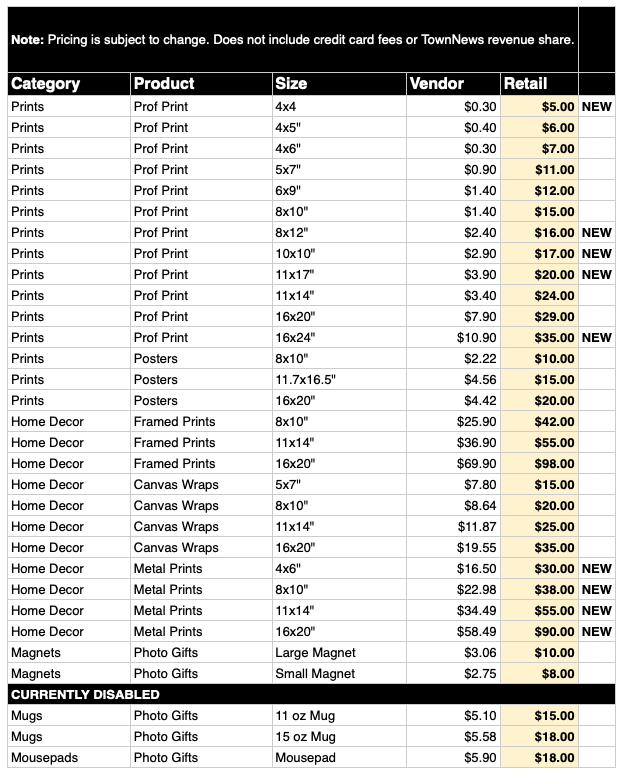
Bumping this back up since it has been three months with no reply. The new "large batch job" functionality does work very well, I've been using it with success.
However it still doesn't address the "middle ground" that Brad and I discussed above.
So I was really excited this feature came to fruition in the latest release of TotalCMS.
- New "reset start time" option for Workflows
This addresses the situations where reporters start a story on TotalCMS in advance, and then three days later it is finished and published. Unless the reporter remembers to go back and change the start date, then it ends up the "publish date" is actually three days ago - when really that's when it was STARTED, but not when it was PUBLISHED. This new workflow option allows you to set the asset start date/time to the current time when the asset reaches that process stage. Please keep in mind that if you want an asset to start in the future, this option will affect those assets just as it will assets with a start date/time earlier than the current time.
Unfortunately we can't use it because as implemented it doesn't allow us to purposefully schedule articles in advance.
This was so close but then fell short. The behavior needs to only apply to assets with a Start Time in the past (not changing anything with a Start Time in the future). Exactly like I suggested here back on March 9, 2018:
• If the Start Date/Time is in the past it will automatically get changed to "Now" (but there obviously needs to be a way to override this for something that is purposefully back-dated).
• If the Start Date/Time is in the future, no changes to it will be made (because the assumption is this is content being scheduled for the future).
This does a great job of fixing the issue discussed here but then breaks other workflows.
Thanks Joe, I expanded on this in a new post: https://community.townnews.com/communities/1/topics/1175-iptcxmp-parsing-improvements
Customer support service by UserEcho


We're good on issue #1 now thanks to mcgregora, but there are other feature requests plus a new question still in that ticket.
The new question is:
Is there a version of this* that can be applied to the newer Editorial Importer processing?
* "disable_photo_sales" = "1" in Destination options of the Job
I'm also still looking for clarification about #2 which I elaborated on in my reply below.