Your comments
Generally for these types of things you'll need some sort of "middleware" that will do the actual scraping and storage of data. That could be done with an external hosted webserver where you have your own code running that does the scraping and storage that then provides an endpoint that your frontend javascript can use to access the data. An alternative is the /app environment in Blox (https://www.help.bloxdigital.com/developers_corner/app---the-blox-open-development-environment/article_200bdd00-89ab-53f6-b8a5-a8e076441f3a.html)
Your front-end JS would do a fetch to this middleware and either just get all data back, or maybe pass parameters like sport and then get a curated set of data back which would then be used to populate your data tables.
At least that's how I did similar things before I came to work at Blox Digital :)
Joe Hansen
Director of Solutions Support
Blox Digital
Jim, this should be enough as long as your folks provide all of this in the support ticket, along with at least two sample images from both cameras, clearly labelled. Then we can try to figure out what is differnet.
Joe Hansen
Director of Solutions Support
Blox Digital
There should be zero difference as the processing happens in the blox software. You could try uploading with chrome and see if it makes any difference, I don't have access to safari, but it should make zero difference. Possibly if you were on mac and I'm on pc maybe there is an internal conversion of the iptc metadata, but that's not something I know about.
Joe Hansen
Director of Solutions Support
Blox Digital
Jim,
It looks like you are using our hosted environment (not a Total CMS appliance) so those are all at the "current" version since it is a web application. So no version differences. Its very strange that you're using photo mechanic to process both sets of camera images and there is a difference. Unless photo mechanic preserves the original image iptc format somehow.
I did some googling and it seems like you can edit the format used by the camera. https://onlinemanual.nikonimglib.com/z9/en/15_menu_guide_06_21.html
Have you played with changing that?
Joe Hansen
Director of Solutions Support
Blox Digital
Jim,
When I uploaded the jpg version of the image into blox, it extracted the caption and credit properly. Was this supposed to happen? Is there a bad file you can provide?
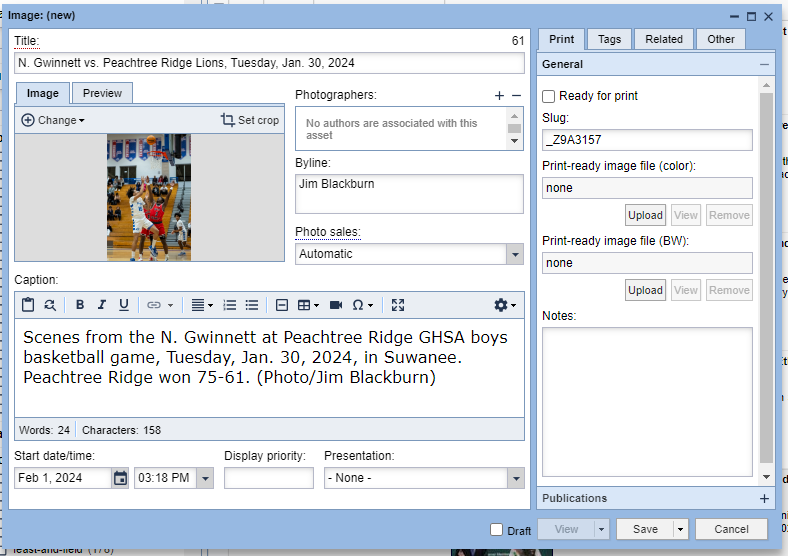
If you can have J.K. Murphy or Jason Dreesen submit a request to have you added to support.bloxcms.com as ticket creator, that would be good for keeping this going, we don't want to flood this forum with troubleshooting messages.
Joe Hansen
Director of Solutions Support
Blox Digital
Jim, could you please create a support ticket so we can investigate this for you. Its very possible that we can't handle the newer IPTC format and will need to check. When you create the ticket, please supply both images as well.
Joe Hansen
Director of Solutions Support
Blox Digital
This is how the feature was developed. Because dynamic collections are by their nature dynamic instead of a set of assets, the engine would have to drill in and fetch all the related assets for the collection then parse through them. This would lead to some serious memory usage.
It's possible to create custom behavior for this if you reach out to our CS team, but there will need to be great care given to the number of assets to display in the collections. We'd also have to build each presentation behavior to work within an article, so it would be a fairly extensive custom development task.
By default the behavior of an inline dynamic collection is to just display the summary for the collection, which would be the headline/description (as long as those are enabled on the collection) and link to the collection page.
Joe Hansen
Director of Solutions Support
Blox Digital
I'm not sure if you still need an answer to this question, but if you are in Editorial/Assets, click on the setting panel on the right side. Under Asset Settings -> general, the very first option is "Disable publishing on new assets". This sets all new assets into "Do not publish". You can then have your workflows uncheck the DNP field when the asset reaches that stage in its workflow.
You can also have imported content marked as DNP through the importers in Syndication.
Joe Hansen
Director of Solutions Support
Blox Digital
You can use properties like &s=start_time&sd=desc to sort by start time in descending order.
This help doc provides all the search options that are available.
Joe Hansen
Director of Solutions Support
Blox Digital
Customer support service by UserEcho


There has always only been one required field, the headline. The only requirement regarding SEO Headline was that the headline be less than 63 characters in length. If it was over that, you would have gotten an error, but it's never been a required field.
There is no way to set required fields with Blox CMS.
Joe Hansen
Director of Solutions Support
Blox Digital