Your comments
Probably the easiest thing to do that doesn't require any custom blocks or work is to change the URL in the standard search block -- no custom work required.
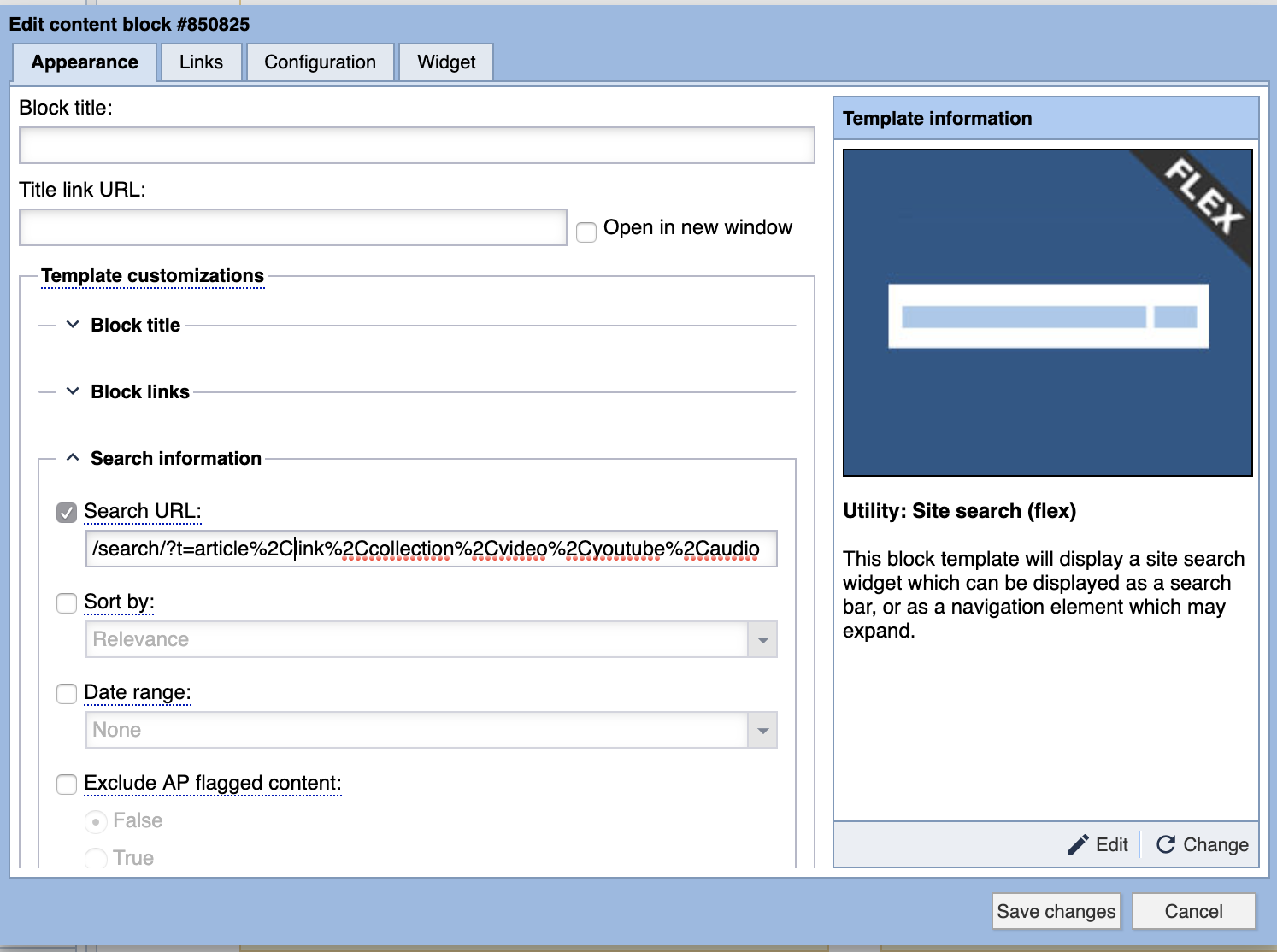
If you change the URL to /search/?t=article%2Clink%2Ccollection%2Cvideo%2Cyoutube%2Caudio, then the user's results will be limited to those types of assets. (You could also limit the initial results to particular sections using the same URL parameters that you would use to create an RSS feed https://help.bloxcms.com/knowledge-base/applications/editorial/assets/faq/article_504ccd62-2bfd-11e5-8804-131eebdc4425.html#url_parameters)
When you get to the search results page, you'll see that those types are checked in the expanded search box.
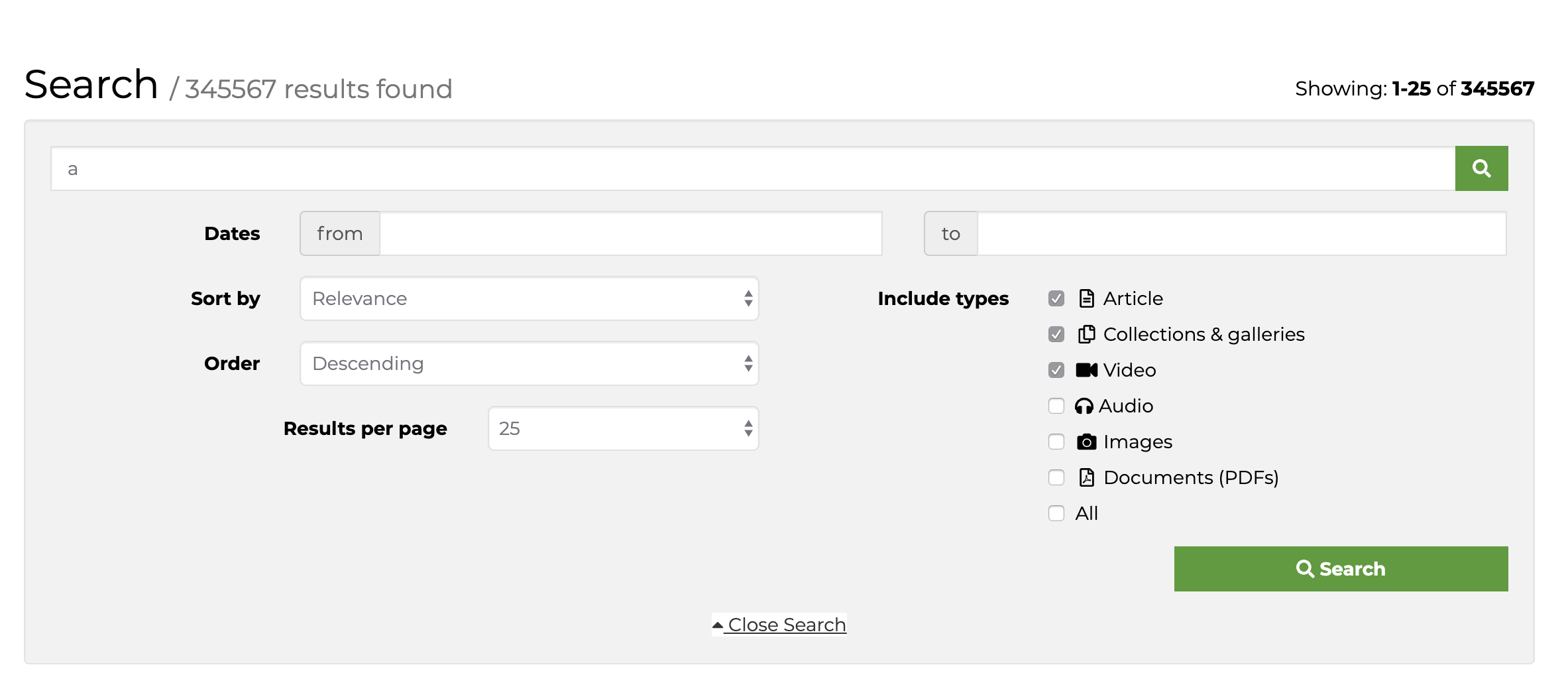
The exception is appears to be audio. If you want audio included then you need to some template work to get that type selected based on the URL parameters. It will be used for the initial search, but after that it wouldn't be. The same is true if you wanted to continue to limit the section to a particular one. We do that for searches in our VisitLancaster section https://lancasteronline.com/visitlancaster/search/?c%5B%5D=visitlancaster*&q=a&sd=desc&l=10&t=article%2Clink%2Ccollection%2Cvideo%2Cyoutube%2Caudio&nsa=eedition, because we want to try to limit users as much as possible to justVisitLancaster content when they're using that part of the site.
Another place that we use a search block that attempts to limit the results the user sees is our https://lancasteronline.com/photos/ page. There we are trying to limit the user to just images in the results. We direct people to this page when they are trying to find a photo for purchase.
If article, collection and video is enough for your search results, then there's no template work needed. If you want to limit the search more than that, then you'll need someone who can modify templates. I can help with that, but it's more involved.
If you are talking about limiting the site search results to just things like articles, collections, video and audio, we did that by creating a custom block for the nav that modifies the search URL to look for just those types of assets. I'd be happy to share what we did with you. The user can still search for the other things, but at least when the user starts the search it doesn't include things like images.
I think you can do what you want by putting a teaser image on the article and not using the image on the article as a child asset. The child assets will show on the article, but the teaser image will only show in the block that you have on the page.
For example:
(Ignore the fact that images don't fit, I just threw some logos on there because they were the images I had handy.)
This is where the teaser image goes on the article
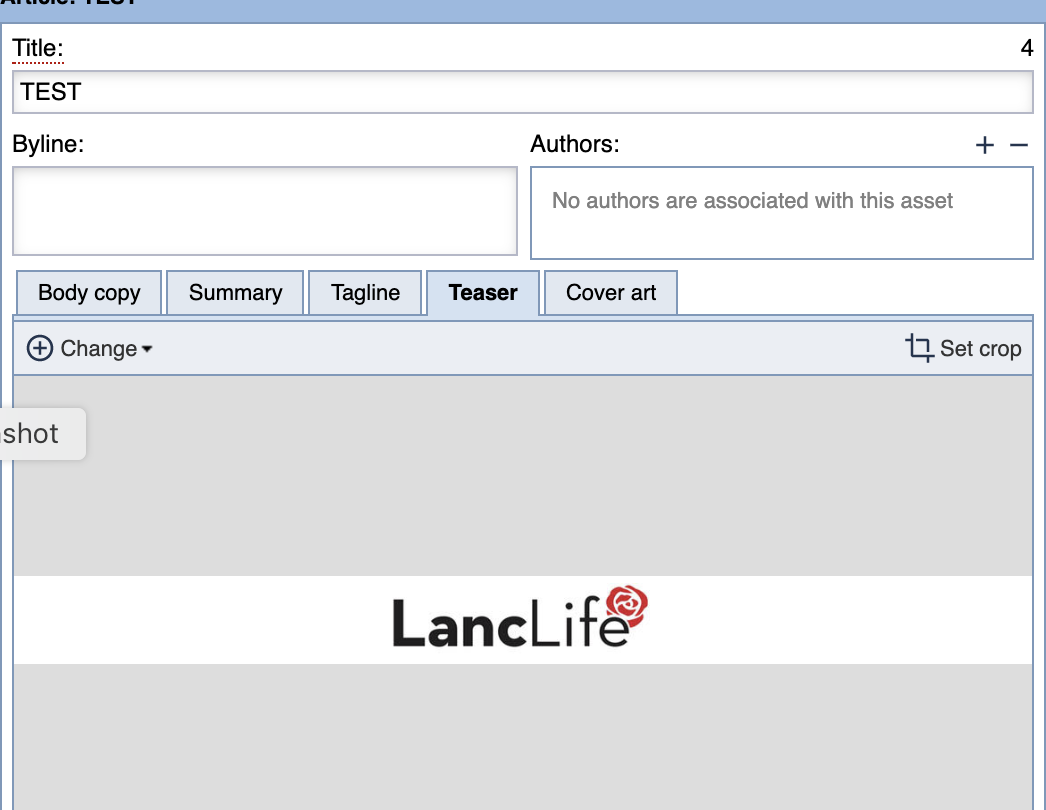
The actual child image is a different logo that shows up at the top of the article

This is what the article looks like in a grid on the page
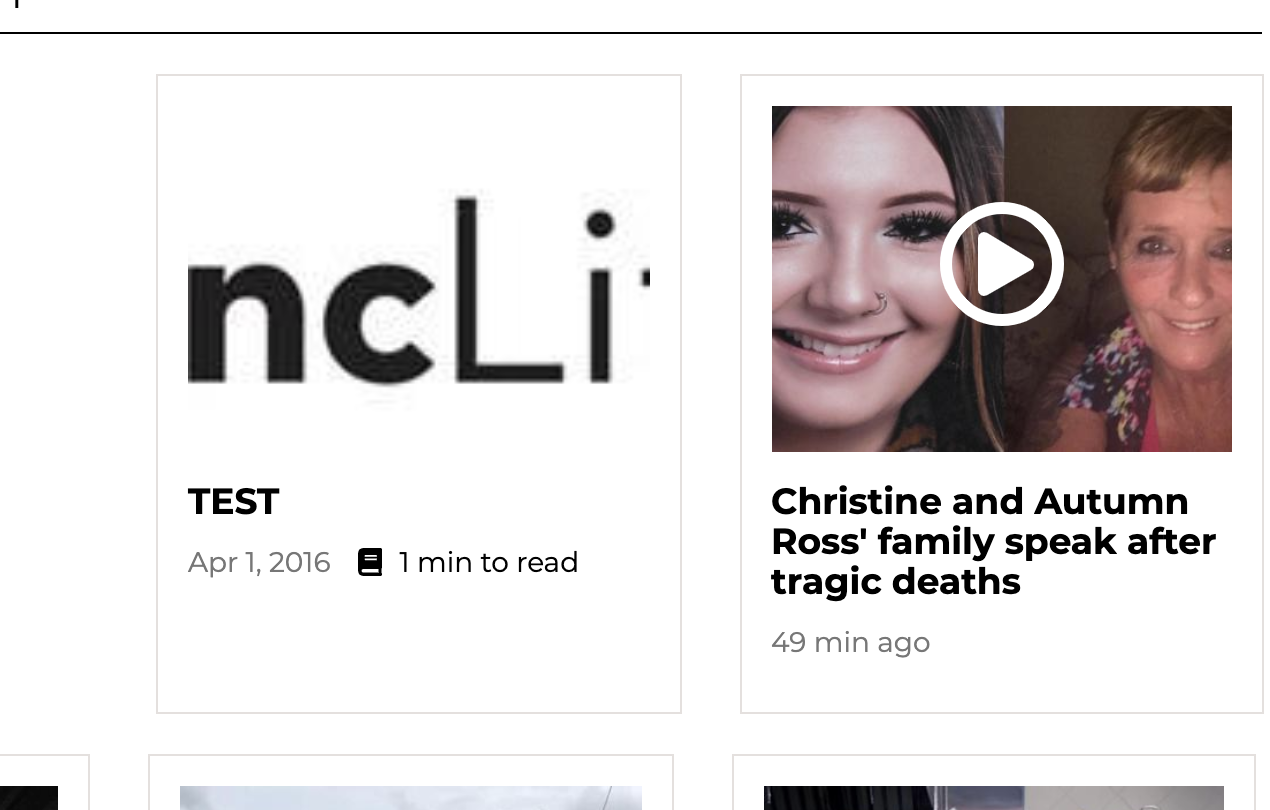
Does that help you do what you want?
According to the help docs https://help.bloxcms.com/knowledge-base/applications/editorial/assets/article_a1a8f4a6-b6e6-11e4-823f-47b9d88935f6.html you can use the custom properties on the Other tab for an asset and enter noindex as the name and True as the value and that should stop the search engines from indexing the page. I haven’t done this, but that’s what I would try. I don’t know though if it will un-index something that has already been indexed or how long that may take.
Did you try the old category name "Sports & Recreation" They may not be supporting the new ones yet.
Sports does make sense and it looks like a valid category according to Apple's list of categories. Have you tried "Sports" with the capital S. Maybe it's case sensitive.
I think the problem may with the URL. I just tried your RSS URL in https://castfeedvalidator.com as you sent, but that didn't validate. Then I replaced all the symbols in it with their HEX values. So the URL became https://www.swnewsmedia.com/podcasts/sports/?q=sports%2Bdummies&nsa=eedition&c%5B%5D=podcasts%2Fsports%2A&t=audio&l=100&s=start_time&sd=desc&f=rss&altf=itunes and that validated. Maybe Apple will like that better too.
Can you share the URL of your RSS feed? I don't know if I'll be able to help, but I'd be happy to look at what the RSS feed has in it and see if there's something that looks different from ours, which does validate.
There is a block Email card: Most popular that may be what you're looking for. You can find it under the Static (no assets) block type.
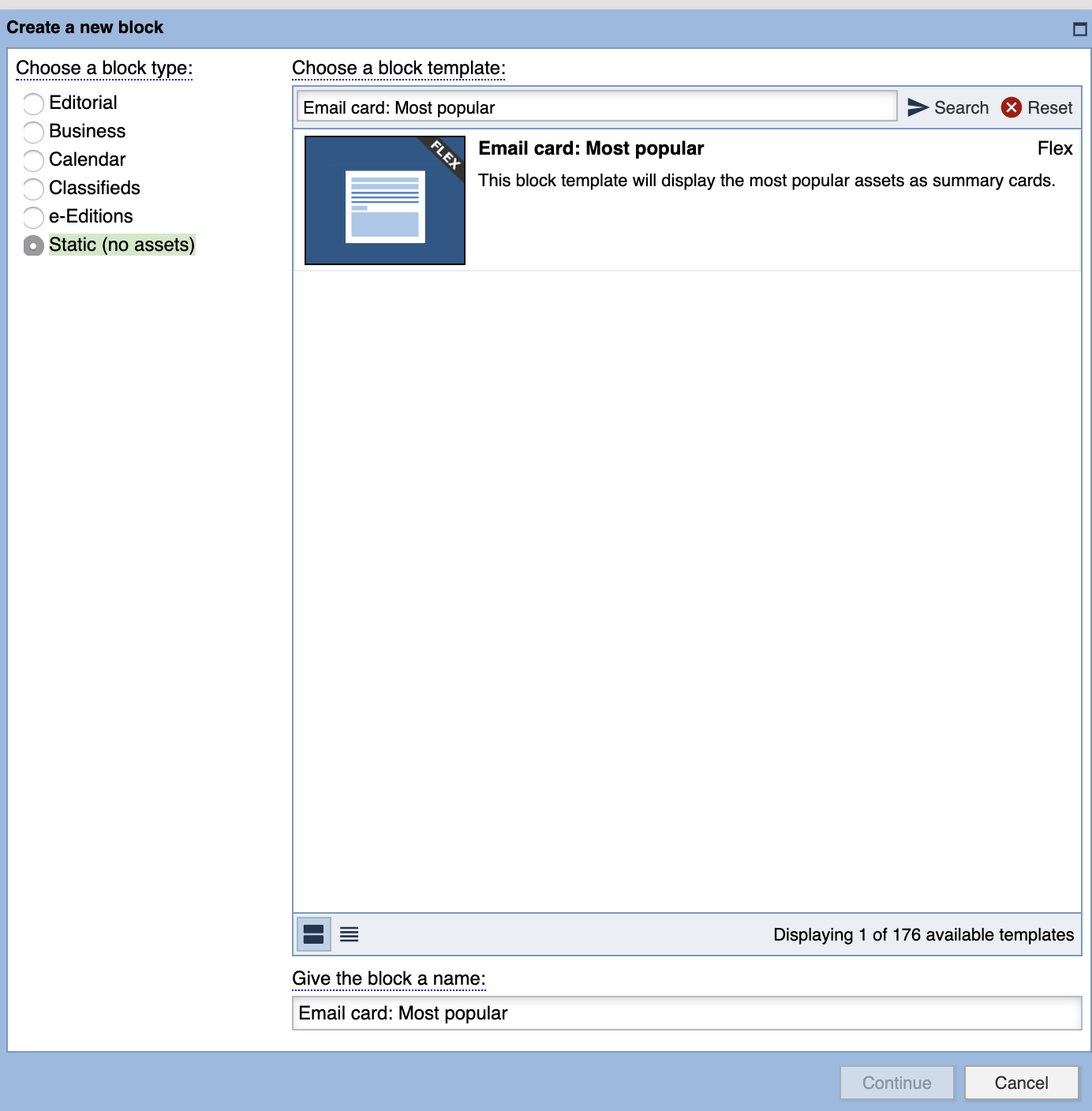
Customer support service by UserEcho


Actually that is what my response is about. It's not a way to designate assets as not searchable but it is way to limit the user's exposure to them.
I agree it would be nice to have a way to flag assets as to keep them out of the search results, but until that happens there are ways to limit their presentation.