Your comments
We're looking at using it.
Something that we did for our calendars on our Fly After 5 (http://www.flyafter5.com/calendar/) and La Voz Lancaster (http://www.lavozlancaster.com/calendar/) sites is change the way the templates handle the website display for an event.
First, we have saved a lot of the venues we frequently use to the Venue library and have made sure that as many of those venues have the website included in the business listing information as possible.
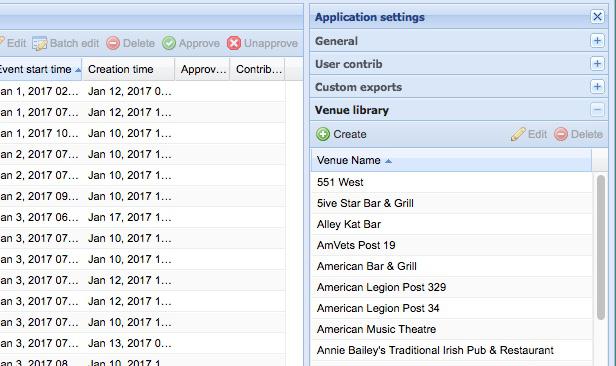
When we create a calendar listing, if we enter the website for an event (see Christine's first image above), that website is shown that on the event listing. If we leave that field blank and pick a venue, we show the website that is stored in the business directory for that venue. If there isn't one in the business listing, then we don't show a website for that event.
We only enter a website for an event when the event has it's own site that is separate from the venue's site. For example, there is a roots and blues festival here in Feb. where bands play at multiple venues. For the events related to that festival, we enter the website on the events. But for all to the regular events at those venues, we just let the system pull the website from the venue's business listing. This really helps when entering multiple events at a venue because we don't have to worry about the entering the venue's website over and over again.
For the recommended articles, the first question that I have is how are you determining what articles to recommend? If you signed up for the iQ Engage program (https://www.townnews365.com/solutions/products/data_management/iq-engage/article_3d0cdd9c-0ff8-11e7-a92b-e3179d72894c.html), you'll want to use a Card: Grid Behavioral block (https://help.bloxcms.com/knowledge-base/applications/design/blocks/page_customizations/article_549440ba-1325-11e7-bf32-8b5023483ffd.html). I believe you use the Asset query field under Content to determine what articles get shown to the user. And each user will get a set of articles that based on his or her preferences
If you aren't using iQ Engage and you are picking a set group articles to recommend all readers no matter what their preferences are, such as articles flagged Editor's Pick or just the articles from a particular section, then you would use a regular Card: Grid block and set up your query parameters to pull in just the articles with that flag or from that section.
In both of these cases, you would put the block that you make into a utility region. I believe the Bottom of Article region is one that TN suggests for the placement of iQ Engage block, but you could put the block in another region if you really wanted to.
For the author bios, if you are talking about something like this:

you put that text in the author's user account on the Profile tab in the About me area.
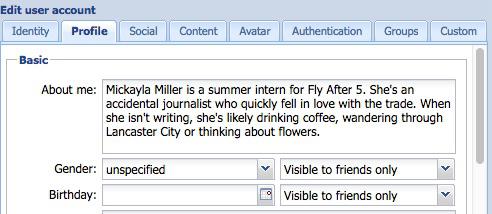
You'll also need to make sure that the page customizations for the site or the section that the articles are includes both the byline and the author or just the author depending on what you want. That setting is under Misc and it's called Asset author display. You don't need to create any blocks for this. The author display setting takes care of adding the information automatically.
Once you have created the freelance writer's account, you can create the asset and pick that person as the author. The freelancer doesn't have to create the article.
Would putting the block that you want on the pages into the Utility region for All Assets Top of Main Container work?
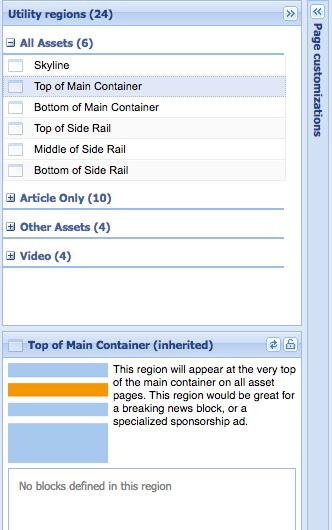
If open the Utility regions for a section, then anything you put in those regions only applies to that section. If you want something to apply to the whole site, you open the Utility regions on your homepage layout.
Our main news site http://lancasteronline.com and our entertainment magazine Fly After 5 http://www.flyafter5.com are both full width. We use full width for those sites because 60+% of our traffic to both of those sites is mobile, and full width makes for the best transition and most consistency from desktop to mobile.
Our Delaware sites http://www.delaware1059.com and http://www.wdel.com are not full width nor is our niche farming publication http://www.lancasterfarming.com. Although, Lancaster Farming is considering changing to full width.
Basically the biggest thing we've had to keep in mind with full width is that everything will fill the space, so we've had to do some css to keep photos at the top of the articles from being too large.
Of the sites you have listed http://www.iowastatedaily.com/ seems to be the only one that is really full width. There are points at which each of the other sites ends up with blank space at the bottom of columns or where some things look squished as you shrink your browser window from 1200+px down to 320px.
We have one niche publications in flex. It is for an entertainment/going out magazine Fly After 5 http://www.flyafter5.com. For that one, the calendar is a really big draw for users, so we made that a prominent feature on the homepage and did some customizations to the calendar search to make it more friendly for our users.
We are about to launch our second nice publication. That one is for our Spanish language magazine, which is sort of a news/features hybrid. That one should be live by early June. I'll give you the URL for it now, but it currently goes to a terrible Wordpress site http://www.lavozlancaster.com/
"-7 days" also works. It means the same thing. You can also use this sort of query to limit how long something will appear for example setting the query rule on a breaking news block to Start date/time No earlier than -1 hour.
Try using the query rule Start date/time No earlier than -7 days
If you have template access, you can make some changes to the box that gets displayed below the article. Currently we only require registration not a paid subscription, but we have customized the box to include a logo and some additional text.
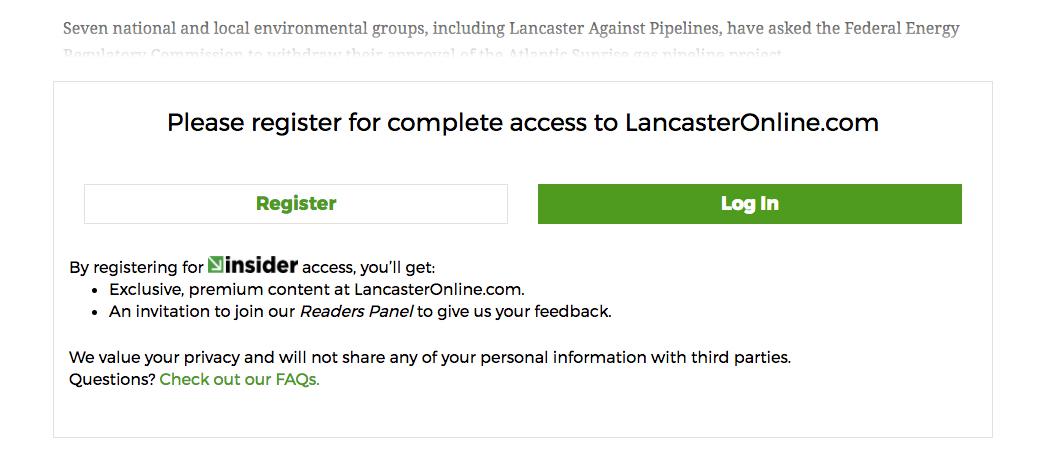
Customer support service by UserEcho


It would be nice to have that as an option.