Your comments
Hi Craig... It is still in QA, so I can't tell you a specific time because it is still in flux, etc. But, it is our next major software release.
Hey guys, this is good timing! We are actually working on a great way to do this in the software, and will be officially announcing it soon. (So if you don't want to be spoiled, stop reading! :)
In our next big software release, we are adding two new query rules that are really awesome:
1. Has Preview: This rule will specifically grab the assets that have previews associated to them as part of the query rules. Now, in order to do this, we had to change some of the logic behind the "preview" module. Basically, stories will now be considered to have a preview image if their first child has a preview image. That will then return if you ask a story for asset.preview. Note that we only go one "relationship" deep - so if the story's first child is a collection, and that collection doesn't have a preview, we do NOT go to the collection's children to get one.
You will be able to choose items that have a preview image or do not. This "does not have" rule might be useful in a situation where you want to show the items that have a preview asset in a slideshow block, and the items that DO NOT have a preview image in a headline block.
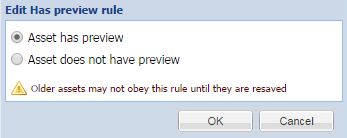
2. Has Parent: I'm really excited about this one, too. For years, we've artificially restricted most blocks to only allow stories. Mostly, this was because many papers will add section tags to photos and videos and other child elements, causing them to display inside normal story blocks, right next to their parent story. This leads to the appearance of duplicate thumbnails occurring side by side - one from the story showing its child image, and one of the child image showing a thumbnail of itself.
This new "has parent" rule means that you can specifically exclude child assets (no matter what type) from showing up in your main story blocks. Then, you can remove the "type = article" restriction of your story blocks and allow standalone videos and photos to flow naturally within your news blocks.
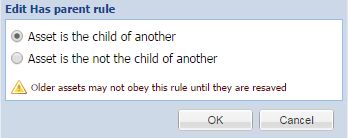
So, if you had a great video of the bridge demolition, you could file that as breaking news, without having to first associate it with an article.
To me, this means videos, images and even things like table assets now have the capacity to become first-class citizens who can stand on their own alongside stories in any block.
In our next big software release, we are adding two new query rules that are really awesome:
1. Has Preview: This rule will specifically grab the assets that have previews associated to them as part of the query rules. Now, in order to do this, we had to change some of the logic behind the "preview" module. Basically, stories will now be considered to have a preview image if their first child has a preview image. That will then return if you ask a story for asset.preview. Note that we only go one "relationship" deep - so if the story's first child is a collection, and that collection doesn't have a preview, we do NOT go to the collection's children to get one.
You will be able to choose items that have a preview image or do not. This "does not have" rule might be useful in a situation where you want to show the items that have a preview asset in a slideshow block, and the items that DO NOT have a preview image in a headline block.
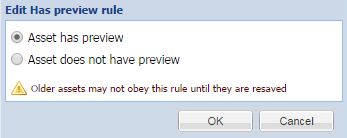
2. Has Parent: I'm really excited about this one, too. For years, we've artificially restricted most blocks to only allow stories. Mostly, this was because many papers will add section tags to photos and videos and other child elements, causing them to display inside normal story blocks, right next to their parent story. This leads to the appearance of duplicate thumbnails occurring side by side - one from the story showing its child image, and one of the child image showing a thumbnail of itself.
This new "has parent" rule means that you can specifically exclude child assets (no matter what type) from showing up in your main story blocks. Then, you can remove the "type = article" restriction of your story blocks and allow standalone videos and photos to flow naturally within your news blocks.
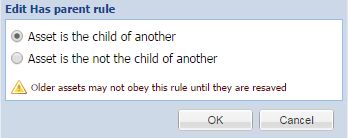
So, if you had a great video of the bridge demolition, you could file that as breaking news, without having to first associate it with an article.
To me, this means videos, images and even things like table assets now have the capacity to become first-class citizens who can stand on their own alongside stories in any block.
Hi Jason!
We have a feature that, when you do not have a related image on the page, will send FB a "default" og_image to use. Most newspapers will use a logo or something similar.
Here is the documentation:
http://docs.townnews.com/kbpublisher/OpenGraph-Tag...
Also, note that these can be set on the URL, so you could theoretically have a different og_image per section.
We have a feature that, when you do not have a related image on the page, will send FB a "default" og_image to use. Most newspapers will use a logo or something similar.
Here is the documentation:
http://docs.townnews.com/kbpublisher/OpenGraph-Tag...
Also, note that these can be set on the URL, so you could theoretically have a different og_image per section.
Shauna, are you talking about editorial asset manager? If so, could you create a separate issue in Questions? If not, can you give me more details about your process and what you're doing?
This is in an upcoming Business Directory release.
Hi Sam!
Pretty much any of our products (Forms, Ad Owl, Upsell Manager, etc.) will utilize the test Visa number:
Any name
Any address
acct: 4111111111111111 (a 4 and 15 ones)
expiration: Any future date
CSC code: 123 (I think it can be any three-digit number)
For this to work, you have to be viewing the form in PREVIEW mode (not live).
Try this out and let me know how it works for you.
Christine
Pretty much any of our products (Forms, Ad Owl, Upsell Manager, etc.) will utilize the test Visa number:
Any name
Any address
acct: 4111111111111111 (a 4 and 15 ones)
expiration: Any future date
CSC code: 123 (I think it can be any three-digit number)
For this to work, you have to be viewing the form in PREVIEW mode (not live).
Try this out and let me know how it works for you.
Christine
Hi Deirdre!
I'm happy to tell you that we do have this! It is enabled via Settings -> Users -> Authentication -> Federated Authentication.
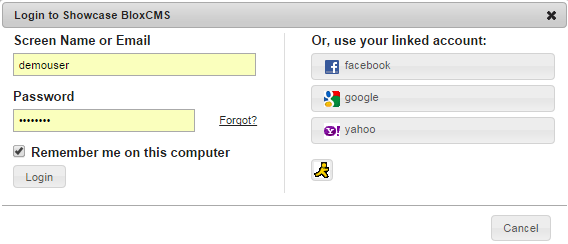
If you need help, you can contact our Customer Support team and they can help set this up for you.
I'm happy to tell you that we do have this! It is enabled via Settings -> Users -> Authentication -> Federated Authentication.
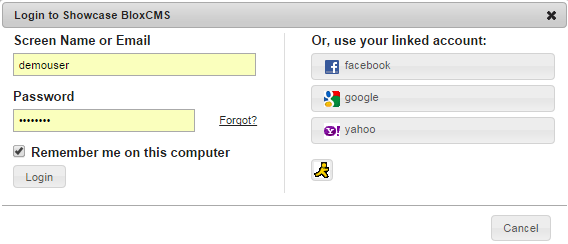
If you need help, you can contact our Customer Support team and they can help set this up for you.
Shauna I'm checking on modify time...
Customer support service by UserEcho


Thanks so much for your feedback! We are very pleased that this is helpful to you, and we hope that it reduces many clicks and frustrations in your days to come. =)
As for your "review" idea (being able to see all of the URLs with checkboxes or something in order to ensure you have it completed as desired), I think this is very interesting and will bring it up with the Subscription Product Manager.
One idea in the meantime could be to use the exceptions instead of inclusions. So, for example, if you have subscription on every URL except search, user and calendar, you could do a rule of something like:
/* (by selecting the main root URL map)
And then exclusions of:
/search
/user
/calendar
Or something like that. Or if you have a lot of subURLs that have sections under them that don't have subscription, you could do the same thing. List your main inclusions:
/news/*
/sports/*
/columnists/*
And then exclusions of:
/news/legals/*
/sports/community/*
This may be easier even that a list of URLs with checkboxes, depending on how your rules are set up.
Note that if you use an "include by default" model, any new URL you create might automatically be included with subscription. (This could be a good thing or a bad thing, depending.)