Your comments
On the normal article page, we can't have full width inline photos due to the "media box" inset into the article. It is difficult to know how "tall" the media box is, causing users to place items next to it which end up overlapping.
So, we've created some new article modes such as the longform article. When all items are placed inline, they end up being full width across the entire page.
So, we've created some new article modes such as the longform article. When all items are placed inline, they end up being full width across the entire page.
The cutlines are there, you just need to click on the photo to see it. We did it this way because sometimes cutlines are so long that they cause a huge break in the story that it is distracting.
However, I'll see if there is a way we can 'hint' to the user that there is more if you click on the photo. Maybe it needs to do something on a mouseover or something...
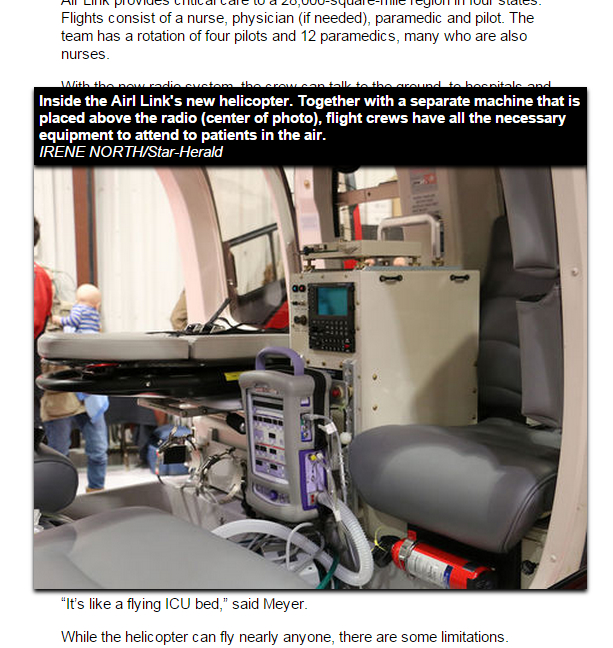
However, I'll see if there is a way we can 'hint' to the user that there is more if you click on the photo. Maybe it needs to do something on a mouseover or something...
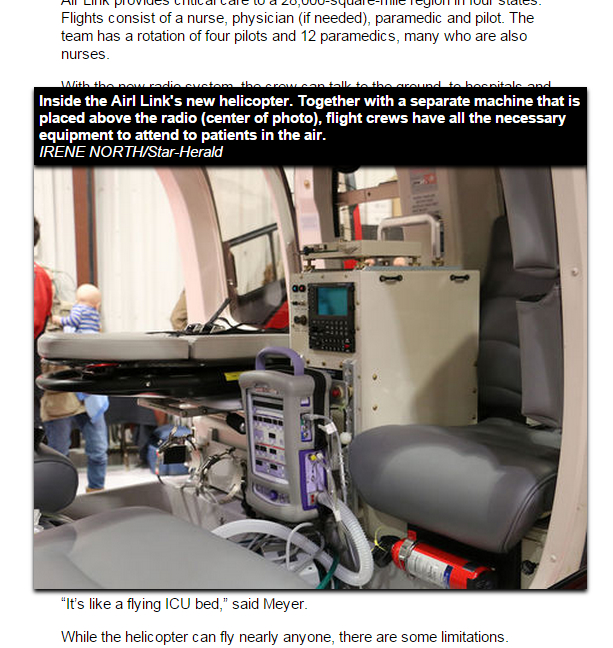
You have to use the author so that it is an account with an avatar, biography, fielded data, etc.
However, when you're placing a story, you can change the author to match the byline (it doesn't have to be the content manager).
However, when you're placing a story, you can change the author to match the byline (it doesn't have to be the content manager).
Hi there!
You will see a lot more of this in our new templates which are due out next year.
But, the way to access this image is:
[% this.block.custom.image.resource_url %]
(Where "image" is the name of the property.)
You will see a lot more of this in our new templates which are due out next year.
But, the way to access this image is:
[% this.block.custom.image.resource_url %]
(Where "image" is the name of the property.)
Hey Mike,
Interesting idea. Can you give me a few examples of this?
Interesting idea. Can you give me a few examples of this?
Hey Ray, I would submit a ticket to our Customer Support team and ask for someone to do a review.
Have your page views also experienced a decrease? Have you changed any settings or changed the way you assign ads?
Have your page views also experienced a decrease? Have you changed any settings or changed the way you assign ads?
Hey Mike, on which story did you try this? I looked at your templates (messenger-inquirer, right?) and I don't see anything that would overwrite this functionality. The position property needs to be on the child YouTube asset.
Customer support service by UserEcho


We don't use user custom properties for anything officially right now. They have been used on some custom forms but are not in use by default.
Thanks!
Christine