Welcome to TownNews.com's customer community! Connect with other TownNews.com customers and with us to suggest features, share best practices and ask questions.
Though TownNews.com representatives often participate in discussions, this is not a customer service site. For immediate help, call 800-293-9576 or submit a support request via our online ticketing system.
Though TownNews.com representatives often participate in discussions, this is not a customer service site. For immediate help, call 800-293-9576 or submit a support request via our online ticketing system.
No similar topics found.

0
Under review
 Sorting assets with children first
Sorting assets with children first
I know there is a query rule to only display assets with child assets but is there(or will there be) a sorting rule to show assets with children first? Often times only a few of our local articles have photos. The editors are supposed to give articles priorities each night to ensure the ones with photos display at the top but that doesn't always happen. This can be troublesome, especially on the weekends when I'm much more concerned with enjoying my time off than checking BLOX.

0
 Collection > Pesentation (Series)
Collection > Pesentation (Series)
For collection with presentation set to (Series), is there a way to make the thumbnail size larger?

0
First Thursday Webinar
At this month's FREE webinar, we'll discuss exciting new features, important updates and helpful tips. Topics will include:
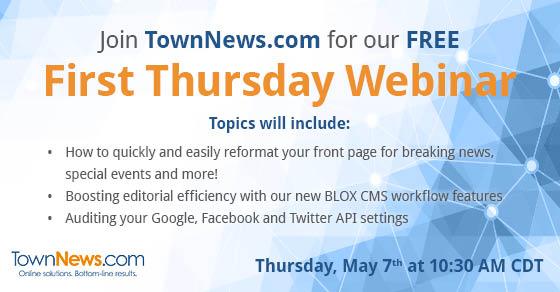
- How to quickly and easily reformat your front page for breaking news, special events and more!
- Boosting your editorial efficiency with our new and improved BLOX CMS workflow features.
- Auditing your Google, Facebook and Twitter API settings to keep social media broadcasting and federated login running smoothly.
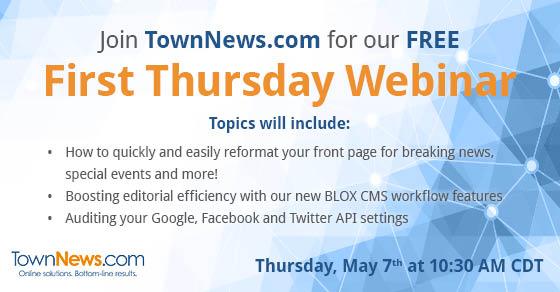

0
Answered
 Add Survey Form to New Asset types
Add Survey Form to New Asset types
I'd like to have an Input Form available thru BLOX CMS New Asset types so that community youth sports coaches can send in their box scores and provide a brief comment to a few simple questions. Questions would vary according to season/sport. About half of coaches feel comfortable sending me an email, but the other half need prodding to get a comment out of them -- an essential for a story. I don't have time to chase them all down each week. Here's an example that I helped set up with one local sports team:http://www.seiunitedsoccer.org/Default.aspx?tabid=846271. When they complete the form and hit the Submit button, the info should come to me in an email. This should actually be easier than the Poll asset that's already available, but the answers would vary instead of multiple choice. Can we do this? Thanks.

Answer
Christine Masters
11 years ago
Hi Christopher!
Looking at your example, this looks very much like something you should be able to build with BLOX Forms. You can set up a new questionnaire, set yourself as the recipient, e-mail the link to the coaches. The submissions would then be e-mailed to you, as well as be available in the Form Submissions panel for review (in case you are on vacation and someone has to fill in, etc.)
Here are our docs:
http://docs.townnews.com/kbpublisher/Forms-Manager-Overview_6417.html
Hope this helps! =)
Christine
Looking at your example, this looks very much like something you should be able to build with BLOX Forms. You can set up a new questionnaire, set yourself as the recipient, e-mail the link to the coaches. The submissions would then be e-mailed to you, as well as be available in the Form Submissions panel for review (in case you are on vacation and someone has to fill in, etc.)
Here are our docs:
http://docs.townnews.com/kbpublisher/Forms-Manager-Overview_6417.html
Hope this helps! =)
Christine

+1
 Geolocations and Blocks
Geolocations and Blocks
What is the best way to query a block based off of someone's currently location. So if I am in Doylestown PA then the block would only bring in news tagged for Doylestown.

0
Under review
 Google Surveys + paywall integration
Google Surveys + paywall integration
Christian Ramirez 11 years ago
in BLOX CMS
•
updated by Rich Griffin | Product Manager (Product Manager) 11 years ago •
3
I would like to see the ability to integrate both Google Consumer Surveys with a paywall. Offering a fallback to customers who would like to opt out of surveys for a subscription fee.

0
 Fixed Navigation of E-edition Viewer
Fixed Navigation of E-edition Viewer
When viewing e-editions on all types of media, is there a way we can make navigation fixed? that way the viewer doesn't have to scroll to the top of page to go to next page?

0
Avoid outages: Update your Google, Facebook and Twitter APIs today!

It's spring, and new APIs are in the air. Google, Facebook and Twitter are updating their authentication procedures, and you may need to take action to ensure that these services continue to work properly with BLOX CMS.We've created a set of handy docs to guide you through the process of updating your authentication settings:
• Our broadcast settings document gives step-by-step instructions for configuring Facebook and Twitter social media broadcasting to use the new APIs.
• Our user authentication doc will guide you through the process of switching to new federated login APIs for Google and Facebook.
Google and Facebook have both set late April deadlines, after which services like federated login and social media broadcasting may fail. Twitter hasn't announced a deadline yet, but why wait? Spring clean your APIs today to sidestep future problems.
In most cases the changes should be painless, but if you have any questions please call TownNews.com customer support at 800-293-9576.

0
 Election Stats: Bug fixes and feature requests
Election Stats: Bug fixes and feature requests
I've been trying for over a year in various forums to get TownNews to fix some problems with Blox Election Stats, including a customer service ticket (#567614), but I have received no feedback. Here again are some of the bug fixes and improvements we would like to see:
1. Need a way to specify section tags, or to specify party
I find it strange that candidate assets don't have a discrete field for party. Instead, the Election Stats way is to assign a party is to give the candidate a section tag (ie /elections/party/republican).
But neither the Candidate CSV nor the Race CSV have a field for section tags. So there is no way to specify to which party a candidate belongs when we upload the CSV.
The end result is that we have to go through hundreds of candidates and manually select add party tags, when it could be done all up front in the CSV.
2. Need to fix creation of child candidates from CSV
Say I create a bunch of races and candidates; then I put all their respective UUIDs into a properly-formatted Race CSV; then I upload that CSV to Blox. The race_child candidates SHOULD become associated with the race that I specified. Jason Dean from Madison told me that this used to be the case. But for more than a year, it has ceased working.
The end result is that we have to go through hundreds of races and manually attach all the candidates as children. This takes hours, when it could all be done up front instantly.
3. Broken search
Many aspects of Election Stats search are broken.
For example, if you add a column (ie Right-click a column header, then select "Columns" > "Delete Time"), that column will immediately disappear when you refresh the search.
When you sort by a column other than "title," results on different results pages overlap (ie: Sort by "city" and Page 2 contains multiple results which were already listed on Page 1). I believe that sometimes results are *missing* in this circumstance, as well.
Further, search seems to be limited to only the title/name fields.
Say you wanted to search for all the races which have "St. Louis County" in the "District" field so that you could batch-add the elections/st-louis-county section tag. We can't do it by searching for "St. Louis County." Search doesn't turn up results for things in "District," "Description" or even the "Notes" field, for example.
The only workaround we have found is to concatenate information into the name fields. So, the "Affton Fire Protection District Director" race becomes "Affton Fire Protection District Director+=St. Louis County"
Now we can type "St. Louis County" into "Search text" and find the right races.
4. Not enough batch tools
Okay, after concatenating and uploading a CSV as explained above, we can search for "St. Louis County." But yikes, there's hundreds of races -- and we can only batch-edit one results screen at a time.
Same problem if we want to batch-delete assets. Say you wanted to purge all the races from 2013 out of the system. Yes, you can search by "Election Year," but I would have to delete the 597 races one screen at a time. That means hitting the select-all check box and clicking "Delete" 24 times, instead of just once.
It would save time if the Batch Edit, Unlock, and Delete buttons had submenus similar to Export, with which you could apply those functions to "Selected Assets Only" or "Search Results Only".
1. Need a way to specify section tags, or to specify party
I find it strange that candidate assets don't have a discrete field for party. Instead, the Election Stats way is to assign a party is to give the candidate a section tag (ie /elections/party/republican).
But neither the Candidate CSV nor the Race CSV have a field for section tags. So there is no way to specify to which party a candidate belongs when we upload the CSV.
The end result is that we have to go through hundreds of candidates and manually select add party tags, when it could be done all up front in the CSV.
2. Need to fix creation of child candidates from CSV
Say I create a bunch of races and candidates; then I put all their respective UUIDs into a properly-formatted Race CSV; then I upload that CSV to Blox. The race_child candidates SHOULD become associated with the race that I specified. Jason Dean from Madison told me that this used to be the case. But for more than a year, it has ceased working.
The end result is that we have to go through hundreds of races and manually attach all the candidates as children. This takes hours, when it could all be done up front instantly.
3. Broken search
Many aspects of Election Stats search are broken.
For example, if you add a column (ie Right-click a column header, then select "Columns" > "Delete Time"), that column will immediately disappear when you refresh the search.
When you sort by a column other than "title," results on different results pages overlap (ie: Sort by "city" and Page 2 contains multiple results which were already listed on Page 1). I believe that sometimes results are *missing* in this circumstance, as well.
Further, search seems to be limited to only the title/name fields.
Say you wanted to search for all the races which have "St. Louis County" in the "District" field so that you could batch-add the elections/st-louis-county section tag. We can't do it by searching for "St. Louis County." Search doesn't turn up results for things in "District," "Description" or even the "Notes" field, for example.
The only workaround we have found is to concatenate information into the name fields. So, the "Affton Fire Protection District Director" race becomes "Affton Fire Protection District Director+=St. Louis County"
Now we can type "St. Louis County" into "Search text" and find the right races.
4. Not enough batch tools
Okay, after concatenating and uploading a CSV as explained above, we can search for "St. Louis County." But yikes, there's hundreds of races -- and we can only batch-edit one results screen at a time.
Same problem if we want to batch-delete assets. Say you wanted to purge all the races from 2013 out of the system. Yes, you can search by "Election Year," but I would have to delete the 597 races one screen at a time. That means hitting the select-all check box and clicking "Delete" 24 times, instead of just once.
It would save time if the Batch Edit, Unlock, and Delete buttons had submenus similar to Export, with which you could apply those functions to "Selected Assets Only" or "Search Results Only".

0
Under review
 Using Adobe Muse for creating HTML assets?
Using Adobe Muse for creating HTML assets?
Anyone familiar with using Adobe Muse for creating HTML assets?
We found that designing something in Muse and then passing it through Dreamweaver and creating an HTML asset was unsuccessful. It seems like Blox does not like the code or language?
Just looking for input.
We found that designing something in Muse and then passing it through Dreamweaver and creating an HTML asset was unsuccessful. It seems like Blox does not like the code or language?
Just looking for input.

0
 Getting HTML description of collection asset
Getting HTML description of collection asset
I am creating a block template that will list mulitple collection assets to choose from.
The description field for collections in BLOX uses a WYSIWYG editor allows you to enter HTML code.
However, when i use mycollection.description or mycollection.content in my UTL code, the text I get has all HTML stripped from it.
Does anyone know how to get the HTML version of the description?
The description field for collections in BLOX uses a WYSIWYG editor allows you to enter HTML code.
However, when i use mycollection.description or mycollection.content in my UTL code, the text I get has all HTML stripped from it.
Does anyone know how to get the HTML version of the description?

+1
Under review
 block description
block description
would love to see all block templates have a description custom property. the description would appear on the site as a short sentence or paragraph in small text between the block title and first asset.

0
Answered
 Start Date/Time (no older then 60 days)
Start Date/Time (no older then 60 days)
I want to set a query rule on a editorial block to only show assets that are no older then 60 days using Start date/time. Is this possible?

Answer
Christine Masters
11 years ago
Hi Craig!
Yes, there are a few ways to do this.
First, you can set the archive time on those blocks for 60 days from the start time. The archive time doesn't really do anything unless you use that rule in a block, so it won't have negative impact elsewhere on your site. So if you add the archive rule to your blocks, the items that are archived will not show.
Second, and probably easier in your situation, you can add a rule of:
> Start date/time > No earlier than > 60 days ago (type that in)
That will make sure that articles with a start date earlier than 60 days ago will not show.
Let me know if this works for you! I tested it on my site and that seems to be the right configuration.
Yes, there are a few ways to do this.
First, you can set the archive time on those blocks for 60 days from the start time. The archive time doesn't really do anything unless you use that rule in a block, so it won't have negative impact elsewhere on your site. So if you add the archive rule to your blocks, the items that are archived will not show.
Second, and probably easier in your situation, you can add a rule of:
> Start date/time > No earlier than > 60 days ago (type that in)
That will make sure that articles with a start date earlier than 60 days ago will not show.
Let me know if this works for you! I tested it on my site and that seems to be the right configuration.

0
Completed
First Thursday Webinar
At this month's FREE webinar, we'll discuss exciting new features, updates and revenue generating tips. Topics will include:
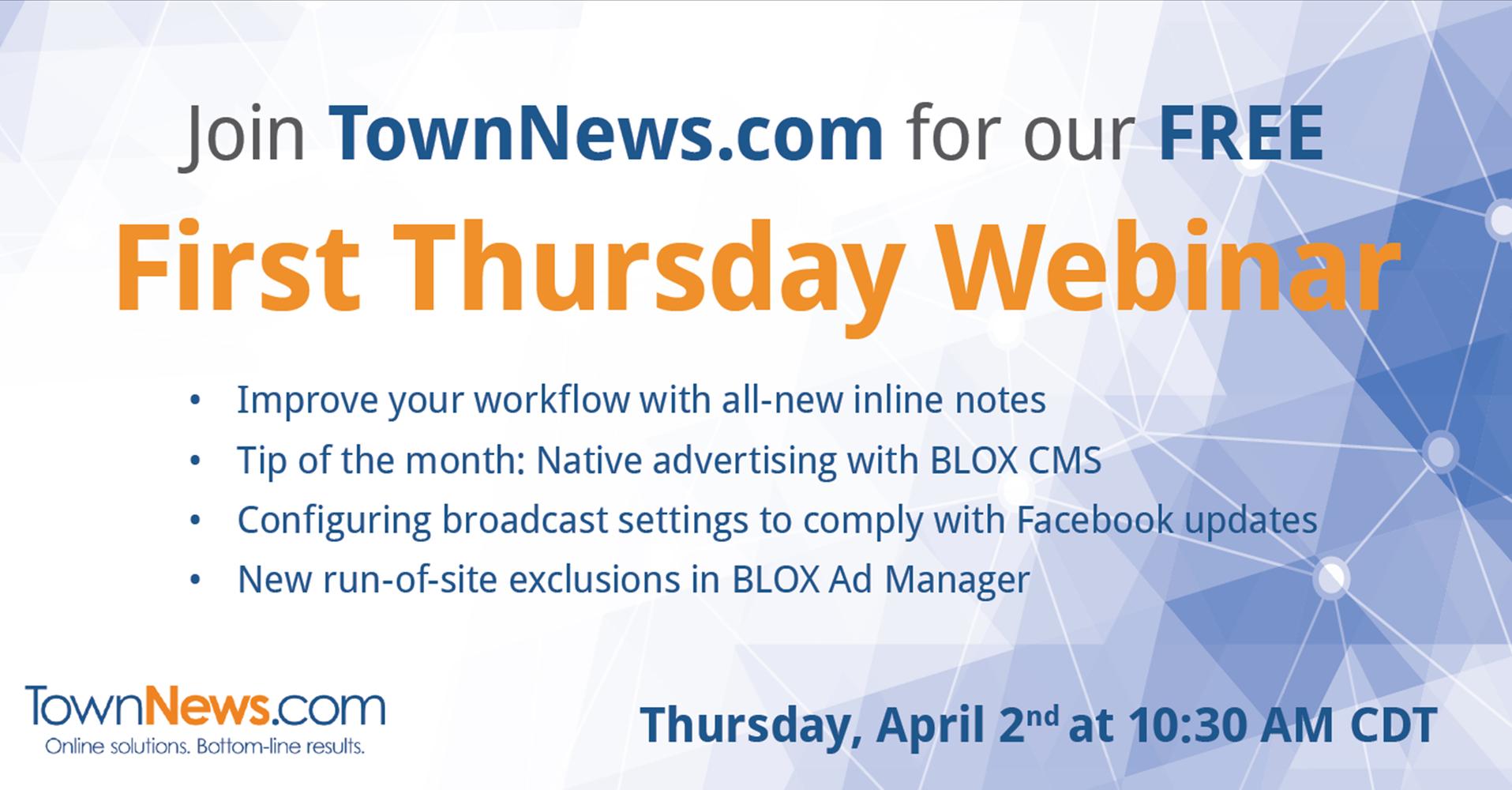
- Improve your workflow with our all-new inline notes
- Configuring broadcast settings to comply with Facebook updates
- New run-of-site exclusions in BLOX Ad Manager
- Tip of the month: Native advertising with BLOX CMS
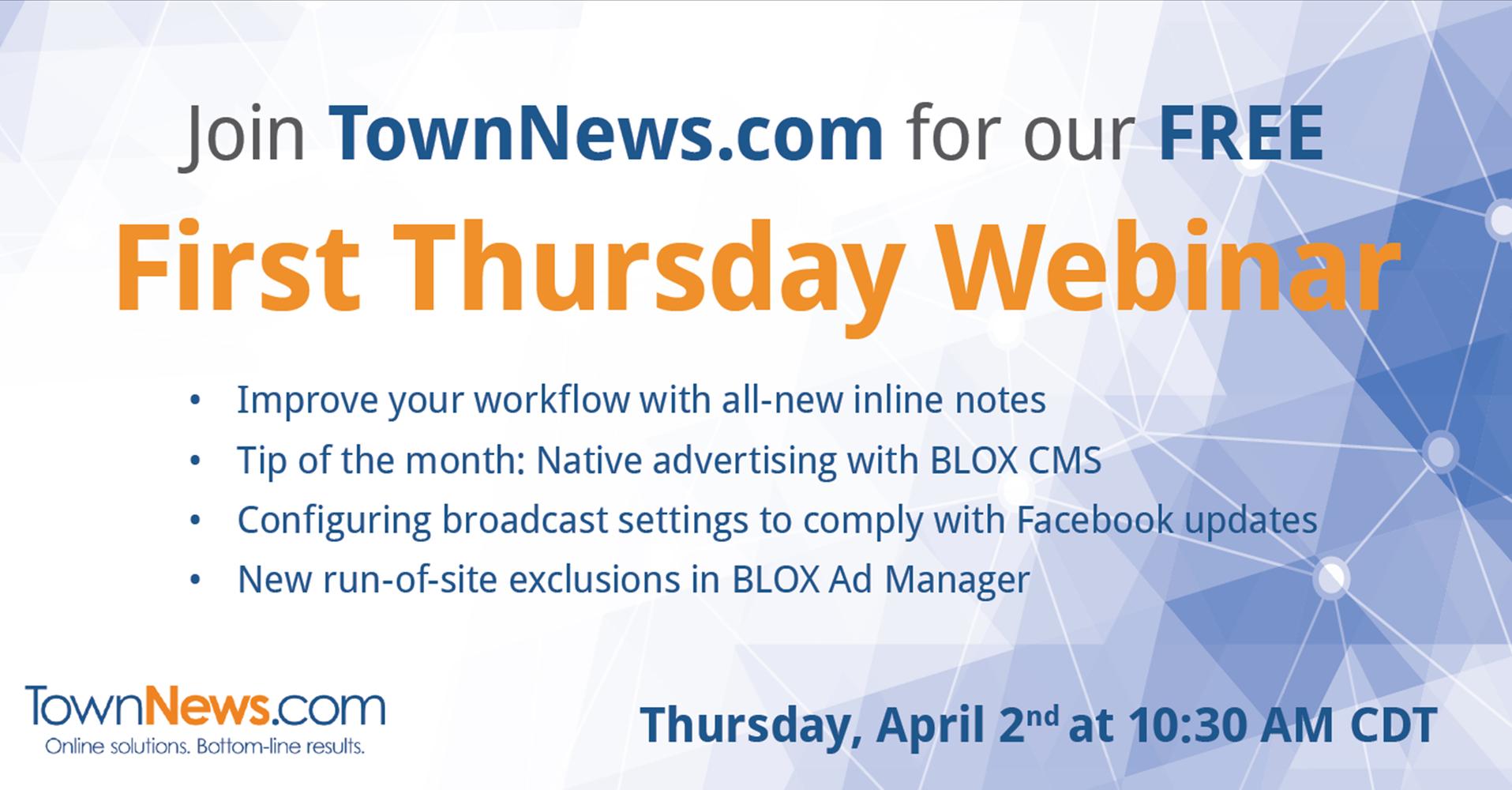

0
Answered
 asset search for invalid section tags
asset search for invalid section tags
If you want to search for articles in a specific section it's fairly easy. Put a check next to the section in the drop down and hit search. In addition to this there is an "uncategorized" box that can be checked to bring up instances where there is not section tag.
However we occasionally run into human error issues where something might end up in the section tag field that is not a valid section. For example if no web category is selected in our pagination system then articles will be imported with a section_tag of none. TN gave me a shortcut to search for these (enter tag_section:(none) in the search text), however I'd like to see an "invalid" section search similar to the uncategorized one. The results from this search would return any asset with a section tag that is not currently a valid section tag for the site.
However we occasionally run into human error issues where something might end up in the section tag field that is not a valid section. For example if no web category is selected in our pagination system then articles will be imported with a section_tag of none. TN gave me a shortcut to search for these (enter tag_section:(none) in the search text), however I'd like to see an "invalid" section search similar to the uncategorized one. The results from this search would return any asset with a section tag that is not currently a valid section tag for the site.

Answer
Christine Masters
11 years ago
1. In BLOX itself, there isn't a way to select a section that doesn't exist, so that shouldn't be an issue for sites creating content inside the BLOX hosted system, or our front-end editorial system, BLOX Total CMS. Since they are essentially the same system, they work in unison in this way.
2. For other front-end editorial systems, you'd have to talk to that vendor about not allowing invalid sections to be chosen for an article. It sounds like the sections should be a choice out of a selection of sections rather than something the user is asked to type in, anyway.
3. As far as auto-creating sections when a new one is found, I would think that it could lead to a lot of accidental sections that are misspellings or incorrect variations of existing sections. They would then not have ads assigned or could mess up page statistics. In BLOX, we like to think of the sections as more well-defined. Keywords, on the other than, are more organic and could vary in this way.
4. As far as searching for "invalid" sections, that is very difficult for us to do. We would have to perform an inverse search on every section tag that is possible from the database, and our developers felt there was no reasonable way to do that.
Hope this helps! Thanks!
2. For other front-end editorial systems, you'd have to talk to that vendor about not allowing invalid sections to be chosen for an article. It sounds like the sections should be a choice out of a selection of sections rather than something the user is asked to type in, anyway.
3. As far as auto-creating sections when a new one is found, I would think that it could lead to a lot of accidental sections that are misspellings or incorrect variations of existing sections. They would then not have ads assigned or could mess up page statistics. In BLOX, we like to think of the sections as more well-defined. Keywords, on the other than, are more organic and could vary in this way.
4. As far as searching for "invalid" sections, that is very difficult for us to do. We would have to perform an inverse search on every section tag that is possible from the database, and our developers felt there was no reasonable way to do that.
Hope this helps! Thanks!
Customer support service by UserEcho

