Your comments
Hi Jacki!
We have something on our roadmap like this... essentially you would be able to set on the channel or the importer a specific workflow that you wanted to assign to stories by default as they come in. So if you assign it to a workflow that doesn't allow publishing, this would work.
To make sure this would fit your use case, though, can you tell me more specifically what you're doing? Why not just bring in the ones you want to publish at the point of publish time? If there are some assets you leave, and some you take, then we would want to look at how the importer is set up to make sure it is most efficient.
Thanks!
The Showcase block specifically has only 1:1 and 16:9 options because how the specific design. There was a bug related to this previously where the aspect ratio wasn't working, which was fixed in 2015. So it is likely that the blocks that show "Original" were created before the aspect ratio worked at all.
That being said, have you tried the Feature block? It has the "Original" aspect ratio setting and will show the entire eedition page. You can choose to have the text at the top, bottom, etc. as well.
Or, check out the Utility:Promo block, which will show assets (so you can put the front page PDF there) but it is a smaller preview size, and includes customizeable text options and buttons.
Thanks Robert and Bob! Yes, Robert's description was accurate. I'll give you two use cases for the Teaser that will illustrate it's purpose:
1. Using a teaser image so that you don't "give away" the mystery of the story or the main story photo. For example, an article like, "The two Hermiones just met and I'm crying" would show and example of two Hermiones from the movie, which would work to draw the user in to find more information. The teaser image does not show on the article though.
On the article itself, the main photo (which is the revealing photo that users clicked through to see) can now be shown. This just a child asset which would show as usual. See this example:
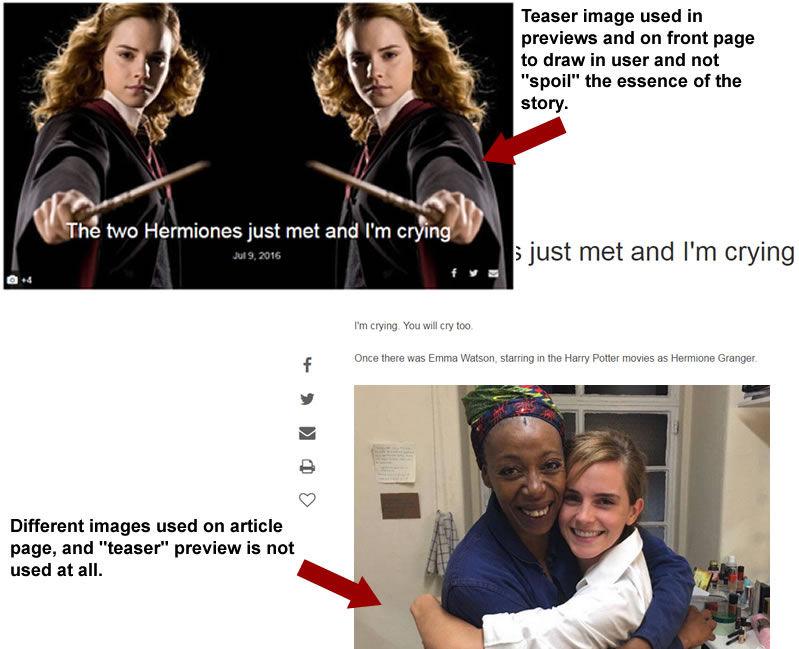
2. The second case where this may be useful is where a media organization has a goal or mandate to have more photos on more articles. They may want to add "stock" images - such as some crime tape to go with a crime story -but because it isn't actually a picture of something important, they don't actually want it to show on the article page itself. That way, you can have a teaser thumbnail, but you don't have to have it on the article page.
Hi Joe! Nice to see you!
There are some things that we're working on that are similar to what you're discussing (having to do with management of blocks and breaking items items). So can we get a few other examples here?
- Breaking news expires after 2 hours and you want it to go back to the main News section.
What else? What do you mean by "over zealous tagging" specifically?
We are discussing ways to help users better manage the blocks on home pages. We are thinking about the possibility of exposing some kind of block editor ordering options to the asset editor page - behind a special permission - so you could order assets into specific blocks without having to open the block editor.
This means that if you wanted to have something be breaking news, you could easily pin it to the block on a schedule for 2 hours, and then it would expire naturally after that.
In theory, it may still show up twice on the page if you had it going to two different blocks.
But, it would prevent you from having to log in and remove the breaking news flag.
Two quick things:
Lots of people currently do something by creating an example asset, set up the way you want, but with a start date in the future, and a "no publish" turned on. Then, when you want to create a new asset, you simply clone the example and all of the sections, flags, settings, etc. will come with it, and it will be "no publish" by default.
The annoying thing is that if you sort by start date, all of these dummy assets will show up at the top. You could create a saved search to get rid of them though (by filtering by date, or some other marker).
As a side note, we do have a roadmapped item in the queue for later this year to more officially "bless" this behavior. We would likely add a new flag to designate an asset as a "template" or "dummy" and then it would not be available with the standard search (either in the front end or the back end). A special property would allow you to search for these.
Then, when you wanted to create a new article, you'd click new -> template -> then choose from a popup of the existing starter templates.
Anyway, let me know what you think!
Hi guys!
Yes, for HTML ads we had to more to iframes so they would load asynchronously... it helps with people who use networks through Ad Manager and when they were synchronous they would really slow down the page. This also allowed us to implement some new technologies such as refreshable ads, or ad blocks.
As you discovered, a target="_blank" would help.
Also, I would consider this a temporary emergency workaround if you had to, but we still do have the "legacy" mode on HTML ads (which is at the very bottom of the ad size list), which will not load the ad async, and will thus not be in an iframe. It is deprecated though, and some day it will likely not be supported. But, it can help with transitioning ads or with emergencies.
As a side note, make sure you're doing <br /> - it will try to replace them to become <br /> and it could be doing something weird with your code I suppose.
As Mary said, you should be able to create a <div> in HTML mode and add <br /> tags, and that won't be replaced. As long as they are inside a block level element.
Here is an example: https://www.flex-showcase.bloxcms.com/news/national/a-life-sentence-in-oklahoma-state-homecoming-crash/article_3098b50d-d506-5a9e-8697-3fe5afefbca5.html?gg
That being said, we are looking at ways to improve this in the future... but it requires a major update of our editor which may be tricky. We are looking into it though.
Customer support service by UserEcho

