Your comments
Hi guys!
We have an option for this!
If you go to the URL properties, under General Design, there is a choice for "Related asset display." You can choose between one card and then headlines (default), all headlines, or all cards (which is what you want).
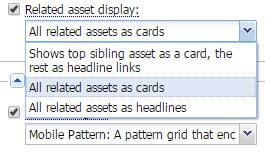
We build this specifically for sites who were using lots of children in order to get the card display. We'd prefer you to use siblings for semi-related items, and children for very closely related items. If you want them to display as cards, you can use this option. =)
Remember that asset relationship has a specific interpretation by our software, and we make decisions based on those interpretations. This is why, for example, child assets syndicate along with their parent - because children are meant as an important (even necessary) element of the story. Siblings, for example, do not syndicate, because they are supposed to be only slightly related.
I hope this helps! =)
Hi Jayson!
Here is a general overview in our online documentation.
I also put together a testing page with many examples of inline styles. There are some really cool ones... check out an inline mapped presentation, or the panorama collection. Neat stuff!
Note that the "full viewport" options, like full-bleed or parallax, only works on long-form presentation articles, because it needs a guarantee that the story area will be full-width of the page.
Here is an example of the same story in default article presentation (no long-form), so you can see the same articles in a normal asset situation. You can see that they also don't "stick out" from the column of the article.
As a side note (only semi-related), our "weather index" block as the ability to show "radar" as the first tab. Look in the block settings. It's not a hurricane tracker though, but may be useful during storms, weather, etc.
Customer support service by UserEcho

