Your comments
For almost all custom properties on Zen templates, we can accept both site settings and URL properties. URL specific settings will override a setting on the URL root level, which will override the site setting.
11 years ago
How about this...
You could make two blocks and put them on top of each other. Four stories with previews only goes on the top, and then four stories with no previews on the bottom. This would make sure you always has photos in the top half. Does that make sense?
You could make two blocks and put them on top of each other. Four stories with previews only goes on the top, and then four stories with no previews on the bottom. This would make sure you always has photos in the top half. Does that make sense?
Hi Christopher,
We typically set up a default forms folder inside the "site" folder. Check there and you'll probably see it...
However, you may want to create a new sub category for sports or user-questionnaires, etc. You can do that in the URL map. Just make sure it is assigned to the forms application.
Here is information on how to add URLs:
http://docs.townnews.com/kbpublisher/URLs_45.html
Also, we have training videos on forms:
http://www.townnews365.com/calendar/training_videos/
Or you can request a custom training session (which is a great idea!):
https://townnews365-dot-com.bloxcms.com/training/forms/training_sign_up/
We typically set up a default forms folder inside the "site" folder. Check there and you'll probably see it...
However, you may want to create a new sub category for sports or user-questionnaires, etc. You can do that in the URL map. Just make sure it is assigned to the forms application.
Here is information on how to add URLs:
http://docs.townnews.com/kbpublisher/URLs_45.html
Also, we have training videos on forms:
http://www.townnews365.com/calendar/training_videos/
Or you can request a custom training session (which is a great idea!):
https://townnews365-dot-com.bloxcms.com/training/forms/training_sign_up/
Hi Christopher!
Looking at your example, this looks very much like something you should be able to build with BLOX Forms. You can set up a new questionnaire, set yourself as the recipient, e-mail the link to the coaches. The submissions would then be e-mailed to you, as well as be available in the Form Submissions panel for review (in case you are on vacation and someone has to fill in, etc.)
Here are our docs:
http://docs.townnews.com/kbpublisher/Forms-Manager-Overview_6417.html
Hope this helps! =)
Christine
Looking at your example, this looks very much like something you should be able to build with BLOX Forms. You can set up a new questionnaire, set yourself as the recipient, e-mail the link to the coaches. The submissions would then be e-mailed to you, as well as be available in the Form Submissions panel for review (in case you are on vacation and someone has to fill in, etc.)
Here are our docs:
http://docs.townnews.com/kbpublisher/Forms-Manager-Overview_6417.html
Hope this helps! =)
Christine
Hi Kevin!
Most of those things are really URL custom properties (they can be assigned in site settings OR on a URL map), so it is possible to add different OG properties to, for example, the sports section.
Here are all the OG properties that are available:
http://docs.townnews.com/kbpublisher/OpenGraph-Tags-URL-Custom-Properties_7768.html
Twitter Cards don't have any custom properties, because they are just automatic based on the content.
http://docs.townnews.com/kbpublisher/How-do-I-set-up-Twitter-cards_8635.html
Let me know if this works for you! Thanks!
Christine
Most of those things are really URL custom properties (they can be assigned in site settings OR on a URL map), so it is possible to add different OG properties to, for example, the sports section.
Here are all the OG properties that are available:
http://docs.townnews.com/kbpublisher/OpenGraph-Tags-URL-Custom-Properties_7768.html
Twitter Cards don't have any custom properties, because they are just automatic based on the content.
http://docs.townnews.com/kbpublisher/How-do-I-set-up-Twitter-cards_8635.html
Let me know if this works for you! Thanks!
Christine
Hi Mike!
I'm working on adding this feature into our new Flex templates. Since we use one title macro on all of our blocks, it is not difficult to do.
Here is my mockup. What do you think?
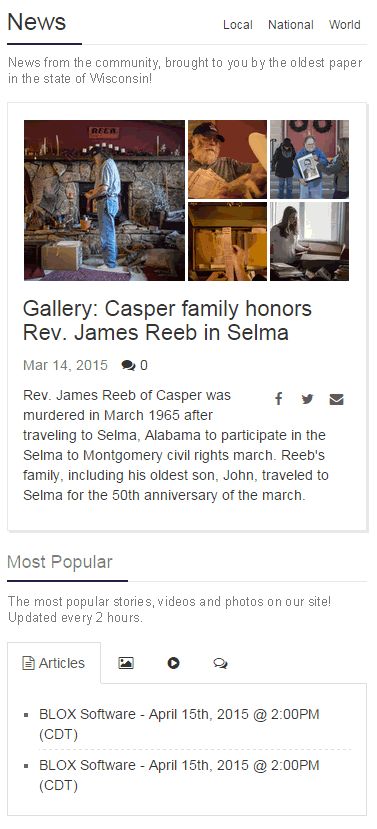
It would not be available in Flex for a few months. But, I wanted to get your feedback before I submitted the ticket.
Thanks!
I'm working on adding this feature into our new Flex templates. Since we use one title macro on all of our blocks, it is not difficult to do.
Here is my mockup. What do you think?
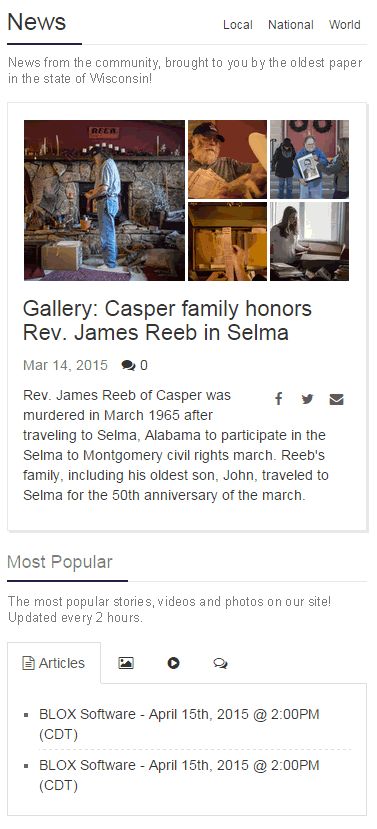
It would not be available in Flex for a few months. But, I wanted to get your feedback before I submitted the ticket.
Thanks!
Hey Jacki,
Can you post an example we could play with?
Can you post an example we could play with?
Hi Craig!
Yes, there are a few ways to do this.
First, you can set the archive time on those blocks for 60 days from the start time. The archive time doesn't really do anything unless you use that rule in a block, so it won't have negative impact elsewhere on your site. So if you add the archive rule to your blocks, the items that are archived will not show.
Second, and probably easier in your situation, you can add a rule of:
> Start date/time > No earlier than > 60 days ago (type that in)
That will make sure that articles with a start date earlier than 60 days ago will not show.
Let me know if this works for you! I tested it on my site and that seems to be the right configuration.
Yes, there are a few ways to do this.
First, you can set the archive time on those blocks for 60 days from the start time. The archive time doesn't really do anything unless you use that rule in a block, so it won't have negative impact elsewhere on your site. So if you add the archive rule to your blocks, the items that are archived will not show.
Second, and probably easier in your situation, you can add a rule of:
> Start date/time > No earlier than > 60 days ago (type that in)
That will make sure that articles with a start date earlier than 60 days ago will not show.
Let me know if this works for you! I tested it on my site and that seems to be the right configuration.
Customer support service by UserEcho

