Though TownNews.com representatives often participate in discussions, this is not a customer service site. For immediate help, call 800-293-9576 or submit a support request via our online ticketing system.

 Feature request: URL/titles for SEO
Feature request: URL/titles for SEO
Instead of URLs picking up an asset's title then generating new URLs when titles are changed, could we consider an SEO title field where an editor could manually define a phrase that would appear in a URL? And the URL wouldn't change as the asset's headline changes?
Example: Story about mass shooting in Baton Rouge
SEO/URL title: Baton Rouge mall shooting
Article asset title: 5 dead in Baton Rouge mall shooting
URL (that wouldn't change): theadvocate.com/baton_rouge/news/baton_rouge_mall_shooting/XYZABC123.html
Right now we shy away from opting for titles in URLs b/c of the mess it creates with multiple URLs per asset.
This would be used very often by us.

Hi guys!
We had a release yesterday which added part of this feature, but it doesn't do everything that is discussed here in this first version.
But, for now, we see two use cases:
==> 1. Publisher has a bad or short title on their article, but they want to be able to expand it in the URL.
So maybe, for some cutesy reason the title of the story is "M13," so your URL would look like this:
https://flex-showcase.bloxcms.com/m/article_32d040a8-43f5-11e8-944f-57cba1de66fc.html
Note that we automatically remove numbers, because they are more likely to change, so you end up with a stupid-looking URL basically, with just "m" there!
In these cases, you may want to be able to change the title or change the URL so that you can create something that is more SEO-friendly, and also user friendly (if you share the "m" URL above, it doesn't have any good keywords or let you know anything about it).
Buy with this URL title feature, you can go in there and type something that can be used instead. So you end up with this:
Note that it allows the number to be in there, so that makes things more clear in some cases (like m13 where you need that for SEO, really).
Note that, in theory, it could go the other way as well. You might have a page that has a long page title, but you wanted it to be shorter or more precise (again, for SEO and for usability), you could do that also.
==> 2. Publisher would like their URLs to remain static so it doesn't mess up statistics or other external services such as Facebook comments.
In this situation, it's more that you want the URL to remain the same for statistics, rather than that you want to "fix" it from some unattractive state. The new feature is meant to address the situation above, but it is not likely to fix the statistics issue.
A few thoughts there:
Firstly, software like Chartbeat and Parsley can be updated to key off of the article UUID instead of the URL.
This will mean that they will all be tracked together regardless of section or title change.
Secondly, we are looking at doing some kind of permanent URL that would remain frozen, but we haven't agreed yet what that would look like.
Wordpress has a little Edit button that allows this (like Kevin's example). Basically, after the title is written, a few seconds later it populates the "permalink" slug area. If you edit it after it is published, it creates a 404 (that you can fix if you create a 301 redirect manually, it sounds like).
So, in our situation, we could possibly do something like that...
The problem is that BLOX is a little different because many users will actually write content in BLOX that may span many days. It is common that you see an asset in the system that has a start date of 2037 and the title is "Second story about the mayor TK" or whatever. So, in those cases, you'd theoretically end up with that in your URL, even if you change your title later.
It is possible we could tie the URL creation to a workflow status... i.e. it doesn't auto-fill the URL until it its a publish state, and then it freezes.
I have also seen some CMSes where they will have a "generate URL" button that, when pressed, will generate the URL and freeze it.
Interested to hear your thoughts...

 More robust BLOX Go
More robust BLOX Go
The BLOX Go feature is descent, but it is really lacking in functionality. There are several things we'd like to see that would improve this feature:
• Would like to be able to fill out more of an asset's fields. As it stands we can only fill out the Title and Caption fields for an image or video asset, and Title and Content for an article asset. Would like to have, at the very least, the Byline and Slug fields available for all assets in Blox Go, and be able to select Flags for images and videos.
• Ability to modify other assets besides articles. Seriously, this is a major flaw in the system. We can upload images and videos, but once we've done so we can't edit them. This means that if we upload an image from the field and there's a misspelling in the caption, we can't edit it unless we do so through the regular CMS site (not BLOX Go), which is absurdly clunky use if you're trying to do so on your phone.
• I know I'm asking a lot here, but it would be awesome if article or photo assets created with BLOX Go (or in CMS in general) could somehow "write back" to TCMS. Say I upload a photo from a house fire from my phone in CMS. It would be nice if that also created an asset in TCMS that could be used in our print workflow. As it stands we need to create a separate asset in TCMS if we want to use that image in print.
If any of these features are already available, please do let me know.
Thanks,
Brad

Hey Brad!
I wanted to let you know that BLOX Go is a major initiative for us this year. In fact, we're totally re-doing it!
Coming soon, it will be re-released with an entirely new UI that is a lot more flexible.
In this first version, we are focusing on changing the UI elements and not adding a ton of new functionality. For our first version we're striving for feature parity with the existing interface. But in subsequent versions, we will add much more functionality, including having access to more fields, more asset types and eventually, more BLOX CMS applications.

 Photo Mechanic and photo author/byline
Photo Mechanic and photo author/byline
Is anyone who's using Photo Mechanic having luck getting the photo author field to populate? We have it working with bylines ... but there are other advantages to adding the name as an author (and I'm tired of doing it manually on all of our staff photos).

 Add Geolocation Column to the Editorial Assets list
Add Geolocation Column to the Editorial Assets list
We'd like to switch from using location name-based Sections to actual Geolocations, however one disadvantage will be that we can't see which Geolocations an asset is tagged in without actually opening it.
This makes it hard for an editor to quickly at a glance ensure things are in the right place, like they can now with Sections, without even opening the assets.

 TCMS: Web only cutlines that would override print cutlines when they move to BLOX
TCMS: Web only cutlines that would override print cutlines when they move to BLOX
Is there a feature in the works that could allow in TCMS a 'web only' cutline field that would override the current cutline copy that is used for print? Much like we have a 'Web Headline", web cutline (in a tab, next to the teaser photo option, perhaps.)

 Preserve key metadata in all image sizes
Preserve key metadata in all image sizes
Who's with me...
Right now, it seems that all metadata is stripped after four fields are transferred to the asset's menu... Headline, Photographer, Caption, Keywords, except on the hi-res image which does not serve.
If we can't retain ALL, can we at least get a few additional fields... Copyright info, original date the photo was taken, what else.
And can this data STICK with the images, no matter the size.
Thanks!

 When we crop an image preview in Blox, it doesn't always retain the crop on the website. Also, what is the ideal size for cropping image previews so they don't zoom in on strange parts of the photo?
When we crop an image preview in Blox, it doesn't always retain the crop on the website. Also, what is the ideal size for cropping image previews so they don't zoom in on strange parts of the photo?
When we crop an image preview in Blox, it doesn't always retain the crop on the website. Also, what is the ideal size for cropping image previews so they don't zoom in on strange parts of the photo?

 When we upload images to BLOX, it seems to be stripping the metadata out. If I pull an image of the site, I cannot tell where it was created. Can we keep that in?
When we upload images to BLOX, it seems to be stripping the metadata out. If I pull an image of the site, I cannot tell where it was created. Can we keep that in?
When we upload images to BLOX, it seems to be stripping the metadata out. If I pull an image of the site, I cannot tell where it was created. Can we keep that in please?

Metadata is only preserved in the hi-res version of the photo data if that is being stored in BLOX. All other images are stripped and have optimizations applied against them at this point.

 Webinar | How to create and execute a successful video strategy for local media
Webinar | How to create and execute a successful video strategy for local media
Webinar recording now available. From social media to over-the-top (OTT), everyone is talking about video. At our May customer webinar, Susan Bell, senior product manager of BLOX OTT, discussed this growing opportunity for local media and how to get started.

Topics include:
Expanding your audience with digital video.
Why you need a video strategy and how to start developing one.
How video can help you boost user engagement.
. . . and much more.

 Feature request: Add video "start at" time to YouTube assets in TCMS/Blox
Feature request: Add video "start at" time to YouTube assets in TCMS/Blox
We've had a few requests lately regarding YouTube video embeds with a specific start time in the video. For example, one story we had was about political candidates, and we wanted to add video clips of each candidate talking about a specific topic. There's a long video of a candidate forum, but instead of embedding the video from its start and making viewers watch through the whole thing, we wanted to jump to the specific times that each candidate was speaking (see the video below). We ended up having to use HTML assets instead.


 Feature request: Ability to have site images/collections be able to be behind a hard paywall that is section specific
Feature request: Ability to have site images/collections be able to be behind a hard paywall that is section specific
Hi there,
At the request of Joanne Sandy, I'm posting this here as a feature request.
The Columbia Missourian has an editorial cartoonist, Jon Darkow, who is well known in our area. We would like to be able to run his editorial cartoons on our site, behind a hard paywall.
Right now, the TownNews paywall configuration is to either protect all images on the site, or none. Because these editorial cartoons are images, we'd like the ability to paywall just those images within a given section (in our case, /opinion/darkow, but this would vary at other TN sites).
She asked me to answer these questions:
1) What problem(s) does this idea solve? Why do you need this idea implemented? Provide as many problems or use cases as possible.
The problem this would solve for us is allowing only certain types of content to be paywalled, rather than an all-or-none solution for photos.
2) How often would you use this feature?
Several times a week.
3) How many people in your organization would use this feature?
In the organization, only a couple of people who design the opinion section. But for the community and for subscription purposes, many more.

 Mobile Blox Admin. When pasting text into a new article, all returns are removed.
Mobile Blox Admin. When pasting text into a new article, all returns are removed.
When I go into blox, and "Write an Article", I paste text into the body and all returns are removed.
I understand if all formatting is removed, but why must all my paragraph breaks and returns be removed. Seems like a bug, and I wanted to report it. Happens on iOS and Android, Chrome.

 Webinar recording now available | Are you making the most of syndication?
Webinar recording now available | Are you making the most of syndication?
The goal of every site is to draw users in and keep them—an engaged userbase usually equates to bigger revenue. At our April customer webinar, Christine Masters, director of product management, and Tim Turner, content program manager, at TownNews.com, shared best practices for making the most of syndication and ways you can make it work for you.
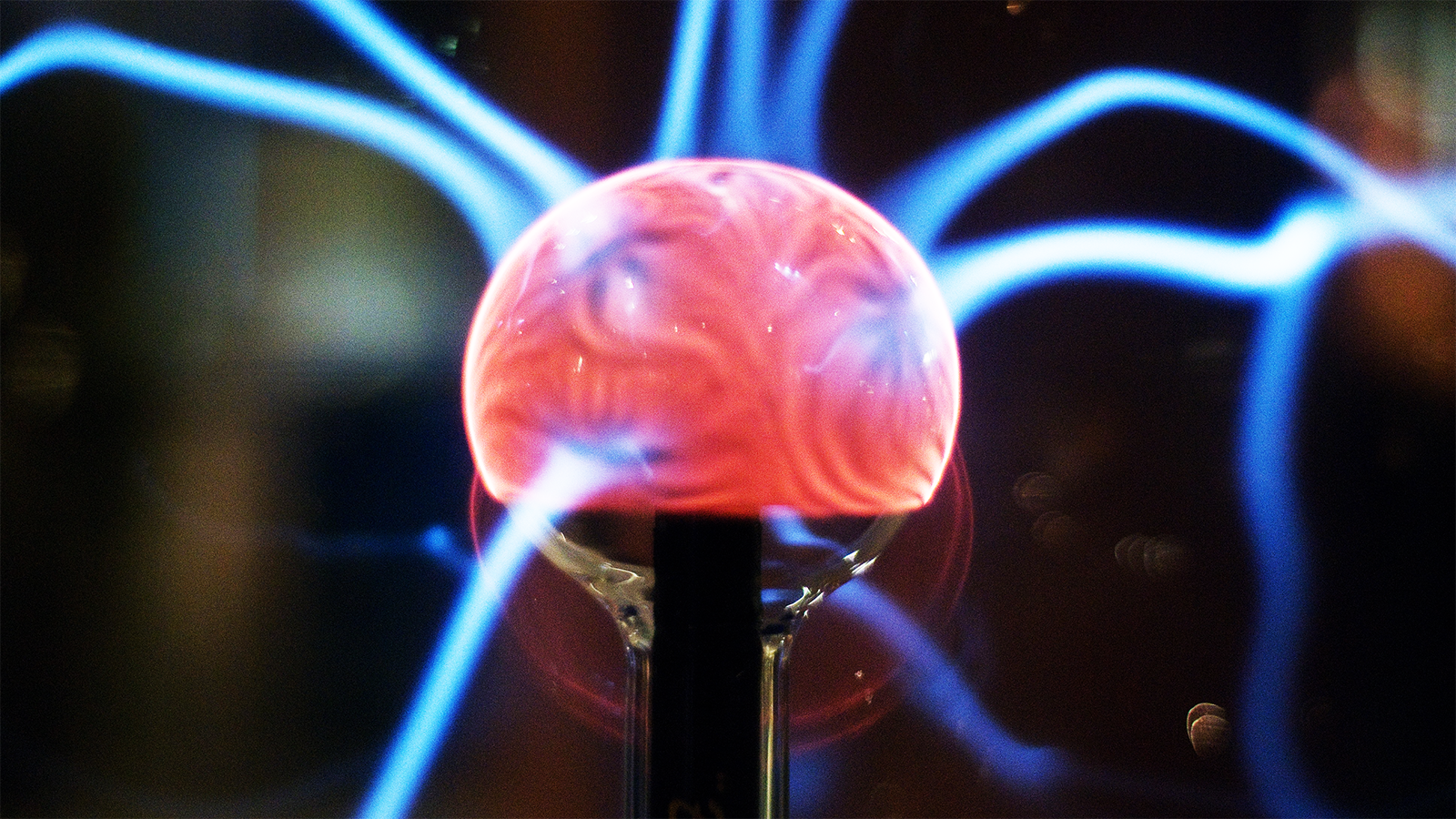
Topics include:
- Best practices for managing syndicated content in BLOX CMS
- Examples of our favorite sites using aggregation
- Tips for getting RSS feeds from the community and other local sites
- Setting up a group content hub
- Working with the TownNews.com Content Exchange
Customer support service by UserEcho



