Though TownNews.com representatives often participate in discussions, this is not a customer service site. For immediate help, call 800-293-9576 or submit a support request via our online ticketing system.

 Switching comments to Disqus
Switching comments to Disqus
Hello. I'm considering switching from TownNews commenting system to Disqus to see if we can increase engagement. Has anyone else done something similar? Did it increase the number of comments? Is it easy to manage?

 Social icons missing from user profiles
Social icons missing from user profiles
We just noticed that the usual social media icons (Twitter, Instagram, etc.) are missing from our staff's user profile pages.
e.g. https://www.galvnews.com/users/profile/johnferguson/
Did something change with BLOX to remove them or did I accidentally turn them off somewhere?

Kevin, after looking a bit more, that is actually a bit of overreach on our move to reduce privacy data on users that is exposed. The intent was for this to remain for admin users. This change happened with Flex 3.145. I'm going to look into having it restored for admin users.

 Feature request: Batch editing in Page Tracker's budget view
Feature request: Batch editing in Page Tracker's budget view
The budget view in Page Tracker is a great tool to see what has happened to all of the stories we had budgeted for an edition.
However, there are several budgeted stories that do not get used each night. It would be great to have a batch edit option so we could change the start date of those assets to a future date -- without have to open each asset to do so.

 Sibling Asset Display Order
Sibling Asset Display Order
Right now Sibling assets in the left rail of an article display in chronological order, with oldest at top and newest at bottom.
Is it possible to reverse this order, or even better have the siblings display in the order they are attached to the article asset?
For us at the moment it would be more preferable to have the newest sibling article at the top of the list, while also keeping the older stuff listed, just down lower. But the ability to customize the order would be great.
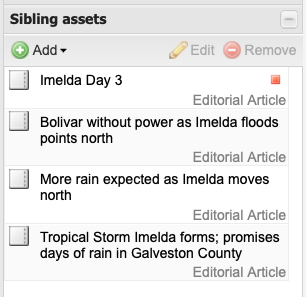
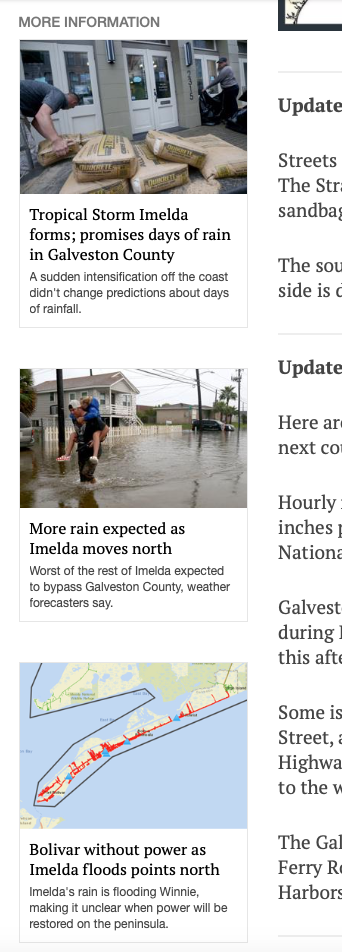

 Searching by last modified by
Searching by last modified by

 Exclude ads in specific articles
Exclude ads in specific articles
We have a local business news page, where we have articles on the latest business news in our and surrounding communities. A recent article announced the addition of a 3rd dentist to a practice (who is also a big client of ours). A competitors ad was showing up in this article. The ad was an ROS position. The dental practice asked us to remove the ad from their article, and threatened pulling advertising. Without moving the position of the ad, there is no current way to exclude them from the article.
We would love for the option to exclude specific ads in articles. This would solve the problem when a competitors ad shows up in an article. We risk losing annual money from either business if they do show up on the same page. This option would be used periodically when we encounter situations like this, but is invaluable.

Just to update this, there is no way to exclude ads based on keywords in the Blox Ad Manager, nor will that be supported. Your best option to do this is to move to Google Ad Manager.

 Webinar recording now available | 20+ secrets for digital revenue growth with TownNews
Webinar recording now available | 20+ secrets for digital revenue growth with TownNews
Webinar recording now available

At TownNews, our number one goal is to empower YOU to generate revenue with your digital presence. At our September customer webinar, Christine Masters, director of product management, highlighted more than twenty insider secrets for making more money with TownNews.
From simple tweaks you can make to your site, to additional programs you might not be participating in, we’ve got more ways than ever to grow your digital revenue. You can’t afford to miss this webinar.
Ready to get started? Watch it now.

 What is the url for a specific asset in our Blox (Flex) CMS?
What is the url for a specific asset in our Blox (Flex) CMS?
Hello, I'm new to TownNews and Blox so forgive the simple question, but how can I get/find a direct url to an individual asset thats hosted in our Blox (Flex) CMS? For example, if I batch import a bunch of pdfs and then search for them in the CMS, I'd like to be able to add a text link to one of them in another CMS for those viewers but I am unclear what the url is for that specific asset. Thanks for your help!

Hi there!
I think the easiest way is to go to the asset, then click on "live view" (under the "preview") button. It will open the live page and you can get the URL from there.
As soon as the asset is saved and publishable, you can get the URL from the live view link. Even before it shows up on the front page or on other pages. So, this is actually a good way to get a URL in order to send it to an email or other places quickly, because it is immediately available.
However, this is how you would link to the PDF page. We would highly caution against linking directly to any binary element, whether it is a photo or a PDF or a video, because sometimes those storage URLs change and will cause broken links. It is pretty rare, but the URL of the files themselves (not the asset URL, but the binary file) may change.

 generate a private/preview link for a non-published asset
generate a private/preview link for a non-published asset
Getting more and more requests to provide non-employee/non-admin access to review and proof an article (or other) asset.
Creating an admin user with no groups seems like a (less than optimal) work-around.
What are other's doing for this?

 Follow a Section
Follow a Section
We have multiple subscribers asking for the ability to "follow" (receive notifications when assets are posted to) a section. This would enable a notification to the subscriber whenever, for example, a new article is posted in the local sports section. Would your subscribers use this feature if it existed? Have you found a way to use existing functionality to accomplish the same end result? Thanks!

 Slower time sending from TCMS to Blox?
Slower time sending from TCMS to Blox?
We've noticed lately that to send anything to Blox from TCMS, the process has severely slowed down and the story has to remain in 'Posted' workflow for at least a minute. It used to be that you could save it in 'Posted' workflow, and it was immediately on its way - and so were we.
When did this change? I have not found a release note to verify. It creates hangups - especially when saving with a breaking flag, and it gets in editors' ways when you have to physically wait to ensure the story makes it live into Blox.

 Pasting
Pasting
Trying to copy and paste is so frustrating. I would love to see it be cleaned up in two ways:
1. When you're pasting plain text, have what you paste appear right where you left the cursor. Now it creates a return before and after that. I don't understand why. It just makes the process longer.
2. Similarly, when you paste copy taken from the body of an article, can you make it so it doesn't jump that text to the bottom of the window? Again, it's just a pointless thing that slows you down.

 Image presentation only in thumbnail
Image presentation only in thumbnail
Is there a way to add a presentation mode for a thumbnail only image that does not show in the article body? We would use it for stock images that show on the home page but when you click on the article, it won't show since it is not directly relevant to the article.

I think you can do what you want by putting a teaser image on the article and not using the image on the article as a child asset. The child assets will show on the article, but the teaser image will only show in the block that you have on the page.
For example:
(Ignore the fact that images don't fit, I just threw some logos on there because they were the images I had handy.)
This is where the teaser image goes on the article
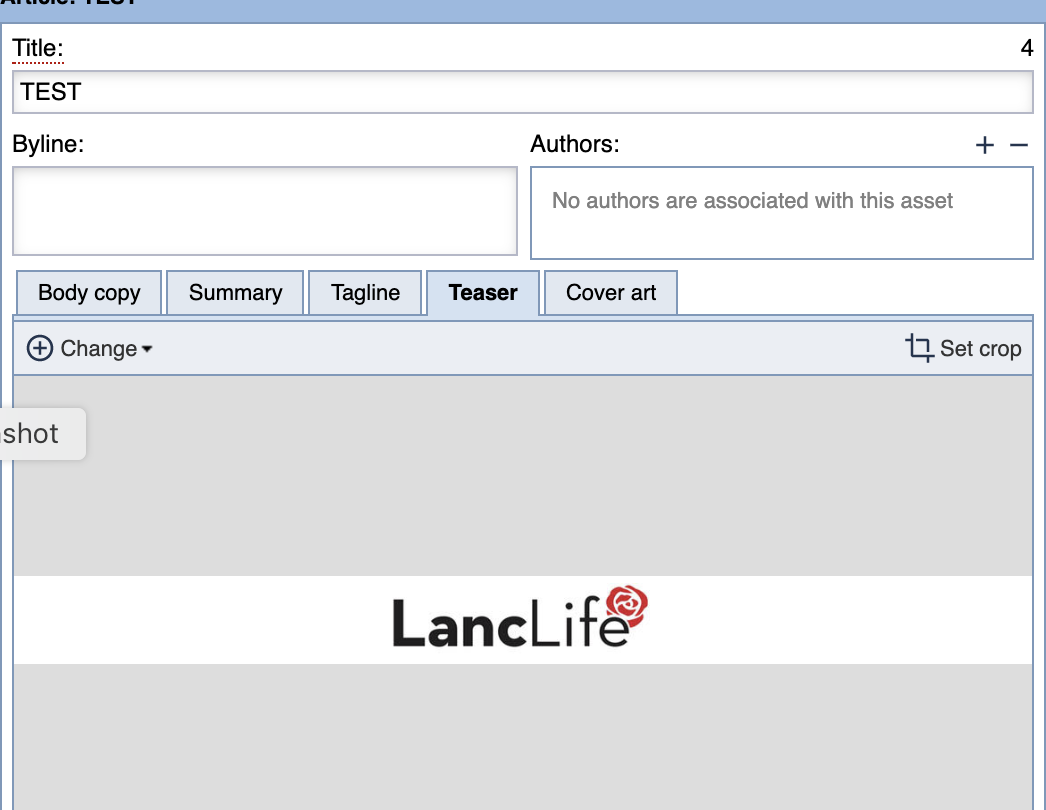
The actual child image is a different logo that shows up at the top of the article

This is what the article looks like in a grid on the page
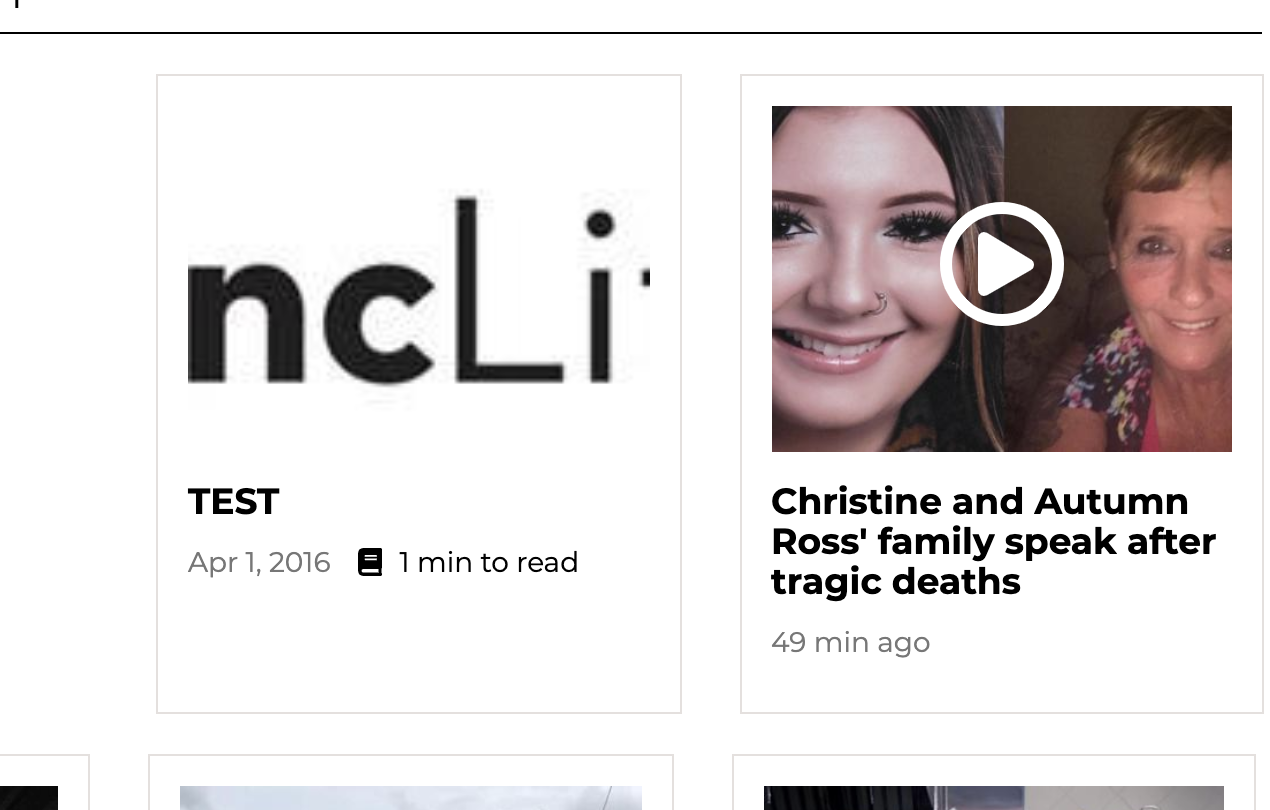
Does that help you do what you want?

 Set author on photo processed through Jobs folder?
Set author on photo processed through Jobs folder?
We send staff photos into TCMS through a "hot folder" that is processed as a Job on the server. We use several properties there to set the section and workflow depending on the folder used.
Is there a way to have TCMS automatically assign an author to an image through one of these functions? I found the following setting put it doesn't appear to work.
- property_import_author: sets all imported assets to have a specific property. Example 2: property_import_author='jdoe'.
Any help is appreciated.
Customer support service by UserEcho


