Welcome to the BLOX Digital (formerly TownNews) customer community! Connect with other BLOX Digital customers—and with us—to suggest features, share best practices and ask questions.
Though BLOX Digital representatives often participate in discussions, this is not a customer service site. For immediate help, call 800-293-9576 or submit a support request via our online ticketing system.

Nope! We crop and resize those as well :)
Joe Hansen
Director of Solutions Support
Blox Digital

 Read Only issue in InDesign
Read Only issue in InDesign
I am looking for other sites that have troubleshooted InDesign showing files as Read Only or prompting a "can't save" message. We are two weeks into these issues and have not been able to identify the source of the issue. If you've dealt with this, please let me know what you did to resolve it. We are drowning over here.

Social account connections can be updated from the Notifier application (blox menu -> Community -> Notifier), then open the settings panel (gear icon in upper right to the right of your "signed in as").
Look for the "Social accounts" panel. Remove the existing connection, then re-add the new one. You'll need to be able to log into your X account in the same browser with the account you want to connect.
Joe Hansen
Director of Solutions Support
Blox Digital

 Batch exporting photos?
Batch exporting photos?
Hello, is there a way to select and batch export photos other than a bmp file. When I try to open this file in Photoshop, I get "Could not complete your request because it is not the right type of document." It also won't open in Microsoft Paint. It is incredibly difficult to get photos out of Blox. Is there another option that doesn't include opening each asset, viewing high-res and right-clicking to save?
Thanks

 Photo Quality Down?
Photo Quality Down?
I've worked with BLOX/CMS for four years and noticed about half a year ago that the quality of photos, especially those that are more vertical and when viewing on a phone, were a lot less crisp. Specifically I've noticed a lot of jagged edges.
Has anyone else noticed this?
Is there any setting or adjust I can make to improve this?

Hello. We've actually identified the issue, which at its core is how the chrome/edge rendering engine handles re-scaling. Firefox seems to handle the resizing a bit better, but we've seen it with both Chrome and Edge. We've come up with a potential work-around that we are currently working to implement that may help resolve the issue. This should be released quite early in the new year.
Joe Hansen
Blox Digital
Director of Solutions Support

 Television commercials in your video section
Television commercials in your video section
For those of you who run your advertisers's commercials in your video section, what do you charge for it?

 How to display newsletter preheader and "view in browser"
How to display newsletter preheader and "view in browser"
Is there a way to have both a preheader and "view in browser" link on the same newsletter? It looks like the page customization allows you to do one or the other, but not both.

 meta description
meta description
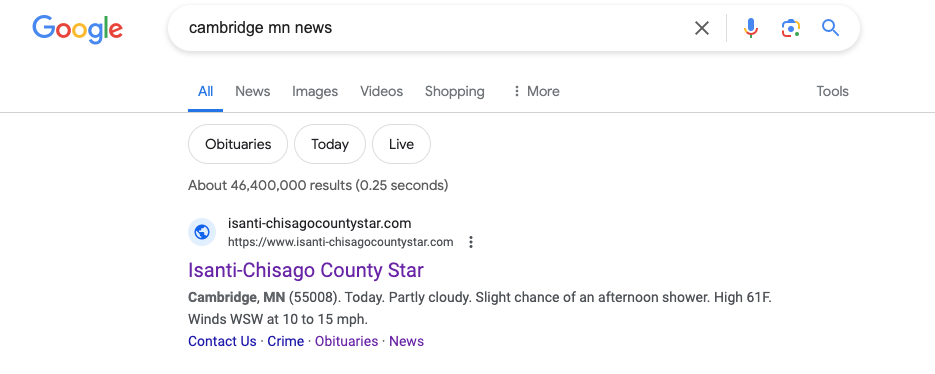
How do I change the meta description in blox so that something other than the weather comes up when we show up in google searches. This was asked once before but the article that was supposed to show us how to do that is no longer there. Thank you!

 How to add a required asset to an editorial article?
How to add a required asset to an editorial article?
Editorial articles used to not be able to be saved unless I had written an SEO headline. Somehow, it was a required asset, along with a title and I would receive a pop-up error message unless there was an SEO headline. Very recently, this reverted and I am able to save articles without writing an SEO headline. How do I change it back, adding another requirement that needs to be included before saving?

There has always only been one required field, the headline. The only requirement regarding SEO Headline was that the headline be less than 63 characters in length. If it was over that, you would have gotten an error, but it's never been a required field.
There is no way to set required fields with Blox CMS.
Joe Hansen
Director of Solutions Support
Blox Digital

 feed API content to a content block?
feed API content to a content block?
I am working on a data table component first for our Sports section, then hopefully as a reusable Block for the site. With permission I'm going to scrape some data from a regional sports stats/schedules website to feed into this table. I imagine the table needs to be updated once a day or as changes are published. I want to create a public JSON API with the scraped data. Has anyone used BLOX webservices or macros or anything within the BLOX CMS to do something like this?

 JPG Images Uploaded To CMS Appear To Be Dropping Metadata/IPTC Information Normally Displayed In Album
JPG Images Uploaded To CMS Appear To Be Dropping Metadata/IPTC Information Normally Displayed In Album
Example 1 (left) album does not display metadata -->
Example 2 (right) album does show metadata --> https://www.gwinnettdailypost.com/sports/prep/photos-grayson-at-archer-girls-basketball/collection_f23f7d96-bfdc-11ee-9eef-d3b52c03f22e.html#2
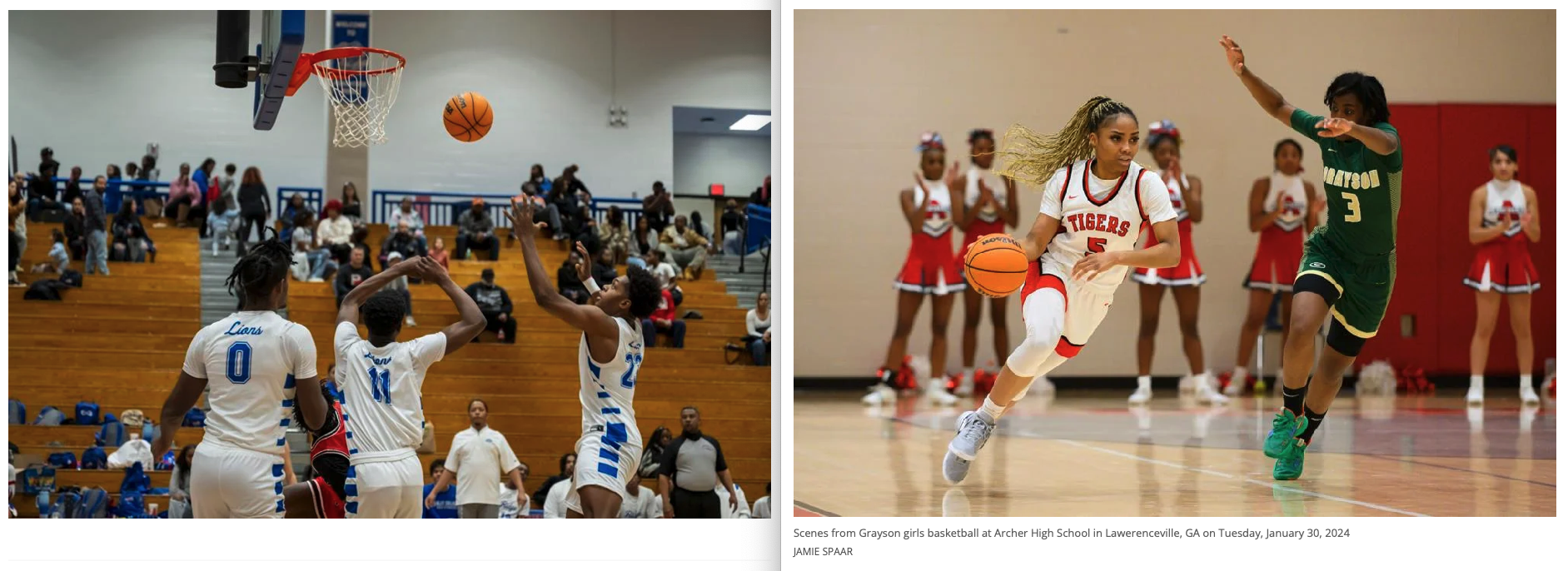
Both JPG images were uploaded by the same sports editor from the same computer and it was confirmed that the JPG with the missing metadata had the content embedded and viewable using Mac Preview/Get Info prior to upload. The JPG images that are mising the metadata was shot using Nikon Z9 RAW, processed using Photo Mechanic where captions were added, and then save out of PM as JPG.
Any suggestions on upload settings or conditions that might imact how metadata is handled during upload OR is there any possibility the the newer Z9 format could be causing info. One note, the metadata from the Z9 does contant GPS coordinates.
Customer support service by UserEcho




