Though TownNews.com representatives often participate in discussions, this is not a customer service site. For immediate help, call 800-293-9576 or submit a support request via our online ticketing system.

 Feature Idea: Block template queries by asset custom property
Feature Idea: Block template queries by asset custom property
Imagine this: You set up a block template for one of your URLs, but instead of just being able to query by start time, section, keyword tag, and such, you can query by asset custom properties.
It would be a text field option, where you'd type in the custom property and then have an optional second field for a value (with options for equals, less than, greater than, etc.). If you left the second field black, it would just test to see whether the custom property exists.
My specific use case (right now) would be our sports assets where we use custom properties to make a custom scoreboard appear with an asset. The block query would look to see whether any of the associated custom properties exist, and then I could make a block containing just assets that have scoreboard.
I'm sure you can all come up with many more uses.
What do you think?

 Find user who has accessed an asset?
Find user who has accessed an asset?
We recently had an article leaked. It was an early draft and still required many edits and fact-checking before we were to publish.
Through revisions, we can see who has edited/saved an article, but is there a way to see which user account has entered into an asset but did no edits and not saved (i.e: just viewed)?
If not, would it be possible to add in a "log" field near revisions that just show who has entered into an asset and what time, regardless of any changes made?

Hey Robert,
Please submit a Customer Support ticket on this and they may be able to help. We do have various types of logs and may be able to search for some activities, depending on how long ago it was.

 Email Newsletter Advertising Sizes (FLEX)
Email Newsletter Advertising Sizes (FLEX)
Would anyone be willing to share what ad size(s) you are using for for your email newsletters?
Under the Zen templates we used the two-column layout with "Wide Skyscrapper" (160x600) ads and they worked well. However replicating that under Flex with responsive sizing just looks awful.
As seen here: http://www.galvnews.com/newsletters/headlines/
We'd like to switch back to what was the Town News Flex default one-column layout for our newsletters, but now we're not sure on the optimal size to use for the ads.
Any links, thoughts or details appreciated.
Thanks,
Kevin

Our newsletters are 580px wide, which is the generally agreed consensus, so 580x72 as Nick mentioned is a good size for local ads that can just be resized or redesigned at that size.
We also see a lot of "full banner" ads, which is the IAB standard size: 468x60.
Also, remember that mobile accounts for more than 50% of email browsing. So having a 300x250 between rows of content works well there.
(I'm going to mark this as answered so it is easier for me to keep track - but if other people see this and want to share their email newsletter ad ideas, please please share!)

 setinterval DFP
setinterval DFP
I need to be able to refresh ads on our site. We use DFP and in Flex I am unable to add the var slot1. how do I add: var slot1 in flex?
Sample code:
<script>
googletag.cmd.push(function() {
// Define the ad slot
var slot1 = googletag.defineSlot("/6355419/Travel", [728, 90], "leaderboard").
setTargeting("test", "refresh").
addService(googletag.pubads());
// Start ad fetching
googletag.enableServices();
googletag.display("leaderboard");
// Set timer to refresh slot every 30 seconds
setInterval(function(){googletag.pubads().refresh([slot1]);}, 30000);
});
</script>

 Feature Request: Prevent the Start Date/Time from being changed after an asset publishes
Feature Request: Prevent the Start Date/Time from being changed after an asset publishes
I'll start by saying this is a request I shouldn't even need to make, but I have users who simply cannot understand the impact of changing the Start Time of an article after it has already been published online (e.g. 404 errors for readers following links from social media).
• I'd like an option to have the Start Date/Time of an asset frozen in TotalCMS, once the article has a Site Tag and that time has passed (meaning it has published online).
This would function exactly like the Start Date does in Banner Ads:
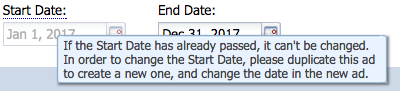
This would prevent the accidental removal of an article from the website by users who don't understand exactly how it works. However the Do Not Publish checkbox would still be available for emergency situations when something needs to be taken down, but would require a much more conscious effort to engage.
What do y'all think? I can't be the only one who has face this problem.

 Bug? No spaces around bold words in articles
Bug? No spaces around bold words in articles
We've just noticed a problem that appears to have been happening for a while now.
In our business column we bold names of people and businesses. Everything looks good in print (TotalCMS) but online the spacing around these bolded words is missing.
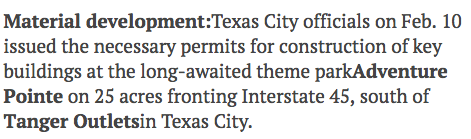
I feel like we would have noticed this before if it had really been happening this long. Could the recent BLOX update have caused this change in behavior, even for older articles? Everything looks perfect in the TCMS backend.
Is anyone else seeing this issue on their sites?

Hi Kevin!
Yes, this was a bug related to the BLOX Core release we did today, and it was fixed earlier this afternoon.
Thanks!

Two quick revenue ideas...
Hey community people!
The marketing team may be posting this somewhere else as well (and I didn't ask them ahead of time before posting this, so hopefully it's OK - if not, uh, sorry guys!), but I just want to make sure you folks on the community board saw this because this stuff is really getting great results.
Firstly, have you seen the integrated Native Advertising stuff? It's really easy to set up, and we've already seen it getting surprisingly good results. I would highly recommend just trying it out on one or two sections, and see how you do. We have been surprised so far, and it is a nice way to include another revenue-generating spot without adding a banner ad.
Some of the "native ads" are from decent publishers as well. Check out my test site right now, for example (which prompted me to write this post, in fact):
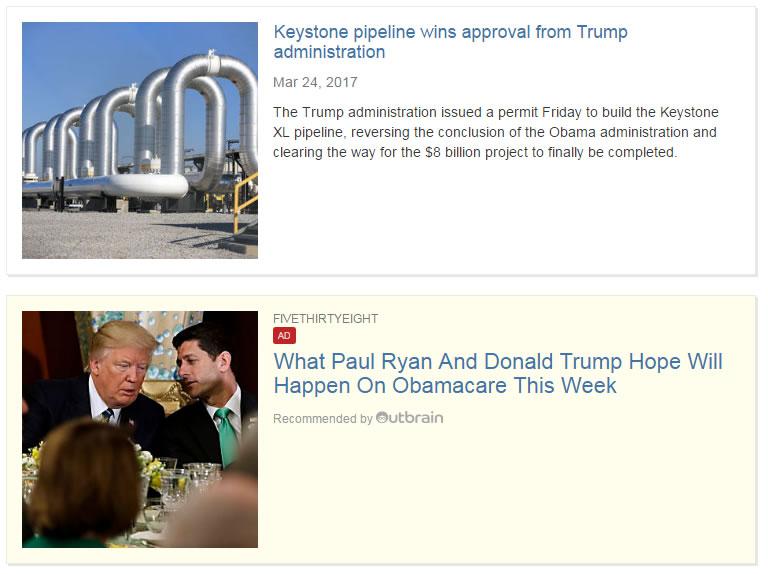
It is just a new property group called Native Advertising that is available in several of our blocks. More info: https://help.bloxcms.com/knowledge-base/applications/editorial/assets/faq/article_6d3353b8-08f3-11e7-b1fe-278a427431ce.html
Also, wanted to make sure you saw the new blog post which talks our our iQ programmatic ad program. A fourth of our iQ sites are making more money in the program than their TownNews.com monthly bill! So instead of paying us each month, we send THEM a check! How cool is that?
Anyway, let me know if you have any questions!

 Feature Request: Reducing the number of clicks to log in to the e-edition
Feature Request: Reducing the number of clicks to log in to the e-edition
It takes four clicks from the time a user hits our e-edition section front (http://www.herald-dispatch.com/eedition/) until he is actually viewing an e-edition page.
Our request is to reduce the number of steps.
1) What problem(s) does this idea solve?
We have our e-edition locked down to subscribers only, and they must log in each day to access the e-edition. Four clicks is a bit much to get to where they are going. If the "Sign Up or Log In" screen could be replaced with the appropriate text-fields for logins or sign-up instead of the buttons, it would reduce the number of clicks.
Fewer clicks to log in would improve user experience.
Subscribers would use it every day.
Employees also must have logins to access the e-edition, so it would help us, as well.

Hi Andrea!
We have to make sure that the page where the user enters their information (username/password) is on a fully-secure (https) page, so it must redirect to a secure page, and then come back once the user is authenticated. This is a requirement of modern browsers to avoid "Man in the Middle" attacks (where a hacker will capture data and send it off to a third party).
It is possible once your site switches to become fully encrypted that we could look at ways to move the username and password up a step or two. I will ask about this.
I would also recommend that you turn on "remember me" for your site. I also recommend to make it "disabled at user's option" - so most users end up with the setting.
This way, a bunch of your users will already be authenticated and remembered, and they will get right in with one click! If they don't delete their cookies, they will remain remembered for 365 days.
More information: https://help.bloxcms.com/knowledge-base/applications/settings/users/workspace/article_a8b8751e-2bf3-11e5-a626-df030e819425.html

 Feature: Integrate SoundCiteJS
Feature: Integrate SoundCiteJS
We're starting to use SoundCite in articles on our site. It would be great to see an option in the editor to create clips directly from within Blox rather than going to their site all the time to create the proper code. It would be awesome if we could highlight the text we want to use SoundCite on and have Blox auto-generate the <span> code around it with the parameters we choose.

 Mugshot presentation in Flex
Mugshot presentation in Flex
Our publications recently switched to Flex. With the switch, photos in mugshot no longer appear as small images to the left at the top of the story. Instead, they are really large photos all the way at the bottom, which is not ideal for mugshots. Are there any efforts to change this?

 Feature request: Easily style blocks of body copy and breakout boxes
Feature request: Easily style blocks of body copy and breakout boxes
BLOX is a great system for cleanly and simply delivering articles to the public. But sometimes I want to crank the "Feature' knob up to 11. For example, when I have time for our magazine(from the time it's sent to the printer to the time it goes online) to really enhance the web version to mimic a 'feature-y' style. But I have to do this in HTML, which I can do, but it's time consuming. What would be awesome would be a way easily select certain paragraphs to place in a colored box and select the font color.
Would anyone else use a feature like this?
Here are some examples of what I'm talking about:

Our plan was to crank the Feature Knob up to 10, sorry. But we can look at 11 if you want... ;)
But yes, we are looking at additional features along those lines. Currently in development:
- We are adding the ability for siblings, parents and Related Content to be pulled inline, and then drag and dropped around the article. This will give you a lot of functionality to create feature-y pages with info boxes, pull quotes, inline videos, etc.
- Inline asset styles: You'll be able to set card styles on inline assets of all kinds. This includes:
- Headline Link card
- Full Width card
- Left Float card
- Right Float card
Plus there will be additional styles to "play out" the asset in its native form, such as an inline poll where you can vote on the poll, etc. Those would be available as full width, left float and right float as well.
So, the Related Content items would be affected by styles as well, though, we currently don't have colors as options. I can look at this for the future, though.
- Slight change to the Longform presentation so that the article is more narrow, and inline assets will protrude from the margins. (Hopefully this makes sense.)
- More inline assets: We are expanding the inline asset capability to include other applications such as Calendar, Business Directory or Classifieds.
- Cover art: The ability to upload a single image which can serve as the background for the headline at the top of the article.
Almost all of these items should be available in Q2 2017.

 image export format question
image export format question
When I try and export/batch export images from BLOX, I get a funky '.bpm' file. What is a .bpm file and how do I open it? Can anyone share some info?

 Question about ad geo targeting
Question about ad geo targeting
An advertiser wants to serve an ad with geo targeting. They want certain zip codes. If we specify a zip code with no proximity will it ONLY serve ads in that zip code or do we have to put a proximity? I'm afraid if we are required to put a proximity we run the risk of serving ads in another zip code.

 Backup Exports
Backup Exports
In the event that BLOX goes down, is there a way to export our Editorial Assets so that we can keep a backup on our local computers?? Also, what is a .bmp file and how does one open it?

 Google Analytics 360 - Aquisition/Social/Not Set
Google Analytics 360 - Aquisition/Social/Not Set
Is anyone using Google Analytics 360 that could chat about pulling in the Social referral information into Data Studio? We get a category labeled as "not set" in that referral list and I'm not able to find a clear answer from Google on what to think about that traffic source.
Customer support service by UserEcho

