Though TownNews.com representatives often participate in discussions, this is not a customer service site. For immediate help, call 800-293-9576 or submit a support request via our online ticketing system.

 Adding a 'date block function' to Blox forms
Adding a 'date block function' to Blox forms
We would like to see a date block function (similar to AdOwl) so people can't pick certain dates for publications.
1. What problem would this solve?
We have a notation under the dates saying there is a mandatory 11 day waiting period, but people still will pick dates within that time period. We then get people complaining because their submission didn't run in the date they wanted (even though it was under the 11 day period).
2. Why the implementation is needed
This would halt any submissions that try to circumvent the required turnaround time from when the form is submitted to when it will run in the publication.
3. How often would it be used
We currently have 6 forms just for our Celebrations publication that is used all the time by people to submit Anniversaries, Weddings, Birthdays, Retirements etc. We also have other forms that would use this function as well (Letters to the Editor, Obits etc.)
4. How many would use this function
These are forms to get information to run in different publications, so multiple people would benefit from this function.

 PSA: FLEX uses FontAwesome for its icons
PSA: FLEX uses FontAwesome for its icons
This is a two part post. The first part is to suggest a "PSA" topic type for community.townnews.com similar to the "Ideas" "Questions" "Praises." If there's a trick we've learned that isn't template busting or anything it would be cool to be able to share that, especially if it isn't included in help.bloxcms.com. So for the first PSA...
For those of you who use FLEX if you ever want to make use of the text icons you see here and there on your site you can add tons of other fonts. FLEX uses a font called FontAwesome to deliver vector icons. What icons does this include? Check here to see a list of icons: http://fontawesome.io/icons/.
It seems like they only have those listed under "Web Application Icons" and not those included in 4.6. You can even click the icon and it will tell you what code to put on your site.
So if my site had a Harry Potter section and we wanted to include a somewhere we just have to put: <i class="fa fa-bolt" aria-hidden="true"></i>
Have fun!

 Pop up for email sign ups
Pop up for email sign ups
Hi, Does anyone recommend a third party software for a lightbox or pop up that allows visitors to subscribe to your emails right from the pop up? I am looking for suggestions!

 Newsletter Signup pop up: question and critique.
Newsletter Signup pop up: question and critique.
We did it!
Check out our newsletter sign up here - http://www.utdailybeacon.com/multimedia/
We're still testing because there are still some funky issues.
1. Constant Contact registers 3 instances of the same email, for some reason.
2. The pop up doesn't fully close after signup.
Any tips or suggestions are welcomed, please and thank you!

 Webinar recording: What's new in BLOX Live e-Editions & BLOX Total CMS
Webinar recording: What's new in BLOX Live e-Editions & BLOX Total CMS
At our June webinar, Rich Griffin (BLOX Live e-Editions product manager) and Jon Winters (BLOX Total CMS product architect) discussed the latest updates and new revenue opportunities.
Highlights include:
- Generating revenue with ne banner ad positions for BLOX Live e-Editions.
- Increasing user engagement with cutout asset upgrades.
- Creating a better reader experience with simplified jump segmentation.
- Saving time with improved asset merging and page replication in BLOX Total CMS.
- And much, much more!
For more information, watch the recorded webinar today!

 Business card: Business (Flex)
Business card: Business (Flex)
Is there a way to have mapping as an option on the flex block : Business card : Business (Flex).
The block for Calendar: Card Event has a mapping option. It would be nice to have mapping as an option for the business blocks as well.
Thanks,
Sarah

 How come when you type replies in articles paragraphs are not allowed?
How come when you type replies in articles paragraphs are not allowed?
How come when you type replies in articles comment section paragraphs are not allowed?
Thanks.

 GeoIP/Geolocations to customize website experience for users
GeoIP/Geolocations to customize website experience for users
Additionally this could be expanded to allow site designers to develop blocks that would dynamically deliver the most relevant content based on a users location i.e. weather, news, offers, etc.

 There seems to be a setting forcing lower case letters into caps
There seems to be a setting forcing lower case letters into caps
Something in the Flex template is forcing the capital even though the user is entering it lower. You can see this on our keyword tags displaying on detail pages.
Screengrab of keywords entered lower in the admin:
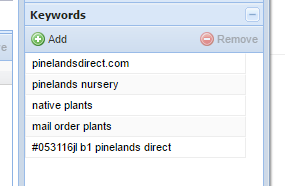
Screengrab of keywords forced upper on the front end:
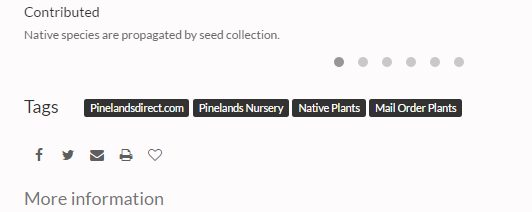
Can this be changed (we shouldn't force capital letters for style and accuracy reasons) in UTL or in the template so that it reflects throughout the entire site? I put a ticket in but was told if this were modified it would take us off the upgrade path. Would other customers benefit from a fix like so?

BLOX currently forces whatever you type in to be lowercase, so right now everything is lower. We need the keywords to be lowercase for data integrity issues (so that they all search the same).
It used to be that we didn't touch these at all and left them lower case, but we got a lot of complaints, so we started adding a "title case" to them.
However, we have a feature in the system that would keep a "front-facing" version of the keyword (essentially, whatever you type in), and a "search optimized" version which would be in the search index for searching purposes. This will allow you to display things the way they type, but all have them searched the same.
Until that happens, however, Nick's suggestion would work and would not take you off the upgrade path (since it is just CSS). I will update the ticket in the system with this information so our support staff can help.

 Join us | How to generate more revenue with BLOX Live e-Editions
Join us | How to generate more revenue with BLOX Live e-Editions
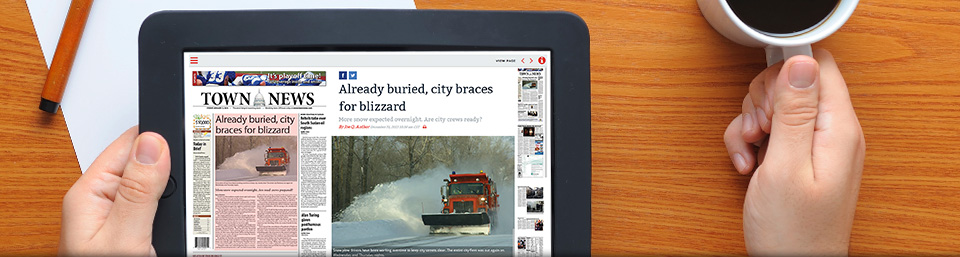
At our June customer webinar, Rich Griffin (BLOX Live e-Editions product manager) and Jon Winters (BLOX Total CMS product architect) will discuss the latest updates and new revenue opportunities.
We'll cover:
- Generating revenue with new banner ad positions for BLOX Live e-Editions.
- Increasing user engagement with cutout asset upgrades.
- Saving time with improved asset merging and simplified page replication in BLOX Total CMS
- And much, much more!

 Conflicting schedules
Conflicting schedules
Can someone tell me how schedules interact if there are more than one active on the page? I've tried dragging one schedule above the other one to see if that one takes precedence but I wasn't able to do that.

 email collection
email collection
Please let me know if there's currently a way to work this with the paywall. If not, the idea is:
A temporary 'subscription' option where a non-subscriber could be offered a limited-time access to hard-paywalled content if they submitted their email address to be added to a list.
For example, if we had a new product we wanted to promote by email campaign, and we wanted to quickly build a distribution list, we turned on a month-long access to paywalled content on the website for non-subscribers. When they hit the paywall on the article, they would be prompted to purchase a subscription or - for a limited time - submit their email for that new product promotion.

 Anyone else's ads just lose ALL of their impressions and clickthrus?
Anyone else's ads just lose ALL of their impressions and clickthrus?
Checked my ads around 4:30 p.m. and everything was fine. Checked again at 5 p.m. and several ads lost ALL of their impressions and clickthrus. Some ads didn't lose all of their impressions but did lose tens of thousands. This happened on all three of our BLOX sites.

On May 13th, 2016, we made an emergency change to our stats software to fix legacy ad tracking. Stats were temporarily reset back to April 5th and reprocessed. All ad stats should have been reprocessed and restored early on Saturday, May 14th, 2016 including the missing data between April 5th and May 13th.

 FLEX right rail regions aren't diverse enough on tablet and phone
FLEX right rail regions aren't diverse enough on tablet and phone
In prepping our FLEX site for launch there's been a pretty big frustration with the regions available beginning at the right rail. Desktop is fine. But when you switch to a tablet or mobile phone breakpoint the options available are minimized beginning in the rail. I'll use a screenshot of the Boxy layout at a tablet breakpoint to illustrate my point as it’s the one we chose for our site.
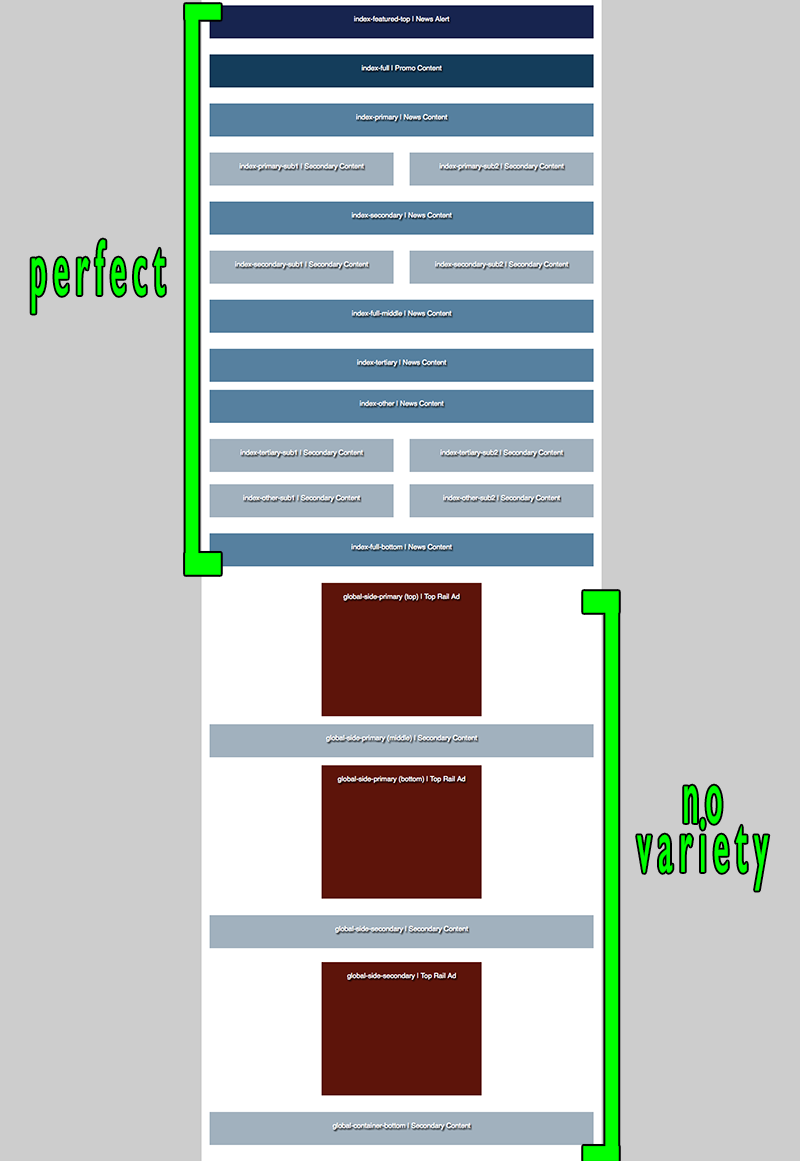
As you can see above the top rail ad is fine. Plenty of rows with one and two columns. But after the top rail ad we’re reduced to full width rows. This presents two problems. 1. As I’ve just mentioned there is a lack of diversity in the regions below the top rail ad. 2. (And this is really design busting) the top rail ad is no longer at the top! That means I have to create a new ad region block specifically to put it higher on tablet and mobile. I ended up just creating a new block for desktop and another for mobile and completely ignoring the top rail ad region.
So the easy solution to this problem would be something like this(and this screenshot will just start at the rail top ad)…

This is more a suggestion for future site launches. But maybe opening up some regions down there wouldn't be site-busting for people who are already on FLEX.
So did anyone else have this problem when launching on FLEX?

 Newsletter unsubscribe links missing
Newsletter unsubscribe links missing
Has anyone else noticed a problem with unsubscribe links no longer being added to the end of the newsletters? Until recently there were links at the end for unsubscribing, but those have disappeared. The Constant Contact footer information shows a link, but there isn't one on the actual email.
Customer support service by UserEcho

