Though TownNews.com representatives often participate in discussions, this is not a customer service site. For immediate help, call 800-293-9576 or submit a support request via our online ticketing system.

 Feature Request: Form Submission -> Form Views Delete Button
Feature Request: Form Submission -> Form Views Delete Button
It would be nice to have a Delete button on the Form Viewer in order to mark a form submission for 'deletion'
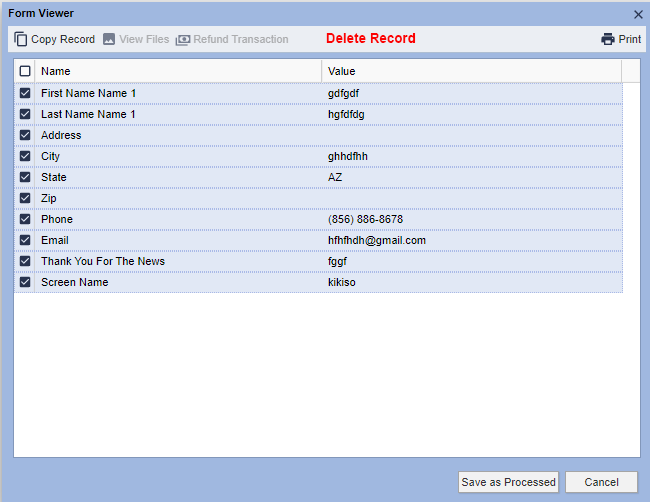

 Feature Request: Hard delete for file attachments on form submissions
Feature Request: Hard delete for file attachments on form submissions
People (and spammers) can upload the oddest things when file attachments are allowed on a form submission.
Since these file attachments can be viewed by anonymous users on the internet it would be nice to have a hard delete method available in the Form Submissions area of bloxCMS.

 Feature Request: Add word wrap ability to HTML Block Editor
Feature Request: Add word wrap ability to HTML Block Editor
It's not often that I need to edit HTML on Blox, but when I do it would be very useful to have the option to word wrap so I can see my code while making quick edits. At the very least a Maximize button would be cool too. Of course if I am doing more vigorous work I would use a 3rd-Party notepad; however I find myself using this HTML block more and more often. Thanks for your consideration. I have placed a prototype image below.
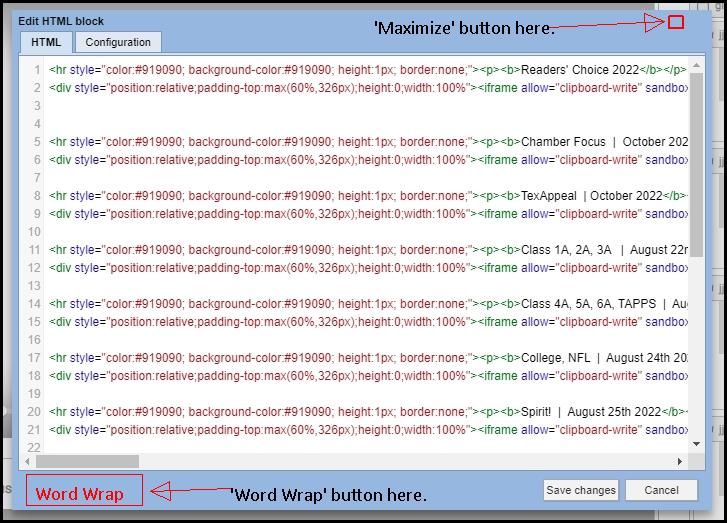

 Separate alt text field for images
Separate alt text field for images
Can you add an field for alt text in images? Right now, the system picks up the title as alt text, but we want to use alt text that is more detailed than a title would be. I know people have asked for this in the past. What's the status?

 Ordering Pinned Assets
Ordering Pinned Assets
Hi everyone!
We've been kicking around an idea for pinned assets and I'd love to get your feedback.
Presently, and as you may already be aware, pinned assets default the top of a block. Multiple pinned items can be sorted / reordered.
We're considering a feature that would allow designers access to drag/drop pinned assets to whichever order they want in a block, i.e., pin a single item to the third position as opposed to the top (default).
We're looking for feedback!
Have you struggled with this before?
Would you use this feature?

 Feature request: update RSS sorting to allow update time.
Feature request: update RSS sorting to allow update time.
It would be ideal to be able to sort feeds on last updated time in addition to publish time. We use RSS feeds to serve content to our mobile apps and often times we have a story that is published and updated throughout several days/weeks. For example, a high-profile trial.

 Tracking subscriptions in BLOX from a specific event
Tracking subscriptions in BLOX from a specific event
I am opening an event for Street Fairs/Community Event tables were we talk about the paper and offer a deal for customers to subscribe. I need to track this separately from other subscriptions. Is the promo code field the best bet? Can I set up the promo code without a discount? Has anyone done this successfully in the recent pass? We are also just setting up access IQ +. Thanks, Thea Giardina, www.newjerseyhills.com
ps: we have 13 papers that cover 4 counties so tracking is important

 AdOwl - Manual Approval Email Customization
AdOwl - Manual Approval Email Customization
I know every who is manually approving these AdOwl orders has experienced clients requesting receipts because the Approval email is lacking vital information.
This is what our client receives in the Approval email:
————————————
"Subject: Your ad order #7 has been approved
Your ad order #7 has been approved.
The ad will start on Jun 8, 2022, 12:00 AM.”
————————————
Do we see a problem here?
I submitted a ticket to TNews and was told to copy/paste or write into the popup all the information that I needed. This is not conducive for a business to manually copy/paste or write transaction information for every single order "for something that should be already there.”
Some clients cannot submit this to Accounts Receivable the way it is currently written and there is no way to generate a true receipt for them. I currently have to pull up their order and print it as a PDF and email it to them stating that this is all I can produce, all because the Approval email lacks the vital information needed.
I replied back to TNews to gain access to the email template for editing or have them edit the current email to look more professional. I learned that we were not the only ones that have requested this feature and to submit a request ticket since they were unable to give me access to the template or make the changes required.
Below is a sample of what the default Approval email should look like.
—————— sample ——————
Hello (First Last Name shortcode),
Your ad order ID (ID# shortcode) for the amount of ($ amount shortcode) has been approved and will start on (order start date shortcode) and will end (order end date shortcode).
Please keep this email receipt for your records
Thank you,
(Business Name Shortcode)
(Contact Number Shortcode)
————————————————
As you can see the above format covers:
- Client/Business Name
- Order #
- Cost
- Run Start Date
- Closing statement
- Business Name (Branding shortcodes)
I truly believe all your clients would love it as well because it covers all the vital information needed for a receipt and cuts down on the wasted labor hours making a custom approval email.
Note: Upon writing this I found a similar post dating back 5 years and I was flabbergasted to learn that it was still under review.

 Customization options needed for automatic emails
Customization options needed for automatic emails
I've had a feature request open about this since last May (Ticket 666975) but wanted to get some public visibility on it as well. The addition of BLOX Notifier actually makes the situation worse and I have some good example images to share.
There are now two different ways to automatically send emails upon specific conditions in BLOX and both of them lack the customization ability needed to maintain a newspaper's brand and achieve specific goals.
First are examples of what our current breaking news emails look like, but they have to be sent manually through Email Reach's "Single Run." They maintain the style of all our other email newsletters and meet branding goals at the expense of being a manual process that gets forgotten at times.
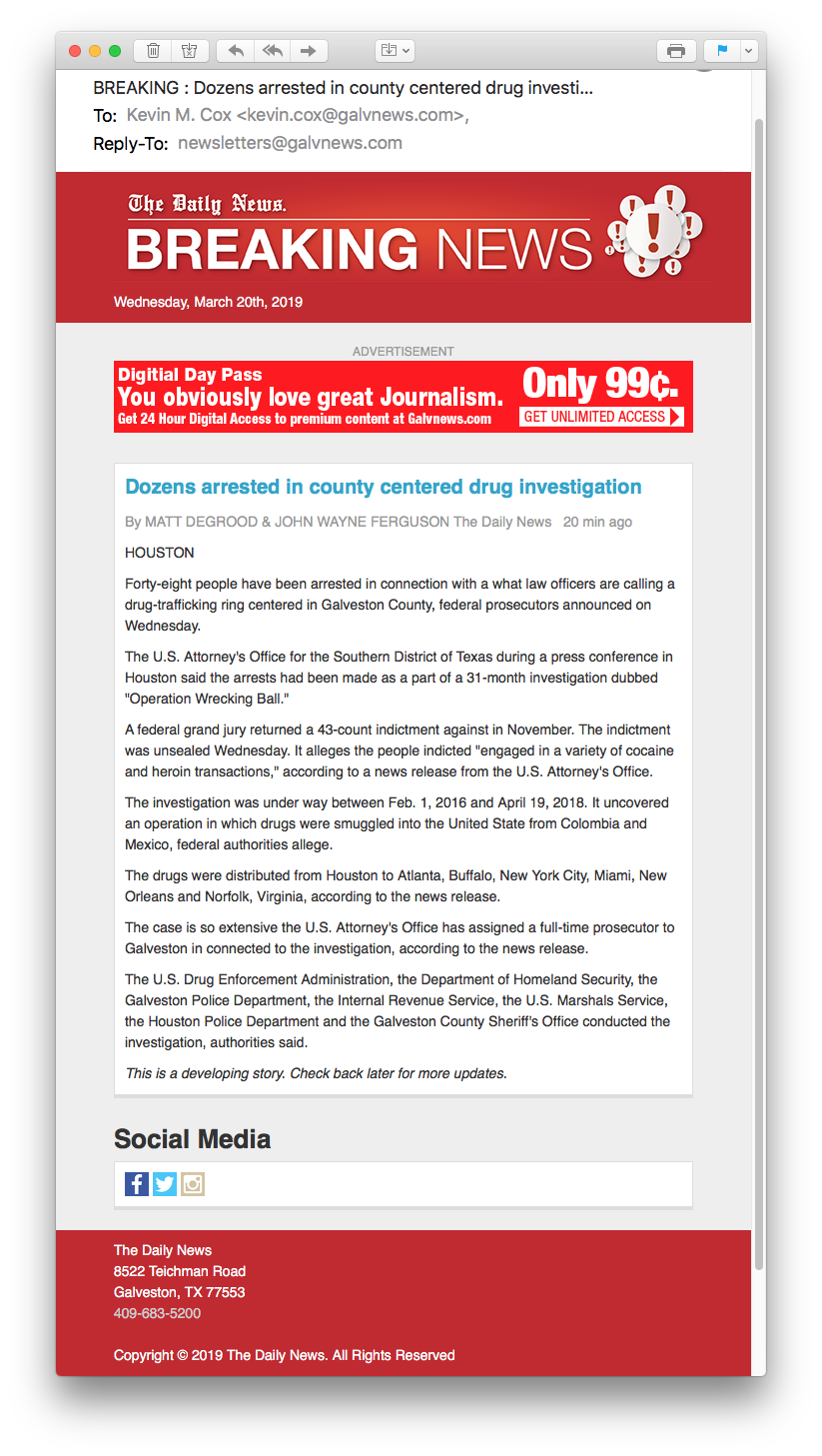
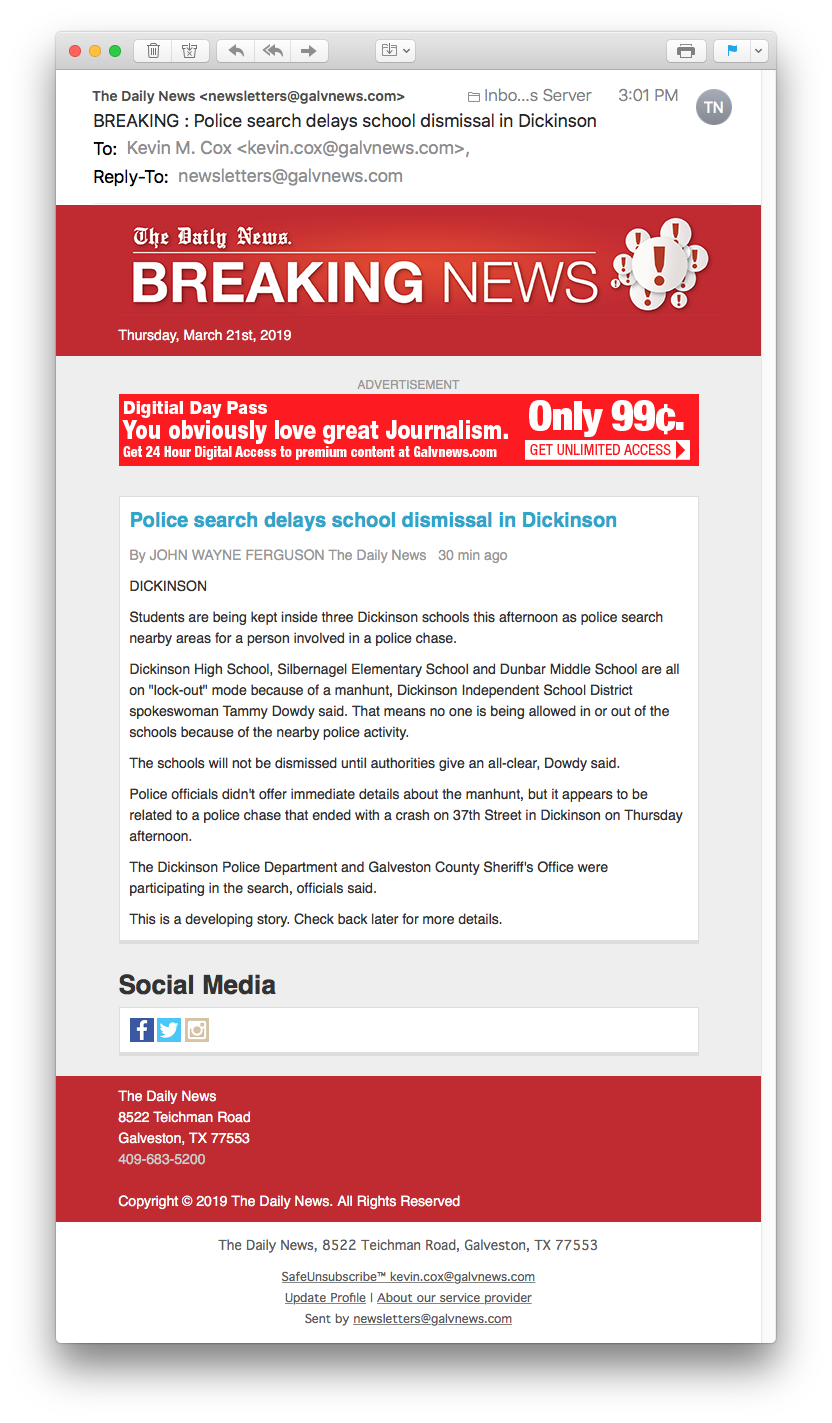
Automatic Alerts for BLOX Email Reach
This option has been around for a couple years and allows filtering that most papers would need, however there is no ability to customize how these emails look. You are stuck with the examples below.
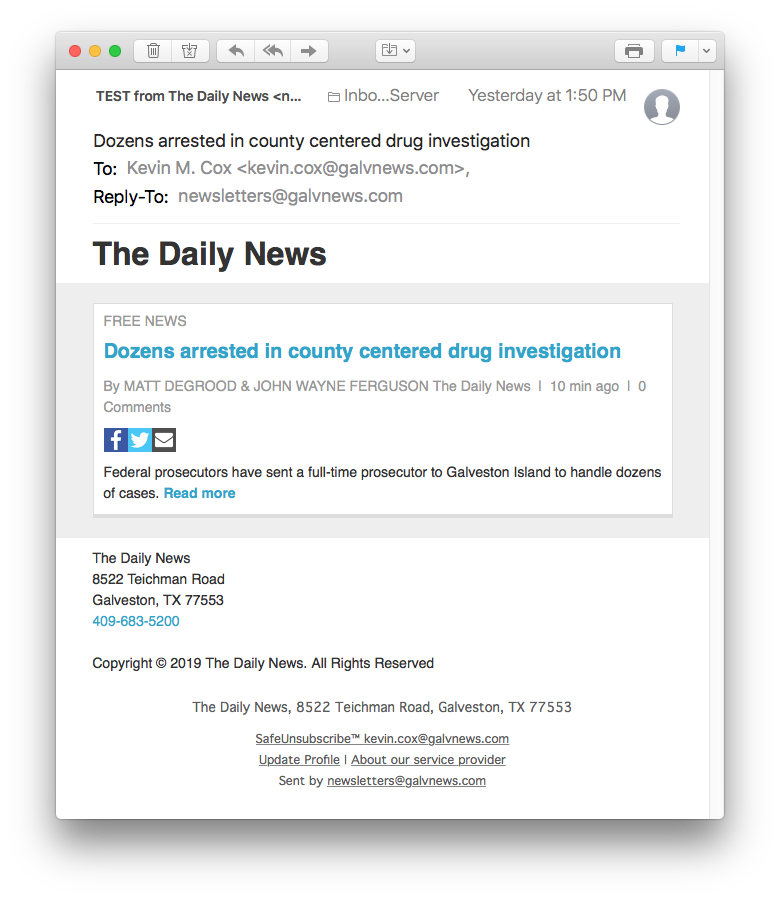

BLOX Notifier
I was hopeful the newly released BLOX Notifier would bring some improvements but unfortunately it is even worse. Emails produced by it are completely void of branding and most other useful information.
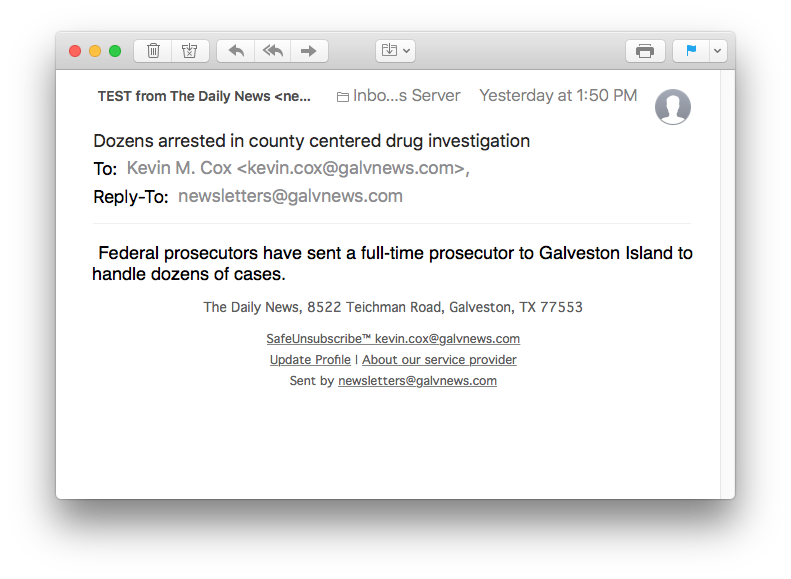
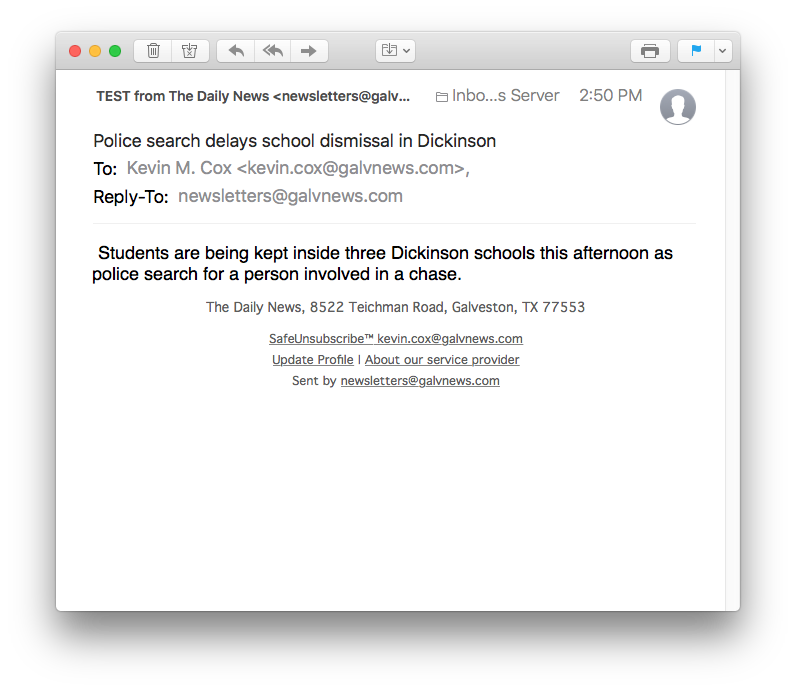

A few quick things:
1. The BLOX Notifier alerts should look like the BLOX Email Reach alerts. This is something we're working to fix.
2. We can make changes to the asset page "email" mode design in a generic way, so let me know what type of thing you'd like to see there.
3. We are working on a new way to be able to send better branded emails of all kinds... email alerts and reset password, etc. We are building a "Site Branding" panel where you can set your colors and your logo, etc. That way we will be able to use your logo and colors in a standard way on system-built items such as this.

 Topic Pages Examples
Topic Pages Examples

 White eEdition screen of non-enlightenment
White eEdition screen of non-enlightenment
Does anyone else have subscribers that are experiencing issues with the eEdition where they go into it and they just get a white screen? We've got about 15 now. Tried different browsers tried resetting passwords. Development is looking at it but I didn't know if it was just us.

Skye, your ticket had to do with a customization you had for a page title text macro that was bleeding thru to some javascript functions. We've made the change to fix this for your site.
Thanks,
Joe Hansen
TownNews Senior Solutions Team Lead

 Instagram in Broadcast channel
Instagram in Broadcast channel
I would love to have Instagram added to the Broadcast channel with the ability to scrape a child asset photo from an article asset. We've found that there's never enough time to take the extra steps to post into Instagram independently.

 Feature request: Allow subscribers to share articles
Feature request: Allow subscribers to share articles
This has come up before, but was a good suggestion from one of our subscribers via twitter.
Is there a way that would allow subscribers to share articles that would not be subject to paywall? This could turn our subscribers into real ambassadors for our sites. NYT and WaPo allow subscribers 10 shares a month and remind them of that benefit each time they share.
https://twitter.com/FlappyMcB/status/1516470200157224964

 Ability to remove user-facing asset timestamp after a period of time
Ability to remove user-facing asset timestamp after a period of time
We'd like to see the ability to optionally set a time for each block that would prevent the asset timestamp from being shown to the public. In other words, we may wish to suppress the timestamp on home page articles once they are older than 4 hours. It may look better to have *no* timestamp than a timestamp that clearly states to the public that we've not made any material changes to the article in x number of hours.
Ideally, this would be an option that could be set individually on each display block.
Customer support service by UserEcho


