Though TownNews.com representatives often participate in discussions, this is not a customer service site. For immediate help, call 800-293-9576 or submit a support request via our online ticketing system.

 Can we get weekly reports of form submissions/transactions emailed?
Can we get weekly reports of form submissions/transactions emailed?
We've got a payment form set up on our site. The marketing team wants weekly spreadsheet emailed with info from that week's submissions. Is that possible?

We can set up forms to be sent in real-time (rather than in bulk). There is an email tab in the properties of the form that allows you to add an email address, and they will get emailed with each form.
If you need help with this, please contact our Customer Support team. =) Thanks!

 Question about the Hammer.
Question about the Hammer.
When using the "Hammer" headline in an article, is there a way to turn off the title?

Hi Marshall!
There is not a way to turn off the headline now. However, note that the headline is still used in many places throughout the site, such as on some auxiliary block, search results, social media, og tags, etc. So, I would think of the hammer headline as an extra graphical highlight, but you still need a good main headline.

 Infolinks programmatic: any experiences or opinions
Infolinks programmatic: any experiences or opinions
Anyone have any experience integrating Infolinks as a programmatic provider. Or any opinions on Infolinks as to value, user experience. Am looking into using them to augment our AdSense for remnant ads

 Webinar | Insider best practices for elevating your 2020 election coverage with BLOX CMS
Webinar | Insider best practices for elevating your 2020 election coverage with BLOX CMS
At our September customer webinar, Christine Masters, director of BLOX CMS, shared expert tips and tricks for using our industry-leading tools and tech to win on election night ‘20.
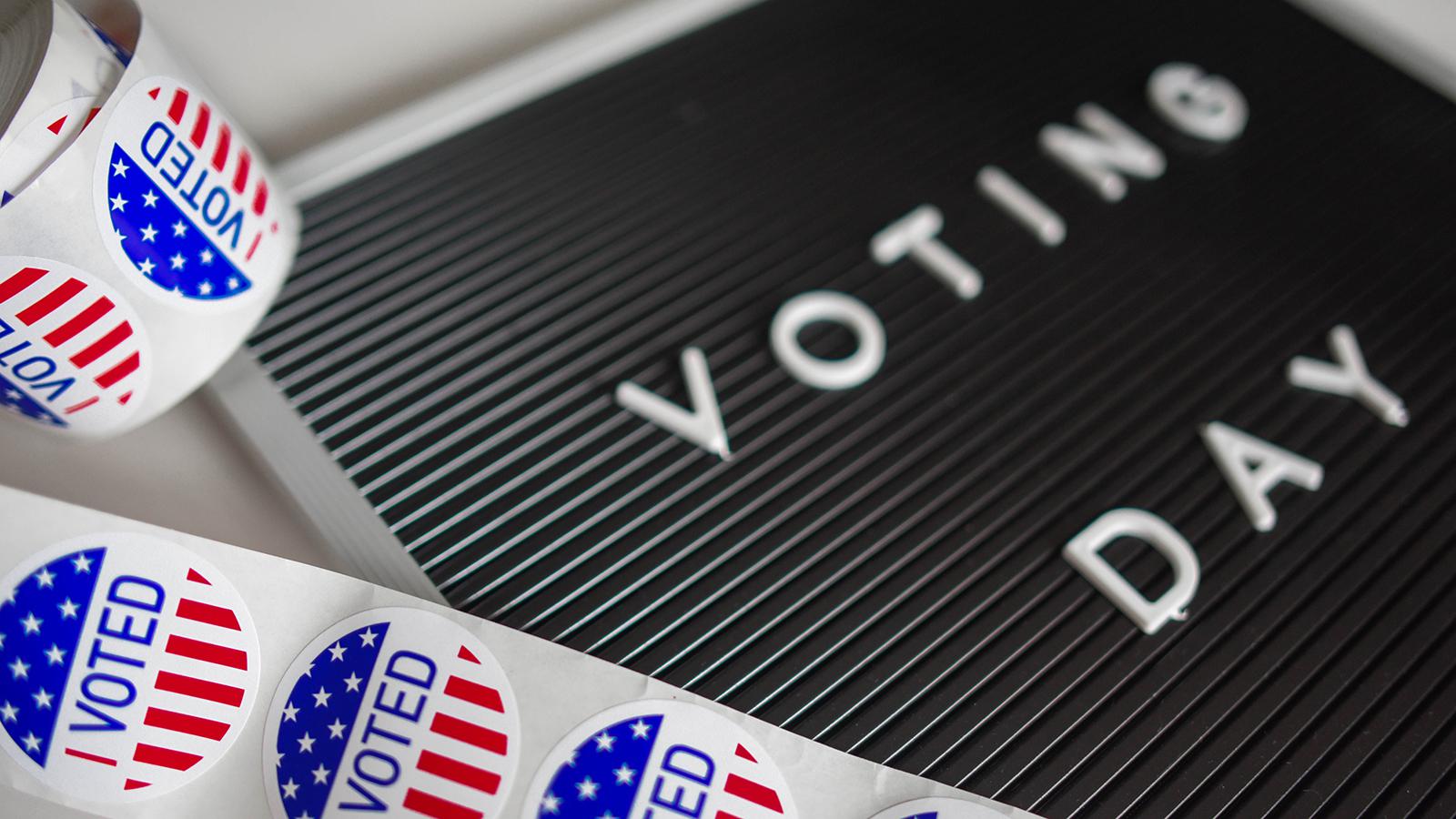
Topics included:
- Easily updating tabular data throughout election night.
- Displaying interactive maps and graphs with embeddable widgets.
- Using TownNews Content Exchange articles, images, and videos to supplement your homegrown election coverage.
- Keeping your visitors engaged with push notifications—even when they aren’t on your site.
- Showcasing fast-changing news and data with Update blocks.
- . . . and much more!
Ready to get started? Watch it now.

 Social Media Tagging From Notifier
Social Media Tagging From Notifier
Wondering if there is a way to tag people/businesses in Facebook posts from the Notifier?
1. What problem(s) does this idea solve? Why do you need this idea implemented?
We regularly post things for our advertisers and they like it when we tag them in it. With the app now we are having to post individually to Instagram, Facebook, Twitter etc... and the notifier (especially for stories that are under the calendar or classified sections that don't auto-feed into the notifier) Being able to post to all of these outlets in one spot saves a lot of time. But at the moment we cannot tag the people or businesses our stories are about from notifier.
2. How often would you use this feature? We would use the feature 3-10 times a day.
3. How many people in your organization would use this feature? Three of us that do social media would use the feature.

 Feature Request: Upsell Reporting
Feature Request: Upsell Reporting
There should be reporting options for Upsell Manager.
Right now, BLOX has stock reports for
-Orders by category through Ad-Owl
-Transactions and Revenue through Forms
-Subscription revenue by service
-CPM reports from Ad Manager
Yet there is not a way to set up or see a report of Upsells.
Background:
We have a number of upsell packages that users can buy. Some are standard on BLOX, like highlighted "news" releases and "Enhanced" business listings. Others are custom for our audience, like a Calendar option to buy a spot on a daily briefing podcast. Upsells are great for us. They're user-friendly and drive passive, engaging revenue.
Problem:
There is not an efficient way to appropriately allocate revenue.
Example:
A pr firm contributes a press release and buys a $60 upsell to feature it for a day. Our Accounting Manager gets an email notification from BLOX and sees $60 deposited in PayPal. A similar process would happen for every other Upsell. At the end of the week, they have to use some combination of PayPal, Outlook and Upsell Manager in order to allocate the revenue appropriately.
With reporting options similar to, say, Forms' Top Products, our Accounting Manager could receive a weekly report of Upsell Revenue by Type. Then they could consolidate bookkeeping based on which packages were purchased.
Problem:
There is not an efficient way for leads to be identified.
Example:
a local physical therapist buys a listing on the daily Health newsletter every Friday for a month. Our Sales Manager would have to recognize the pattern based on the newsletters or irregular email notifications.
With reporting options similar to, say, Editorial's Published, our Sales Manager could receive a monthly report of (newsletter) Upsells by Business. Then they could assign a rep to call that physical therapist and pitch them a contract that includes the daily Health newsletter.
Reporting options would also make it much easier to identify and react to trends. Example: We could see that venues have begun opening up if music-related upsells become more frequent. That would tell us to promote the Arts section more or test additional Calendar upsell options.
Would upsell reporting help anyone else?

 Confusing users with an admin login link?
Confusing users with an admin login link?
The latest Flex release said: "We are adding a new "admin link" to login screens which will be used by TownNews staff only."
So now, when users go to log in, they see an Admin login link ... thinking maybe that's where the log in to administer their account (change passwords, billing, etc.). When they click they are taken to or blox admin panel, where their login efforts will be unsuccessful.
Question: How does having the Admin Login link their help users?
If we really needed it... couldn't we hide it somewhere on the site less prominently, or use lotame to only expose it to admins?

 How to not display "updated" status above article
How to not display "updated" status above article
Hi guys,
Quick question. Say there was an article you didn't want to show the "updated" status for next to the date. Is there a way to selectively hide that for a particular article? And if so, how? For instance, in Blox, there's a function for the paywall bypass, where we type in under 'custom properties' "subscription bypass" and "true" - can someone please let me know if there's something like this for not showing if an article was updated?
Thanks for your time.
John

Hi John!
Can you describe a little more about your use case? For example, if you're just making a small text change, and don't want to declare it as a real update, you can use this feature: https://help.bloxcms.com/article_1918d444-1034-11e8-bec3-4b39d1d4d4c7.html

 Is there a way to show the number of votes cast in a poll?
Is there a way to show the number of votes cast in a poll?
Unless we are missing something, there does not appear to be a way to display how many votes have been cast in a poll. The results only show the percentages. Is there a setting to show the actual votes?

The counts are there, they are just hidden by default. You can use CSS to display them or move them around:
.tnt-chart-bar text.tnt-chart-count {
display: block;
}
.tnt-chart-bar text.tnt-chart-percent {
display: none;
}
If you display both, they will essentially be on top of each other, so you'll have to use CSS to move one of them around.

 Webinar | The top 10+ new BLOX CMS features and additions of 2020 (so far)
Webinar | The top 10+ new BLOX CMS features and additions of 2020 (so far)
Webinar recording now available
From new integrations and functionality, to design layouts and blocks, we’re constantly working to improve our products. At our August customer webinar, Christine Masters, product director for BLOX CMS, showed off the recent BLOX CMS features and updates you need to know about.
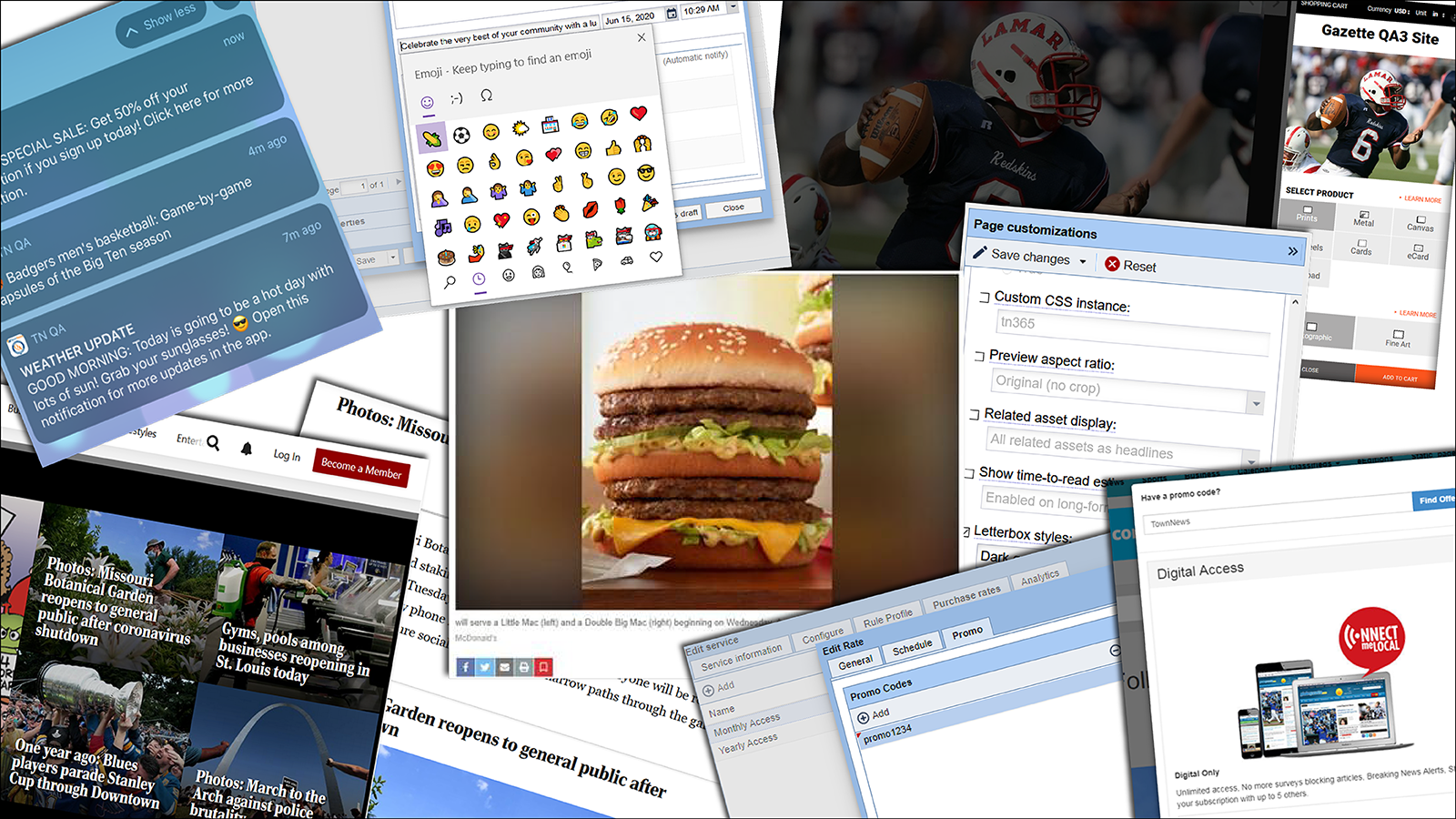
Topics included:
- Reinvigorating your site with new design features
- Improving your subscription conversions with promo codes and special rates
- Increasing open rates for push notifications with emojis
- Using Fotomoto photo sales to drive more revenue from your original photography
- . . . and much more!
Ready to get started? Watch it now.

 Reporter Analytics
Reporter Analytics
Does anyone have a good way to pull the number of stories as well as length from BLOX? I'm trying to create a report to track how many stories per week each reporter is putting into BLOX and how long they are. I'm finding how many but not how long.

Nic, we have a new deep analytics platform called Data Insights that provides this data as well as a great deal more. You can get some information about it here https://townnews.com/news_room/townnews-to-launch-data-insights-a-powerful-new-way-for-media-companies-to-analyze-and/article_b0e65482-1db5-11ea-9b8b-3b88e060517c.html or contact your sales representative to get a demo of the product.

 Feature request: Summary options
Feature request: Summary options
There is currently a 40-word limit built into the templates for summaries in RSS. I'd suggest having a URL setting where you can define desired number of words and/or use full summary when one exists.

 NowApp custom alert tone
NowApp custom alert tone
I would strongly suggest that you add the ability for us to have a custom alert tone for the NowApp. Having a distinct alert tone sets our push notifications apart from all other news apps (or for that matter, any other sounds your device might make).
Several other news apps have this capability, and I'd like to see the NowApp have this as well.

 Story edit button for logged in admins on public site (like Wordpress)
Story edit button for logged in admins on public site (like Wordpress)
I wanted to make the suggestion for Wordpress-style behavior that would display an Edit button on every article when the system detects that the logged in user is an admin. Clicking the button would then take the user to the asset in the BLOX admin for editing the story.
This would be very handy when an editor notices a typo and needs to quickly make a fix.
Now for papers like us that have TotalCMS obviously it would be much more complicated to implement; but wow, it would be awesome if it could be pulled off and open the TotalCMS admin panel with that asset selected in a search.
Either way it would be a cool feature for publications that only use Town News for their website.

 Buttons for Posting to Social Media
Buttons for Posting to Social Media
We want to suggest a button in the backend for banner ads to be able to send our ads to our social media pages. We have customers that are currently requesting that their website ads be pushed out on social media for an upcharge. Creating these buttons would make this easy and efficient for us to do quickly instead of having to log into each individual account and post it. I know this is possible, because our classifieds at https://classifieds.douglas-budget.com/ allow us to share this when you click on one of the ads.
Customer support service by UserEcho

