Though TownNews.com representatives often participate in discussions, this is not a customer service site. For immediate help, call 800-293-9576 or submit a support request via our online ticketing system.

 email collection
email collection
Please let me know if there's currently a way to work this with the paywall. If not, the idea is:
A temporary 'subscription' option where a non-subscriber could be offered a limited-time access to hard-paywalled content if they submitted their email address to be added to a list.
For example, if we had a new product we wanted to promote by email campaign, and we wanted to quickly build a distribution list, we turned on a month-long access to paywalled content on the website for non-subscribers. When they hit the paywall on the article, they would be prompted to purchase a subscription or - for a limited time - submit their email for that new product promotion.

 Anyone else's ads just lose ALL of their impressions and clickthrus?
Anyone else's ads just lose ALL of their impressions and clickthrus?
Checked my ads around 4:30 p.m. and everything was fine. Checked again at 5 p.m. and several ads lost ALL of their impressions and clickthrus. Some ads didn't lose all of their impressions but did lose tens of thousands. This happened on all three of our BLOX sites.

On May 13th, 2016, we made an emergency change to our stats software to fix legacy ad tracking. Stats were temporarily reset back to April 5th and reprocessed. All ad stats should have been reprocessed and restored early on Saturday, May 14th, 2016 including the missing data between April 5th and May 13th.

 FLEX right rail regions aren't diverse enough on tablet and phone
FLEX right rail regions aren't diverse enough on tablet and phone
In prepping our FLEX site for launch there's been a pretty big frustration with the regions available beginning at the right rail. Desktop is fine. But when you switch to a tablet or mobile phone breakpoint the options available are minimized beginning in the rail. I'll use a screenshot of the Boxy layout at a tablet breakpoint to illustrate my point as it’s the one we chose for our site.
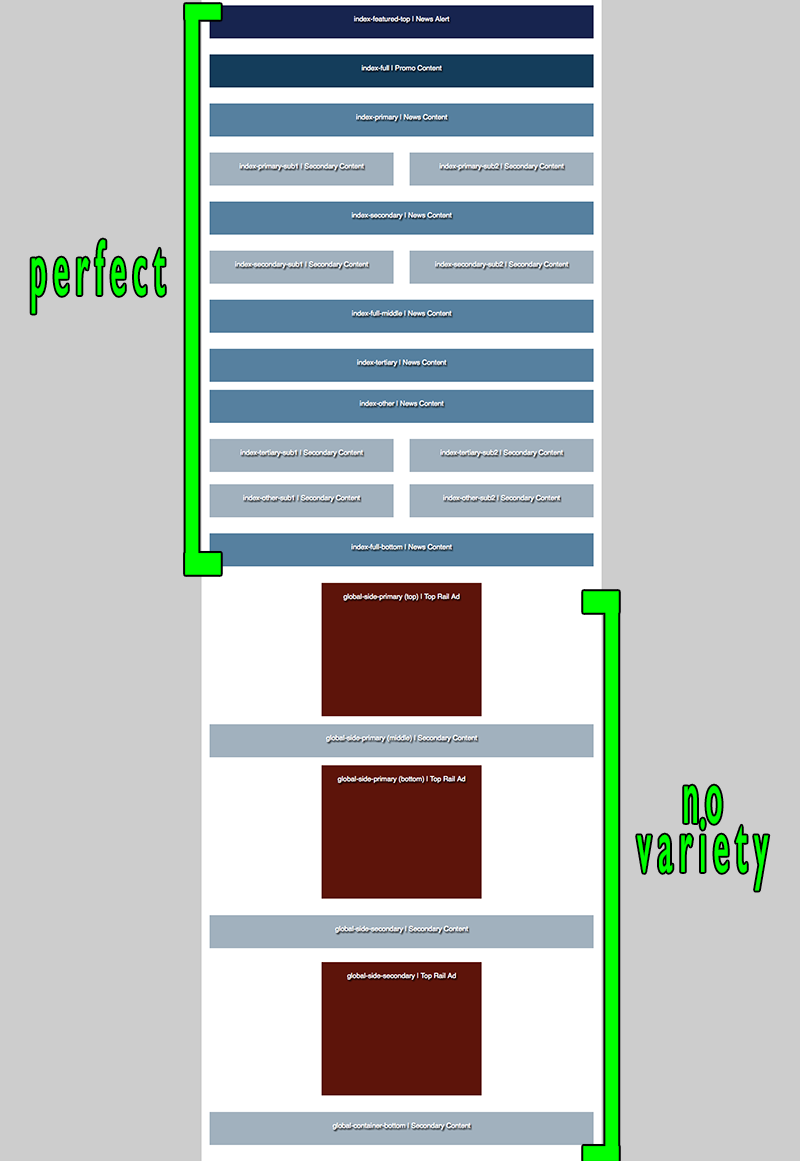
As you can see above the top rail ad is fine. Plenty of rows with one and two columns. But after the top rail ad we’re reduced to full width rows. This presents two problems. 1. As I’ve just mentioned there is a lack of diversity in the regions below the top rail ad. 2. (And this is really design busting) the top rail ad is no longer at the top! That means I have to create a new ad region block specifically to put it higher on tablet and mobile. I ended up just creating a new block for desktop and another for mobile and completely ignoring the top rail ad region.
So the easy solution to this problem would be something like this(and this screenshot will just start at the rail top ad)…

This is more a suggestion for future site launches. But maybe opening up some regions down there wouldn't be site-busting for people who are already on FLEX.
So did anyone else have this problem when launching on FLEX?

 Newsletter unsubscribe links missing
Newsletter unsubscribe links missing
Has anyone else noticed a problem with unsubscribe links no longer being added to the end of the newsletters? Until recently there were links at the end for unsubscribing, but those have disappeared. The Constant Contact footer information shows a link, but there isn't one on the actual email.

 Feature Request: Podcast asset creation to simplify XML and RSS Data.
Feature Request: Podcast asset creation to simplify XML and RSS Data.
I'm slowly working through this with my town news contact but it seems like it will be more complicated and I might need to reach out to a third party company.
I'm trying to create a couple podcasts with some students and the level of detail required in the XML is far too much for the currect town news "audio asset" option.
Is it possible to add a Podcast asset with all the specific podcast details Apple and Stitcher require?
Here is an example of a video podcast's RSS XML.

 Flash graphics
Flash graphics
I'm trying to upload some Flash graphics but when I create the Flash asset, I can only see a 600x400(ish) portion of the graphic ... anybody know of any way to make the viewing area larger?

 Bug? Business card Grid doesn't obey column count on Medium and Small breakpoints
Bug? Business card Grid doesn't obey column count on Medium and Small breakpoints
I've got a Business card: Grid(FLEX) set as Display mode: Slideshow and Columns: 2. All is good on Large breakpoint. On Medium and Small it goes to 4 columns. On Extra-Small it goes to 1 column. I understand Extra-Small going to 1 column because it's so small. But Medium and Small should still obey the column layout setting, right? Is this a bug or is it intentional?

 Click on the first photo in a story and the second photo shows up, and vice versa
Click on the first photo in a story and the second photo shows up, and vice versa
We've got an issue on all three of our sites that happens when you click a child photo in a story. When you click the first one, it brings up the bigger gallery page with the second selected. When you click the second, the first opens. And this happens no matter how many photos you have in a story. Here's a graphic, because why not...
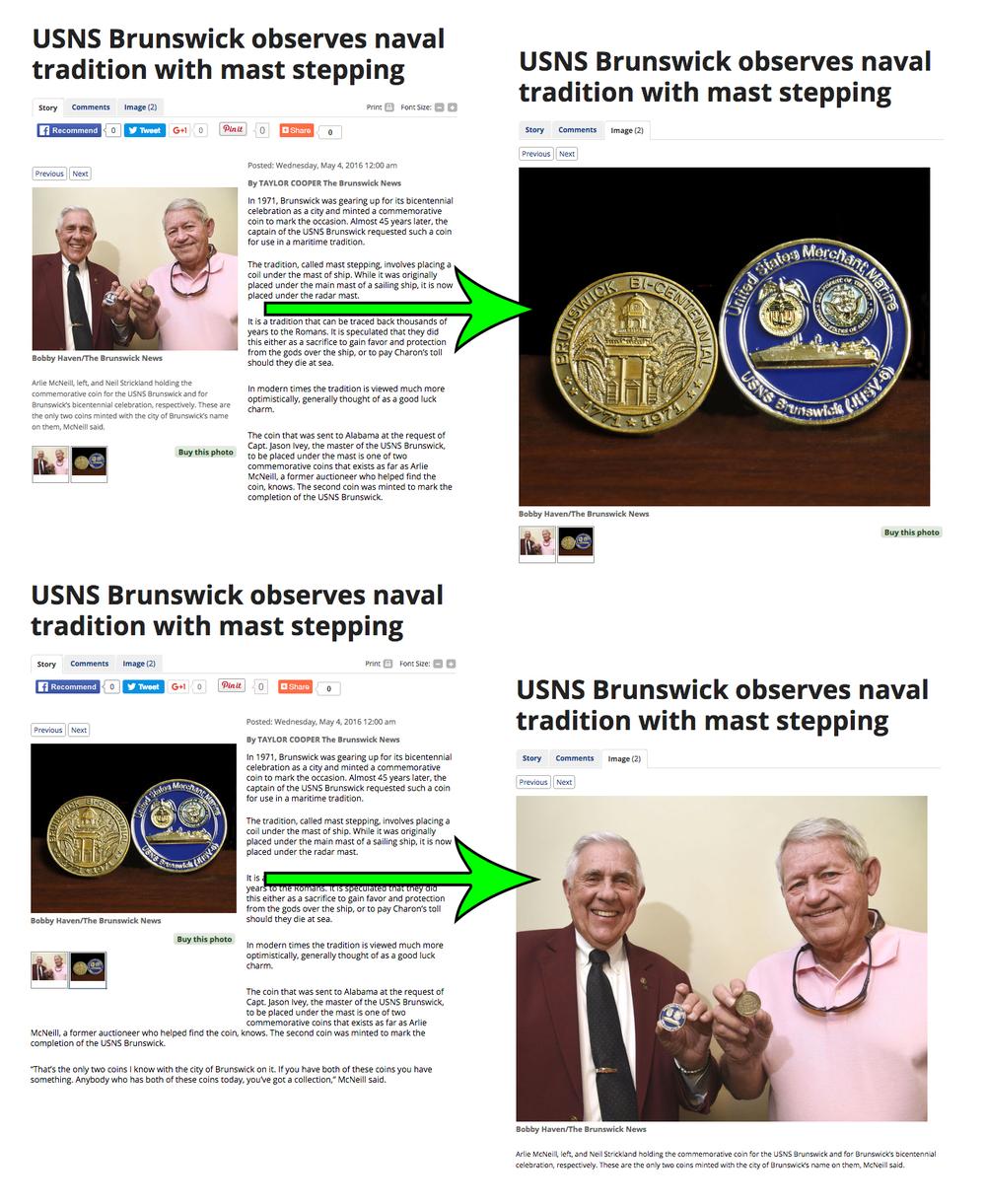
So does anyone else have the problem?

Hi Nick!
I was able to reproduce this on my test site, and I updated your ticket with the information and volunteered to walk through it for the dev so he can see what's happening. I assume it is a bug with the photo count for the URL, so we'll put in a bug ticket for that. Thanks!

 Force Facebook to use the default og_image instead of child image?
Force Facebook to use the default og_image instead of child image?
It is election season which means we are running a bunch of stories with multiple politician mugshots attached.
Someone pointed out that we may have a potential problem when Facebook displays only one of these on the article preview. As I’m sure you all know, somebody out there is going to take that as us favoring one candidate over the other.
Is there an easy way to prevent Facebook from pulling a child image in a case like this, or make it use the default logo instead?
Any thoughts anyone has are definitely appreciated.

I'm not sure if there is a way to do this in Facebook (usually the first person to share the page can choose the main image, but I'm not sure how long that will stay that way for subsequent shares).
We have a feature we're working on where you can upload a different image to be used for the preview, and it would be used for the Facebook og_image as well. So, that may help when that's available.
For now, I would say that lots of papers just make a combined image with the various candidates all represented, and then that single image would be used as the main image on the story (and thus also the og_image).

 Collection Series clipping headline
Collection Series clipping headline
This one looks like a bug to me.
On a Collection Asset, Series style, long headlines are being clipped when there is plenty of space to display the whole thing.
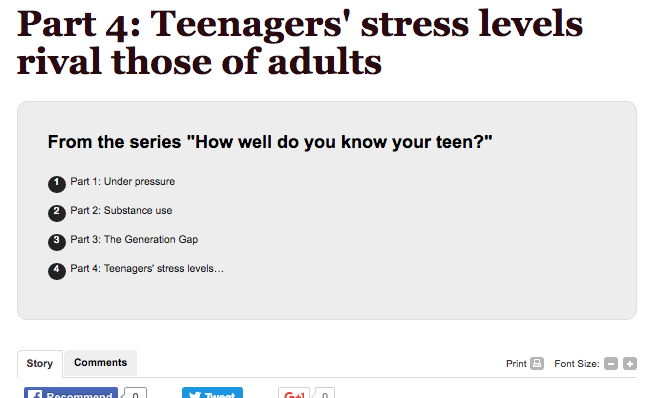
Is this somehow intended behavior?

Hi Kevin!
Your file was customized and hadn't been updated. So our developer updated that bit of code on your site. Let me know if it looks better now.
Thanks!
Christine

 Add map/location to HTML assets
Add map/location to HTML assets
We have several HMTL assets that could benefit from using the location feature. Is this something that could be added?

 Embracing HTTPS - NYTimes.com
Embracing HTTPS - NYTimes.com
Interesting article from the NYT. I'm curious to hear what everyone thinks.
We're already moving this direction with our non-Town News sites and wonder what challenges we'd encounter trying to go all HTTPS on Town News?

 Bug in event time display in calendar block template
Bug in event time display in calendar block template
The block template called "Calendar: Event list (flex)" has a bug and displays "12 am" for the "time" rather than "all day" as it does on the asset detail page.
We can not present inaccurate information like so. Can we get this fixed in the template?
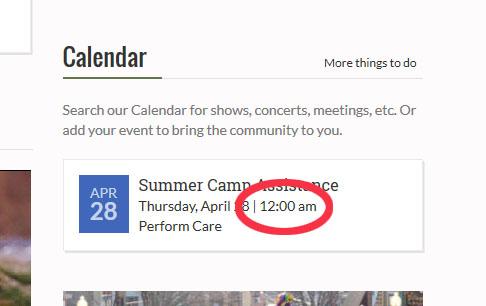
Here is a sample Calendar detail page with correct "all-day" information:

Hi Jacki!
We're already aware of this issue and have a fix planned. Thanks!
Phil

 We need a way to HIDE live forms on the forms page
We need a way to HIDE live forms on the forms page
I can't tell you how many times I've designed a form that I want live but hidden on the "Site Forms' page. Not every form needs to be listed there. We can send links to the people who we actually want to fill out the forms. It would also enable us to test forms without the general public knowing they exist. And you may think "Nobody will ever go to the site forms page and see this form" but people always seem to find the areas of our site we never expect them to find.
As the form manager is now we have the option to "Disable." I would like to see an option "Hide" which would just hide the form's existence from the "Site Forms" page.

Hi Nick,
There is a way to make this happen currently.
- Go to the block editor for /site/forms
- Open the form index block and and in the appearance tab content fieldset add "/site/forms" the the base url setting. This setting limits the links displayed to only those that are assigned to that base url.
- Create a url in the url map that can be used to assign forms to that you don't want displayed and assign the forms skin to it. Instructions for setting up a url and assigning a skin to can be found here LINK
-
- open up the form you want not to display and assign it to that url in the properties>General tab>url setting. You can see how to assign a form to the url you created here
-
The forms assigned to the second url will not display in the form listing on the site forms page and you will be able to provide a link directly to any of the forms there as well.
Best Regards,
Customer support service by UserEcho

