Welcome to the BLOX Digital (formerly TownNews) customer community! Connect with other BLOX Digital customers—and with us—to suggest features, share best practices and ask questions.
Though BLOX Digital representatives often participate in discussions, this is not a customer service site. For immediate help, call 800-293-9576 or submit a support request via our online ticketing system.

 Automatic AP Video matching - HELP!
Automatic AP Video matching - HELP!
Shouldn't AP Video matching only work with AP syndicated articles that are given an 'AP' flag? We are seeing them show up for our local stories as well.
So, that being asked; is there a way to disable 'matching' for certain stories? Can you add a Custom Property in an article asset (like video_matching=false) to disable the automatic addition of the AP video player in that article?
We encountered something yesterday that a local story is getting random videos that have NOTHING to do with the topic; plus that can get hairy if there is inappropriate video/B-roll advertising that plays before a story depending on its topic.

 Content Importer set article presentation mode
Content Importer set article presentation mode

 Flex Templates--Will they use LESS or SASS, or both?
Flex Templates--Will they use LESS or SASS, or both?
I and some other colleagues noted that the Flex templates will use Bootstrap , which can use LESS or SASS http://docs.townnews.com/kbpublisher/Flex-Overview_9180.html#Bootstrap.
Has TN already chosen one or the other for use? Or will there be an option?
Thanks!

This allows you to do things like conditionals which check the section and then implement CSS if it matches. Or, using a variable color defined in your page customization as the background for a custom block or custom design.
This should be used sparingly, of course, because you don't want 10,000 lines of CSS on your front page.
But it does allow for some programmatic changes, and it gets rid of a separate site CSS http call.

 [Request] Add 'Custom Properties' to Batch Edit > Miscellaneous in Editorial Assets
[Request] Add 'Custom Properties' to Batch Edit > Miscellaneous in Editorial Assets

Did you miss TownNews.com's customer webinar?


 Any one use FIDO?
Any one use FIDO?
We use the MEI program AdForce to dummy and lay ads on our InDesign template. We split the document into individual pages for the copy editors. When we get the pages back we use FIDO to update ads on the page that were missing or updated during the day. Then export our pages to pre-press and the web. The only solution we've tried is deleting the Ad Layer and re-lay the ads on the individual page before exporting. This takes longer and introduces a place for human error of importing the wrong page of ads.

Yes, definitely! Our TotalCMS platform is on a different update schedule so will be a few months behind the "hosted" software. Also, individual newspaper sites choose when to do the updates to their local site, so that could vary the timeline as well.
But, it is definitely on the way! :)

The October edition of the TownNews.com Bulletin is out!

In this month's issue:
- Group publishers: Stop worrying and learn to love sharing content
- Content exchanges are an idea whose time has come
- Image proxy enables efficient, on-demand image previews
- Webinar video: What's new in October
READ IT NOW!
Not signed up? No problem! To receive the monthly TownNews.com Bulletin and other news and alerts from TownNews.com, click here and enter your email address in the "Stay Connected" sidebar.
 Using a Job to Create Table Assets: Is it Possible?
Using a Job to Create Table Assets: Is it Possible?
Could the CSV job (or another job type http://docs.townnews.com/kbpublisher/Job-Overview_5506.html) be used to import files as table assets?
Thanks!

 Examples of Timeline Collections
Examples of Timeline Collections
I'd enjoy seeing how other papers have utilized this functionality and any thoughts or comments you have about this presentation mode.
Thanks!

 how to add colmns to minilist asset
how to add colmns to minilist asset

The block itself does not have the ability to split into two columns. But, if you had two or three regions that were side by side, you could put multiple minilist blocks in them and it would have a similar effect.
It is possible to add custom regions to front and index pages by using include points and then styling the regions appropriately. If you need help with this, please submit a ticket to our Customer Support telling them what you're trying to do. :)

 Recommendation for Mobile/Touch5 article pages (related content)
Recommendation for Mobile/Touch5 article pages (related content)
The biggest complaint we get from mobile users on a regular basis is that they can't seem to find related content on mobile article pages. The "Related" menu option in the footer doesn't immediately jump out at them and it goes largely unnoticed.
I've included a screenshot of what I think would be a great alternative. Buttons beneath the article photo in the aside column for each piece of related content would seem to work well and allow users to quickly spot and click on related content like videos, audio, etc. The great part is that you are already doing something similar with business listings in the mobile marketplace (which is where I stole the idea/code in the screenshot). It would be great if these buttons could stay at the top of the article when the viewport changes for phone display.
Please let me know if you have any questions. I'm looking forward to using this feedback tool on the regular!
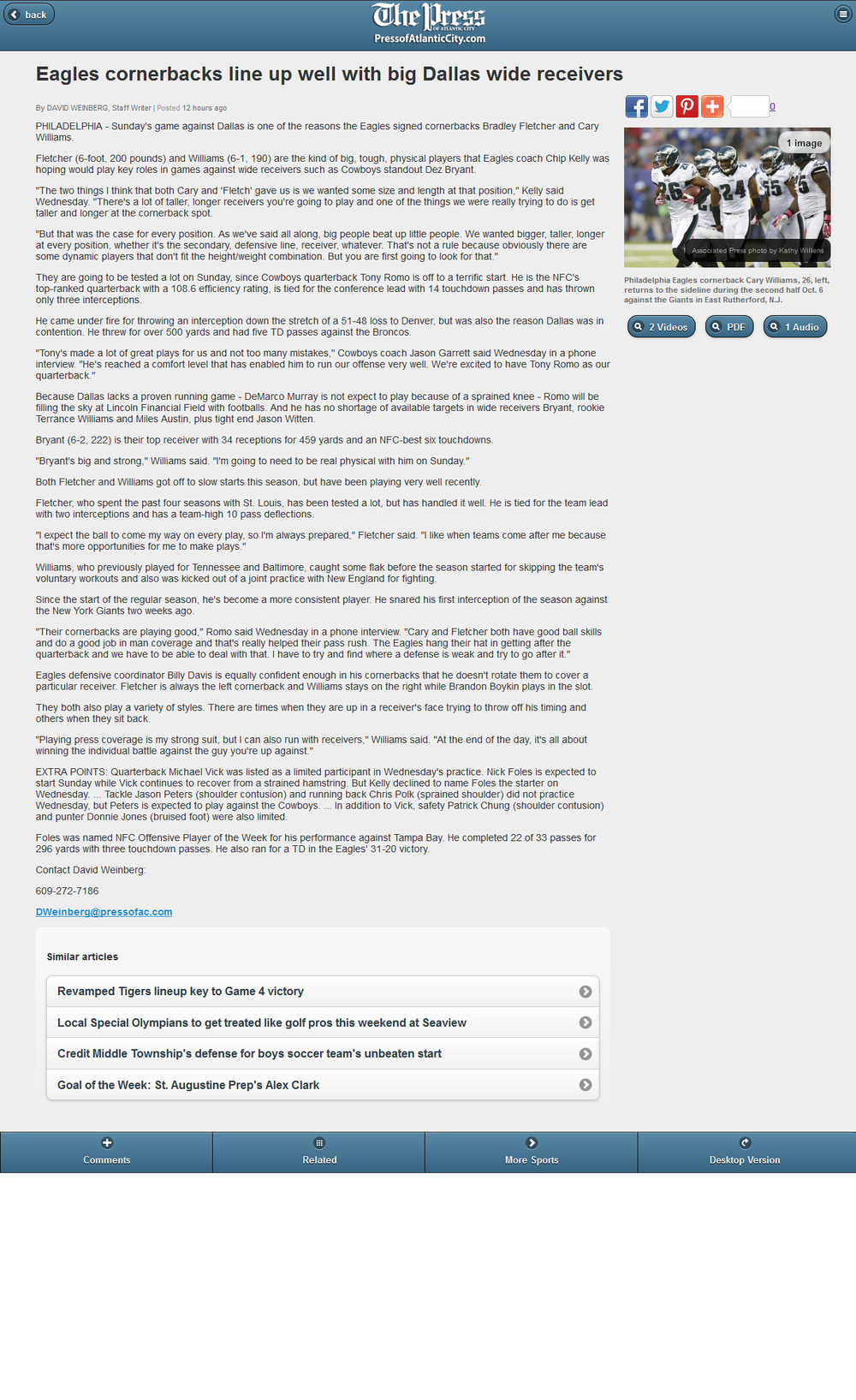

The bottom bar showing the related items is largely a remnant of the old "app"-style design, where the bar stayed on your screen and was much more visible.
Now that people have mostly switched to a more web-like style, it is a good idea to change this.
We will add this to an upcoming release. It may not look exactly like this, but we will do something similar. =)
Thanks!

 Mobile Touch 5
Mobile Touch 5
http://m.buckscountycouriertimes.com/mobile_adv/

Read it now: TownNews.com Bulletin (March, 2015)
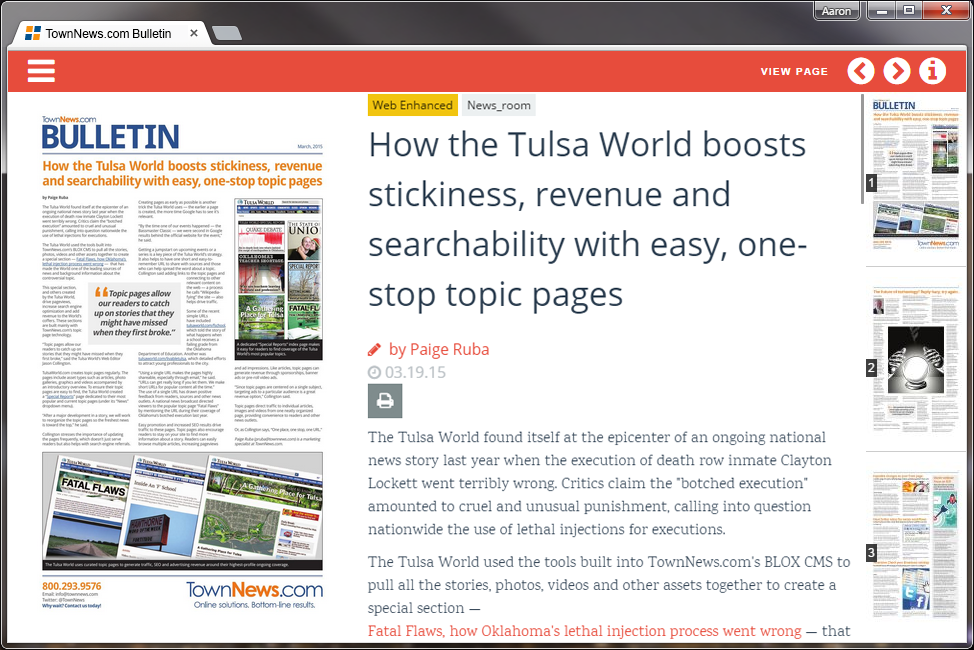 In this month's issue:
READ IT TODAY! Not signed up? No problem! To receive the monthly TownNews.com Bulletin and other news and alerts from TownNews.com, click here and enter your email address in the "Stay Connected" sidebar. |

 User account email verification
User account email verification
Currently users can create an account with any email address they want and there is no verification required to prove that use actually controls that email. This creates a potential issue with trying to use Domain based Subscription Services since we aren't actually verifying that someone has a real email in a particular domain.
I can't remember the last time I've used a service that didn't require verification so I'm hoping we can enable it for our site.

We do offer email confirmation... so when they sign up for an account, we email them and then they have to click on the link to prove they have access to that account.
Go to Settings -> Users -> Public Profiles and enable email confirmation.
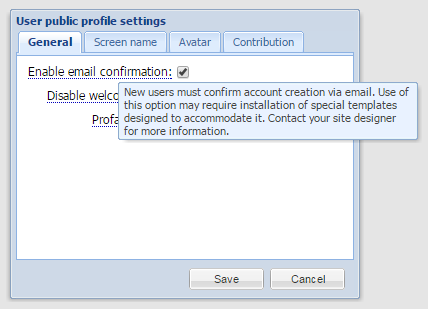
The "special templates" referenced above are included by default in our core templates.
Customer support service by UserEcho


