Though TownNews.com representatives often participate in discussions, this is not a customer service site. For immediate help, call 800-293-9576 or submit a support request via our online ticketing system.

 Google Surveys + paywall integration
Google Surveys + paywall integration

 Fixed Navigation of E-edition Viewer
Fixed Navigation of E-edition Viewer

 Election Stats: Bug fixes and feature requests
Election Stats: Bug fixes and feature requests
1. Need a way to specify section tags, or to specify party
I find it strange that candidate assets don't have a discrete field for party. Instead, the Election Stats way is to assign a party is to give the candidate a section tag (ie /elections/party/republican).
But neither the Candidate CSV nor the Race CSV have a field for section tags. So there is no way to specify to which party a candidate belongs when we upload the CSV.
The end result is that we have to go through hundreds of candidates and manually select add party tags, when it could be done all up front in the CSV.
2. Need to fix creation of child candidates from CSV
Say I create a bunch of races and candidates; then I put all their respective UUIDs into a properly-formatted Race CSV; then I upload that CSV to Blox. The race_child candidates SHOULD become associated with the race that I specified. Jason Dean from Madison told me that this used to be the case. But for more than a year, it has ceased working.
The end result is that we have to go through hundreds of races and manually attach all the candidates as children. This takes hours, when it could all be done up front instantly.
3. Broken search
Many aspects of Election Stats search are broken.
For example, if you add a column (ie Right-click a column header, then select "Columns" > "Delete Time"), that column will immediately disappear when you refresh the search.
When you sort by a column other than "title," results on different results pages overlap (ie: Sort by "city" and Page 2 contains multiple results which were already listed on Page 1). I believe that sometimes results are *missing* in this circumstance, as well.
Further, search seems to be limited to only the title/name fields.
Say you wanted to search for all the races which have "St. Louis County" in the "District" field so that you could batch-add the elections/st-louis-county section tag. We can't do it by searching for "St. Louis County." Search doesn't turn up results for things in "District," "Description" or even the "Notes" field, for example.
The only workaround we have found is to concatenate information into the name fields. So, the "Affton Fire Protection District Director" race becomes "Affton Fire Protection District Director+=St. Louis County"
Now we can type "St. Louis County" into "Search text" and find the right races.
4. Not enough batch tools
Okay, after concatenating and uploading a CSV as explained above, we can search for "St. Louis County." But yikes, there's hundreds of races -- and we can only batch-edit one results screen at a time.
Same problem if we want to batch-delete assets. Say you wanted to purge all the races from 2013 out of the system. Yes, you can search by "Election Year," but I would have to delete the 597 races one screen at a time. That means hitting the select-all check box and clicking "Delete" 24 times, instead of just once.
It would save time if the Batch Edit, Unlock, and Delete buttons had submenus similar to Export, with which you could apply those functions to "Selected Assets Only" or "Search Results Only".

 Getting HTML description of collection asset
Getting HTML description of collection asset
The description field for collections in BLOX uses a WYSIWYG editor allows you to enter HTML code.
However, when i use mycollection.description or mycollection.content in my UTL code, the text I get has all HTML stripped from it.
Does anyone know how to get the HTML version of the description?

 Start Date/Time (no older then 60 days)
Start Date/Time (no older then 60 days)

Yes, there are a few ways to do this.
First, you can set the archive time on those blocks for 60 days from the start time. The archive time doesn't really do anything unless you use that rule in a block, so it won't have negative impact elsewhere on your site. So if you add the archive rule to your blocks, the items that are archived will not show.
Second, and probably easier in your situation, you can add a rule of:
> Start date/time > No earlier than > 60 days ago (type that in)
That will make sure that articles with a start date earlier than 60 days ago will not show.
Let me know if this works for you! I tested it on my site and that seems to be the right configuration.

 Automatic AP Video matching - HELP!
Automatic AP Video matching - HELP!
Shouldn't AP Video matching only work with AP syndicated articles that are given an 'AP' flag? We are seeing them show up for our local stories as well.
So, that being asked; is there a way to disable 'matching' for certain stories? Can you add a Custom Property in an article asset (like video_matching=false) to disable the automatic addition of the AP video player in that article?
We encountered something yesterday that a local story is getting random videos that have NOTHING to do with the topic; plus that can get hairy if there is inappropriate video/B-roll advertising that plays before a story depending on its topic.

 Content Importer set article presentation mode
Content Importer set article presentation mode

 Flex Templates--Will they use LESS or SASS, or both?
Flex Templates--Will they use LESS or SASS, or both?
I and some other colleagues noted that the Flex templates will use Bootstrap , which can use LESS or SASS http://docs.townnews.com/kbpublisher/Flex-Overview_9180.html#Bootstrap.
Has TN already chosen one or the other for use? Or will there be an option?
Thanks!

This allows you to do things like conditionals which check the section and then implement CSS if it matches. Or, using a variable color defined in your page customization as the background for a custom block or custom design.
This should be used sparingly, of course, because you don't want 10,000 lines of CSS on your front page.
But it does allow for some programmatic changes, and it gets rid of a separate site CSS http call.

 [Request] Add 'Custom Properties' to Batch Edit > Miscellaneous in Editorial Assets
[Request] Add 'Custom Properties' to Batch Edit > Miscellaneous in Editorial Assets

 Using a Job to Create Table Assets: Is it Possible?
Using a Job to Create Table Assets: Is it Possible?
Could the CSV job (or another job type http://docs.townnews.com/kbpublisher/Job-Overview_5506.html) be used to import files as table assets?
Thanks!

 Examples of Timeline Collections
Examples of Timeline Collections
I'd enjoy seeing how other papers have utilized this functionality and any thoughts or comments you have about this presentation mode.
Thanks!

 how to add colmns to minilist asset
how to add colmns to minilist asset

The block itself does not have the ability to split into two columns. But, if you had two or three regions that were side by side, you could put multiple minilist blocks in them and it would have a similar effect.
It is possible to add custom regions to front and index pages by using include points and then styling the regions appropriately. If you need help with this, please submit a ticket to our Customer Support telling them what you're trying to do. :)

 Recommendation for Mobile/Touch5 article pages (related content)
Recommendation for Mobile/Touch5 article pages (related content)
The biggest complaint we get from mobile users on a regular basis is that they can't seem to find related content on mobile article pages. The "Related" menu option in the footer doesn't immediately jump out at them and it goes largely unnoticed.
I've included a screenshot of what I think would be a great alternative. Buttons beneath the article photo in the aside column for each piece of related content would seem to work well and allow users to quickly spot and click on related content like videos, audio, etc. The great part is that you are already doing something similar with business listings in the mobile marketplace (which is where I stole the idea/code in the screenshot). It would be great if these buttons could stay at the top of the article when the viewport changes for phone display.
Please let me know if you have any questions. I'm looking forward to using this feedback tool on the regular!
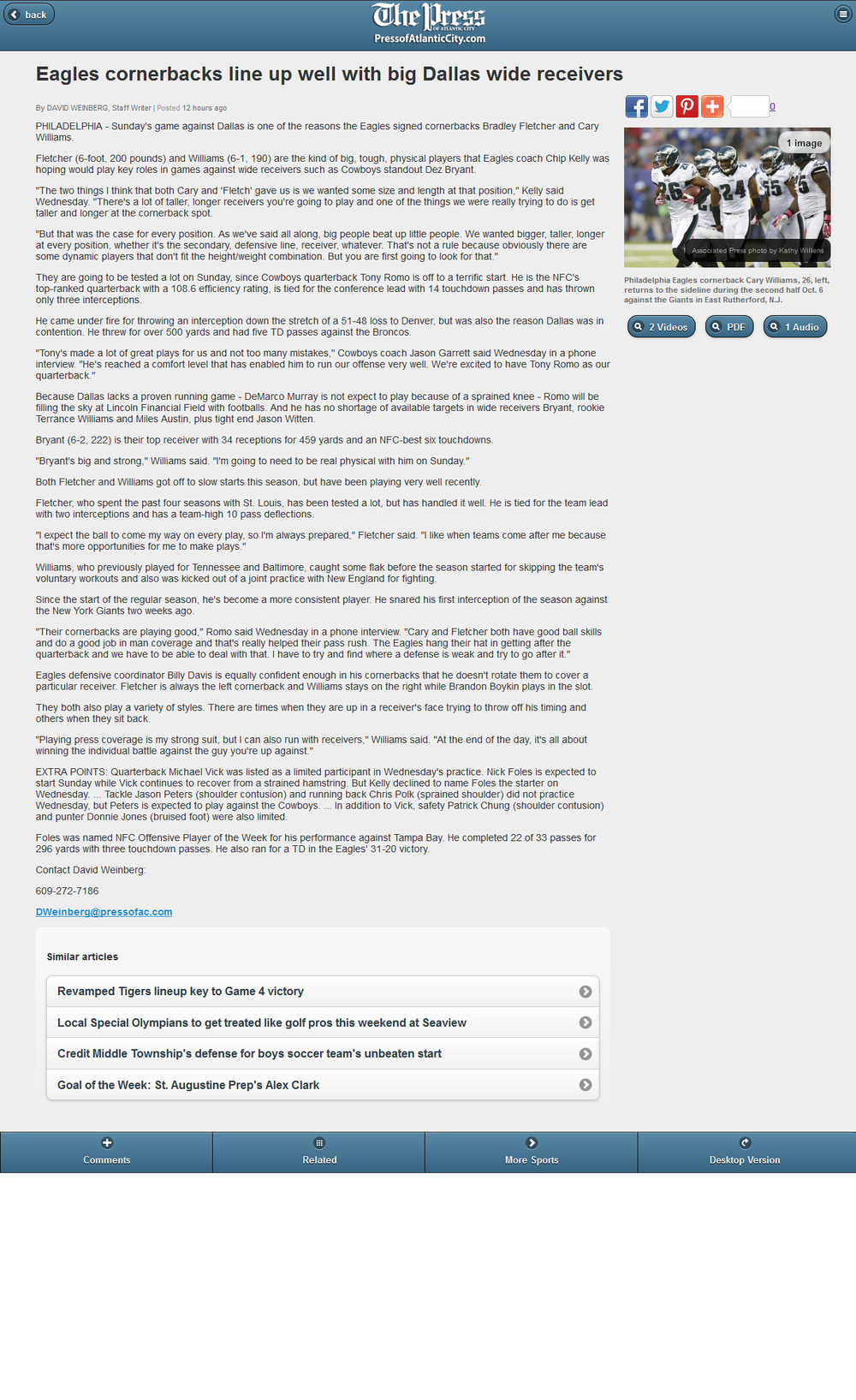

The bottom bar showing the related items is largely a remnant of the old "app"-style design, where the bar stayed on your screen and was much more visible.
Now that people have mostly switched to a more web-like style, it is a good idea to change this.
We will add this to an upcoming release. It may not look exactly like this, but we will do something similar. =)
Thanks!

 Mobile Touch 5
Mobile Touch 5
http://m.buckscountycouriertimes.com/mobile_adv/

 User account email verification
User account email verification
Currently users can create an account with any email address they want and there is no verification required to prove that use actually controls that email. This creates a potential issue with trying to use Domain based Subscription Services since we aren't actually verifying that someone has a real email in a particular domain.
I can't remember the last time I've used a service that didn't require verification so I'm hoping we can enable it for our site.

We do offer email confirmation... so when they sign up for an account, we email them and then they have to click on the link to prove they have access to that account.
Go to Settings -> Users -> Public Profiles and enable email confirmation.
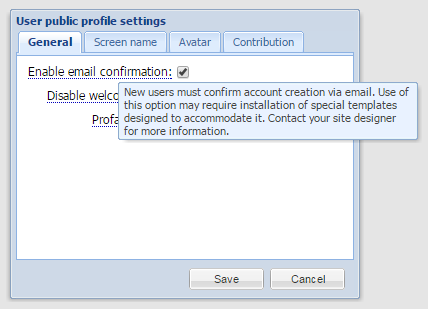
The "special templates" referenced above are included by default in our core templates.
Customer support service by UserEcho

