Welcome to TownNews.com's customer community! Connect with other TownNews.com customers and with us to suggest features, share best practices and ask questions.
Though TownNews.com representatives often participate in discussions, this is not a customer service site. For immediate help, call 800-293-9576 or submit a support request via our online ticketing system.
Though TownNews.com representatives often participate in discussions, this is not a customer service site. For immediate help, call 800-293-9576 or submit a support request via our online ticketing system.
No similar topics found.

0
Answered
 settings > Jobs > youtube
settings > Jobs > youtube
Can I create a mrss job feed from youtube to create individual youtube assets in blox?

Answer
Christine Masters
11 years ago
Hi Craig!
I would actually recommend the Syndication tool. It's free and should be available under Editorial.
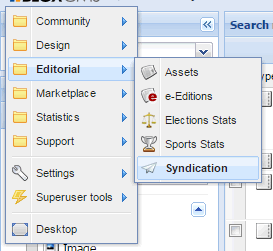
Using the Syndication tool, you can set up a channel to YouTube - based off of a user account or a keyword.
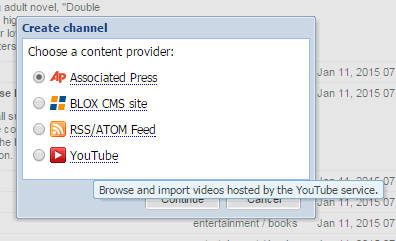
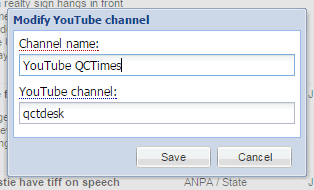
Then, you can either just pick and choose from the Syndication channel the items you want (it is really nicely integrated with Editorial).
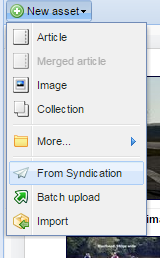
Or you can create an importer to feed all of the items in automatically as YouTube assets. You can assign them a keyword, flag, section, delete date, etc.
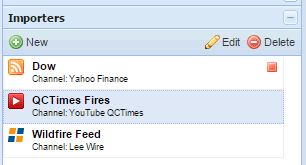
I would actually recommend the Syndication tool. It's free and should be available under Editorial.
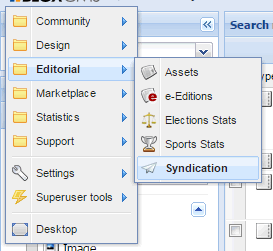
Using the Syndication tool, you can set up a channel to YouTube - based off of a user account or a keyword.
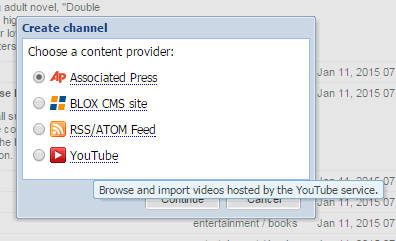
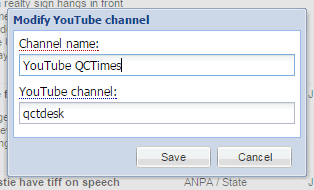
Then, you can either just pick and choose from the Syndication channel the items you want (it is really nicely integrated with Editorial).
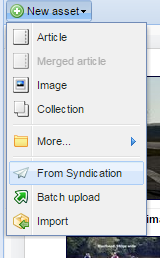
Or you can create an importer to feed all of the items in automatically as YouTube assets. You can assign them a keyword, flag, section, delete date, etc.
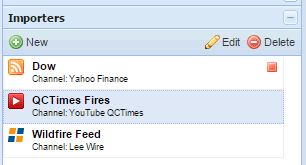

0
Answered
 Custom Properties for Site User Accounts?
Custom Properties for Site User Accounts?
I see that custom properties are able to be set for site user accounts, which is interesting.
However, I found nothing in the documentation about them. Are they available for use in UTL or elsewhere in Blox?
However, I found nothing in the documentation about them. Are they available for use in UTL or elsewhere in Blox?

0
Answered
 Can we allow users to select multiple answers in a poll?
Can we allow users to select multiple answers in a poll?
We post a yearly "Top 10" poll where we ask readers to vote for the top news stories of the year. We've used PollDaddy in the past. Trying to reproduce something similar in TN, but I don't see a way to allow users to select more than 1 answer (i.e. "you may select up to 10 from this list"). Is there a custom property that allows us to set the max. number of items a reader may vote for?

0
 Interstitial ads
Interstitial ads
Can interstitial ads be placed on sections fronts(as well as home page) of touch 5 or only assets? Not that I am a fan of this idea, but I was asked if it was possible.

+2
Under review
 Need a way to manage the display of new urls, section tag, site index, rss, etc. in one menu
Need a way to manage the display of new urls, section tag, site index, rss, etc. in one menu
When new applications are installed (in our case Tributes) by project managers or the like, new urls (and section tags) need to be excluded from site indexes and RSS options until the products go live.
I have more than once found new urls created (not by my staff) in our site index and rss options. Our readers use our site index.
Feature request: We need a way to manage the display of new urls, section tags, site index, rss, etc. in one menu. In the admin when creating new urls/sections, it would be great to have the option to select a checkmark to hide or display urls/sections in the site map, rss, etc. (The current "exclusion" fields are limited.)
I have more than once found new urls created (not by my staff) in our site index and rss options. Our readers use our site index.
Feature request: We need a way to manage the display of new urls, section tags, site index, rss, etc. in one menu. In the admin when creating new urls/sections, it would be great to have the option to select a checkmark to hide or display urls/sections in the site map, rss, etc. (The current "exclusion" fields are limited.)

Answer
Christine Masters
11 years ago
On the normal article page, we can't have full width inline photos due to the "media box" inset into the article. It is difficult to know how "tall" the media box is, causing users to place items next to it which end up overlapping.
So, we've created some new article modes such as the longform article. When all items are placed inline, they end up being full width across the entire page.
So, we've created some new article modes such as the longform article. When all items are placed inline, they end up being full width across the entire page.

0
Answered
 Block Custom Property Type Image - How to get the image/URL?
Block Custom Property Type Image - How to get the image/URL?
When making a custom block and creating custom properties via Customizations, there is an "image" type, where you can upload an image (pretty cool!). Though, there seems to be no way to pull the image URL, and I've seen no examples in the docs or Core block code, etc.
I've already tried:
this.block.custom.test_image_type;
and
this.block.custom.test_image_type.url;
and they don't appear to work. Any ideas?
I've already tried:
this.block.custom.test_image_type;
and
this.block.custom.test_image_type.url;
and they don't appear to work. Any ideas?

Answer
Christine Masters
11 years ago
Hi there!
You will see a lot more of this in our new templates which are due out next year.
But, the way to access this image is:
[% this.block.custom.image.resource_url %]
(Where "image" is the name of the property.)
You will see a lot more of this in our new templates which are due out next year.
But, the way to access this image is:
[% this.block.custom.image.resource_url %]
(Where "image" is the name of the property.)

0
Thanks
timeline feedback
I was very happy to see the presentation modes for collection assets. I am in the process of implementing several of them. I was most excited to try the timeline mode. Unfortunately it left me disappointed.
There's too much white space between the arrows. The timeline doesn't size to accommodate more 3 items occurring at the same time (it will work with 4 or more but they sit on top of each other.) The article list looks like an un-formatted mess. In my example if it could accommodate a full size picture it did otherwise it used a 300px thumbnail. I'd prefer as much consistency as possible. For example always use a 300px thumbnail (unless image is smaller). When it used the full size picture the metadata (posted, comments, keywords) showed up under the 1st paragraph text (like it should.) When a thumbnail was used the metadata showed up under the thumbnail which I don't particularly like but could accept if it was consistent, which it's not. Lastly clicking on the items in the timeline does nothing. It should either open the article or at least take you to the item further down on the page.
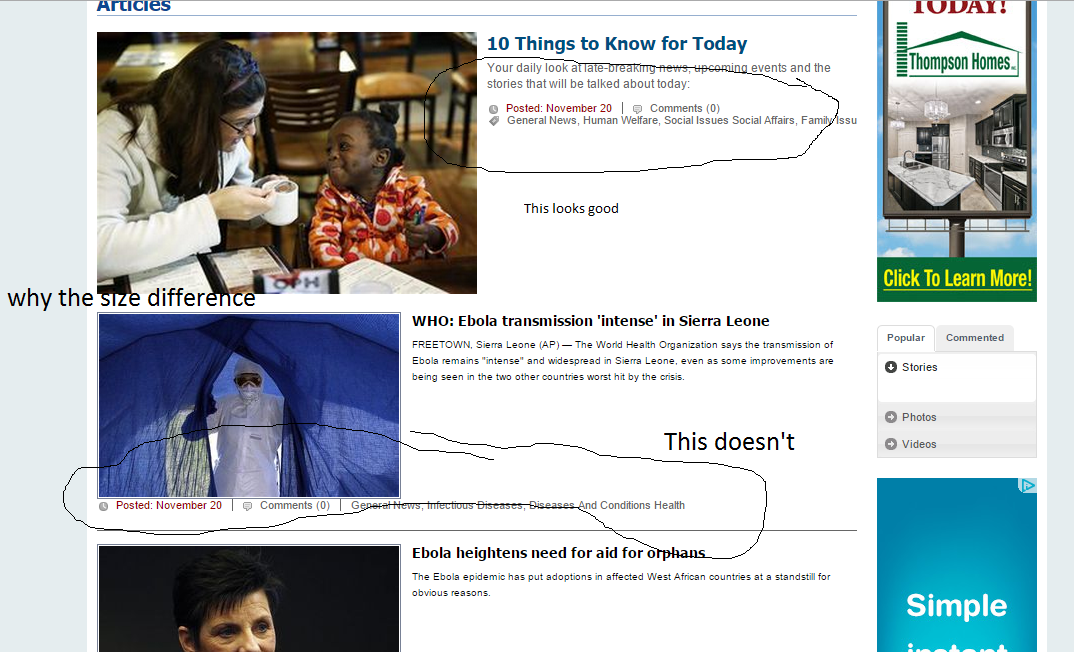
I love the concept and think with some tweaking it would be a much better. I did a mockup of my idealized version of the timeline. The biggest difference is the current asset is on display between the arrows. As you would click on the arrows or boxes in the timeline that asset would change. Because the asset link, preview, preview paragraph etc would all show up top the only thing needed in the article list is a headline list and maybe the posted date.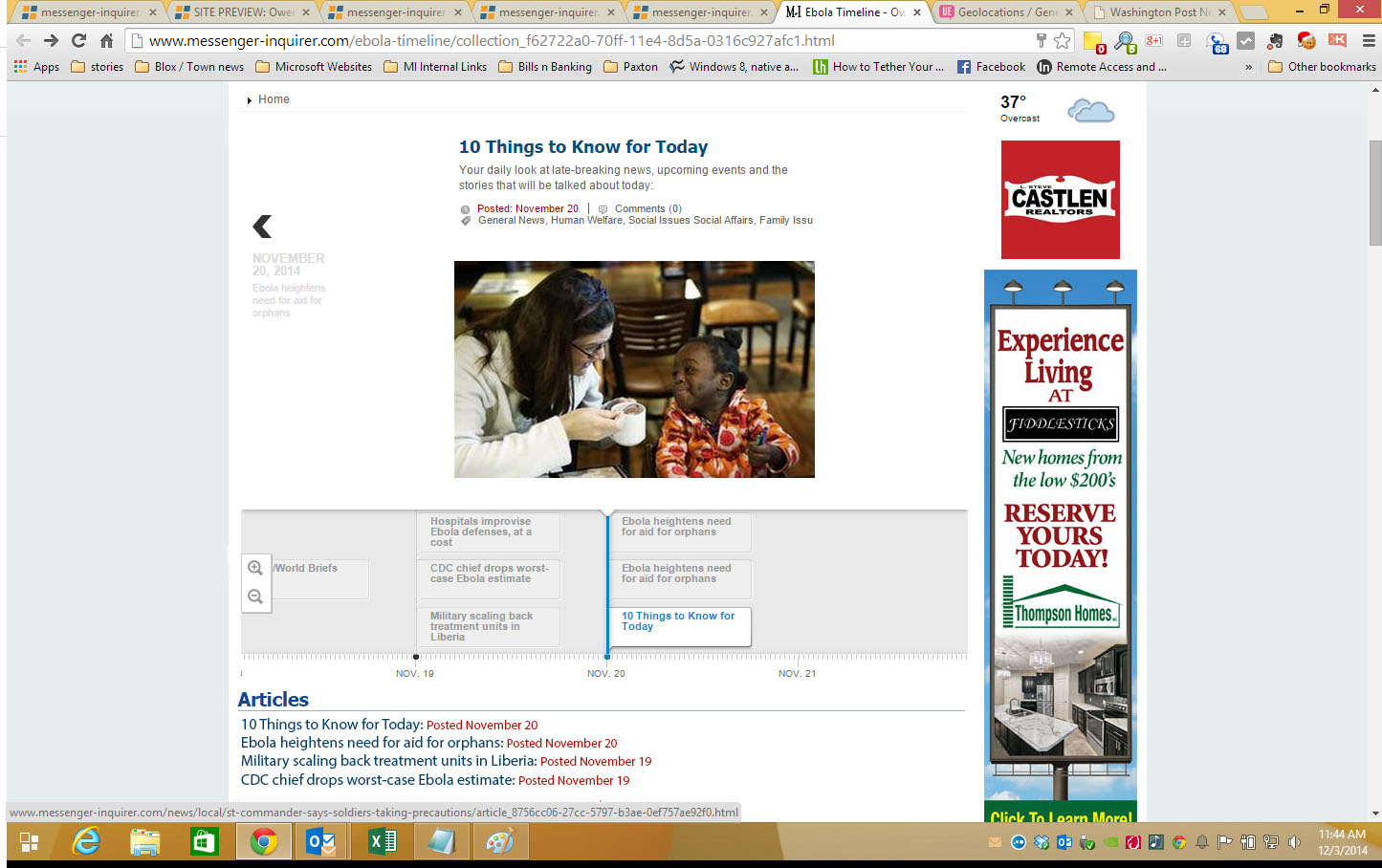
I'm interested in seeing feedback on this and in seeing how other are implementing the new options.
There's too much white space between the arrows. The timeline doesn't size to accommodate more 3 items occurring at the same time (it will work with 4 or more but they sit on top of each other.) The article list looks like an un-formatted mess. In my example if it could accommodate a full size picture it did otherwise it used a 300px thumbnail. I'd prefer as much consistency as possible. For example always use a 300px thumbnail (unless image is smaller). When it used the full size picture the metadata (posted, comments, keywords) showed up under the 1st paragraph text (like it should.) When a thumbnail was used the metadata showed up under the thumbnail which I don't particularly like but could accept if it was consistent, which it's not. Lastly clicking on the items in the timeline does nothing. It should either open the article or at least take you to the item further down on the page.
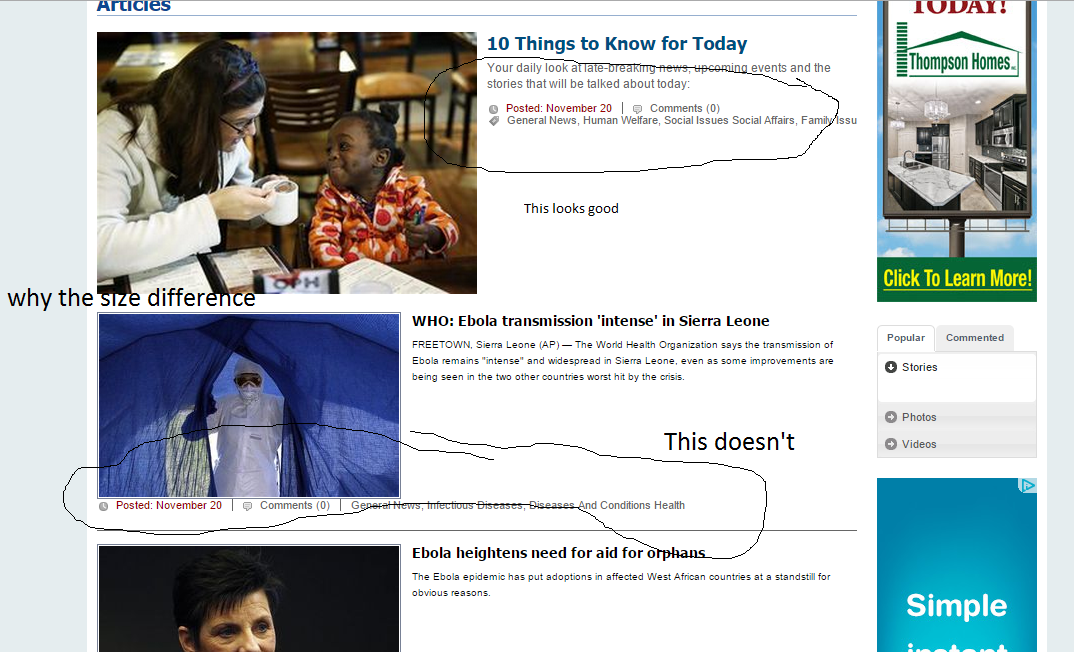
I love the concept and think with some tweaking it would be a much better. I did a mockup of my idealized version of the timeline. The biggest difference is the current asset is on display between the arrows. As you would click on the arrows or boxes in the timeline that asset would change. Because the asset link, preview, preview paragraph etc would all show up top the only thing needed in the article list is a headline list and maybe the posted date.
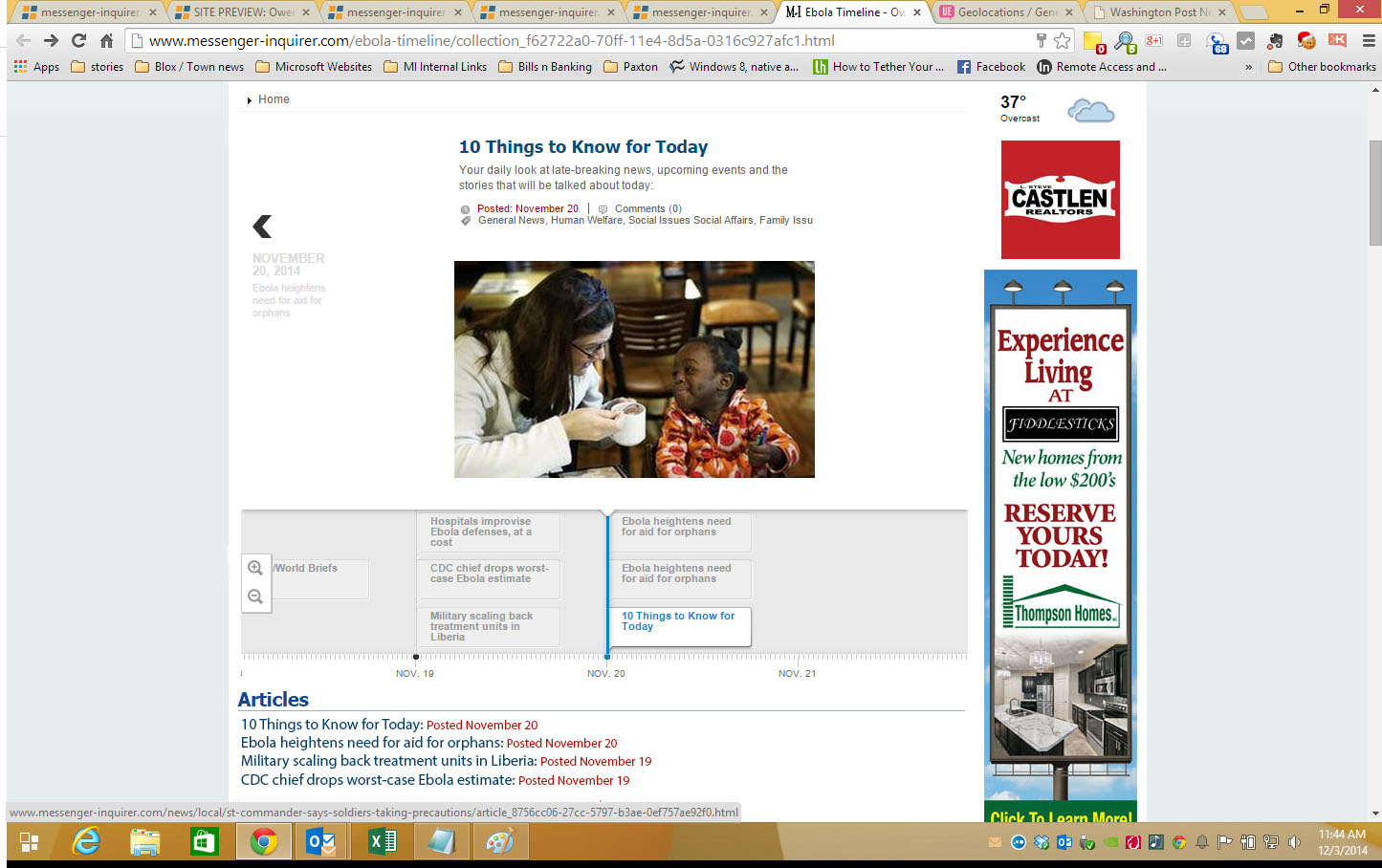
I'm interested in seeing feedback on this and in seeing how other are implementing the new options.

0
Answered
 banner ad impressions declining, could reporting be incorrect
banner ad impressions declining, could reporting be incorrect
These last few months our banner ad impressions have been reporting 200-300 less than impressions from like 3 months ago, we need to find out way and make sure there is isn;t a problem with the reporting system, any ideas??

0
Under review
 Geolocations
Geolocations
Ok I recently switched from including locations as a keyword to using geolocations and I noticed some inconveniences with the switch.
1. If I'm in an asset and I click "Add" to add a geolocation I have to select an existing geolocation. I can't add a new one... I would love to be able to an "add new" button that would let me create one on the fly.
2. OK so even if there's not a shiny "add new" button, its fairly simple to go to the menu choose settings/tags/geolocations and add a new location. Except it seems the array of locations you can add to the asset is set when go to editorial/assets... In order to see the new location in the list you have to close the asset your working on and reload editorial/assets
1. If I'm in an asset and I click "Add" to add a geolocation I have to select an existing geolocation. I can't add a new one... I would love to be able to an "add new" button that would let me create one on the fly.
2. OK so even if there's not a shiny "add new" button, its fairly simple to go to the menu choose settings/tags/geolocations and add a new location. Except it seems the array of locations you can add to the asset is set when go to editorial/assets... In order to see the new location in the list you have to close the asset your working on and reload editorial/assets

0
Under review
 Collection on section front?
Collection on section front?
Is there a way to get a full collection to display on a section page? I know we could redirect the section to the collection, but I'm just wondering if there's a way to avoid that.

0
Under review
 Aligning images inside articles
Aligning images inside articles
Question: When manually dragging/dropping an asset in between article paragraphs, can it be aligned left or right, or only centered? It's nice to be able to drop images throughout a story but it leaves large empty gaps to either side...

0
Answered
 exclude dates on calendar items
exclude dates on calendar items
when doing schedules for events I would love to be able to set dates to exclude...
For example "Wee Read" at the library is set for every Monday and Thursday at 10 am until the end of time. Except the library is closed for Thanksgiving. So now I have modify the schedule and set an end date prior to 11/27 and then add another schedule starting after Thanksgiving and extending until the end of time.
I would love to be able to just enter an excluded date of 11/27 and have item not scheduled for that day.
For example "Wee Read" at the library is set for every Monday and Thursday at 10 am until the end of time. Except the library is closed for Thanksgiving. So now I have modify the schedule and set an end date prior to 11/27 and then add another schedule starting after Thanksgiving and extending until the end of time.
I would love to be able to just enter an excluded date of 11/27 and have item not scheduled for that day.

+1
Answered
 Block template that only brings in assets that have a child image asset.
Block template that only brings in assets that have a child image asset.
Is there a way to set a block to only include assets that have a child image asset? If not, can this be written in utl? Does anyone have an example?

0
Under review
 subscription_bypass > true is not applying to mobile site.
subscription_bypass > true is not applying to mobile site.
We have instant paywall. I have applied subscription_bypass to a story. But when I visit the story on a phone, it is still locked up on the mobile site.
Desktop: http://www.tdtnews.com/news/article_d447d8a6-6960-11e4-ae5b-5f6396a12010.html
Mobile: http://m.tdtnews.com/news/article_d447d8a6-6960-11e4-ae5b-5f6396a12010.html?mode=jqm
Desktop: http://www.tdtnews.com/news/article_d447d8a6-6960-11e4-ae5b-5f6396a12010.html
Mobile: http://m.tdtnews.com/news/article_d447d8a6-6960-11e4-ae5b-5f6396a12010.html?mode=jqm
Customer support service by UserEcho


