Though TownNews.com representatives often participate in discussions, this is not a customer service site. For immediate help, call 800-293-9576 or submit a support request via our online ticketing system.

 Inline Notes on Photo Assets - Feature Request
Inline Notes on Photo Assets - Feature Request
We use the inline note feature to communicate changes and additional information that reporters and editors may need when reading articles (article assets). This tool would be valuable in photo assets captions - where we are checking spelling on names or adding notes about presentation or dragging images inline. Would anyone else find this valuable?

 "Unique" Asset on a page
"Unique" Asset on a page
I'd like to suggest a feature that would help to alleviate articles appearing multiple times on the same page.
Feature: Add a query rule for "asset must be unique". This would make sure that an asset is shown only once on a given page.
Possible Implementation: Global array at page initialization holds array of unique asset ids. As assets are added to the page block by block, the asset ids are added to the array. If the query rule is checked, then when the query for that block is made, the global array of used ids is passed along as a "AND id NOT IN (list of used ids)".
1) What problem does this solve?
Solves the issue with a headline being shown in multiple blocks on the same page
2) Why do we need it?

 Change the order of blogs (assets) from oldest to newest so they sort by most recent
Change the order of blogs (assets) from oldest to newest so they sort by most recent
It doesn't make sense that the most recent blog would be at the bottom of the page.
When a reader is following a blog they do not scroll to the bottom to see the most recent post.
Can the order of blogs (assets) be changed from from oldest to newest so they sort by most recent?

 Feature request: Restricted/Private mode for assets
Feature request: Restricted/Private mode for assets
1) A secure mode for assets would only allow specific people (through a list of usernames or group access settings) to edit an asset and publish.
2) Sometimes there are sensitive articles that, while they are being developed, should only be accessed by a select few (eg: only the author and a managing editor).
3) We would use it any time there are stories or large features that require confidentiality until publication. Especially articles that have a lot of fact-based research that needs to be vetted, or allegations that need to be confirmed.
4) All users would benefit from this feature. Our head editors and those with more independent and investigative privileges would benefit most from it, while allowing our managing editors access to their articles.

 New feature idea: "Make Siblings" button
New feature idea: "Make Siblings" button
Let me know what you think of this idea, folks:
Imagine you're in the asset editor with multiple assets selected. You then hit a button in the toolbar and all those assets are made siblings to each other in one click. (Each one has all the others added as siblings.)
I think it would make establishing related articles easier in bulk.

 next page/previous page buttons as a utility block
next page/previous page buttons as a utility block
When one of our readers visits the news, sports, or calendar pages as an example, they can only see a maximum of the 50 most recent assets. To see anything in those categories older than 50 assets, they would have to use the search feature of the website where at the end of the search results, there is a "next page/previous page" button.
We're proposing creation of a block which would navigate to the next set of assets within a category without needed to navigate to the search function. For instance, on a sports page, if you have it set up just to display the 15 most recent articles, then the next page would reveal the next 15 most recent articles. Another example is on our calendar page where again the reader can only see a maximum of 50 upcoming events and to see anything beyond that, you must do an event search for a specific range of dates. It would be great if readers could easily glimpse at events in coming months without using the search feature.
- I would use this feature multiple times per week
- Our readers would use this feature on a daily basis
- others in my organization would use this feature multiple times per week

 Follow this seach
Follow this seach
Is there any way to see how many people are using the "Follow this search" function? and what the open rate is on the emails that get sent for it? BTW: I love this function, just wondering if it is getting used.

 pre roll video ads on specific sections
pre roll video ads on specific sections
In FLEX, pre roll video ads are only supported in the ROS position. This has created a problem for us with some sports packages we've sold for us in previous years. We have other non-sports videos on our sites, but we create a special advertisement with sponsors that runs specifically before state track highlights. So now, the pre-roll videos we've created for state track highlights are running on every video regardless of section/subject.
Would it be possible to create one of these options?:
- be able to assign pre-roll ads to specific pages (not just ROS)
- match ads with specific assets by using keywords or slugs
We use to be able to assign them to specific sections in ZEN

 Can I add branding text to every page title?
Can I add branding text to every page title?
I'm not sure if it was how our site was set up or what caused it but our page titles don't have any branding. For instance most news sites' page titles would look something like this...
"City crime rate dropped in 2016, but gangs persist | The News"
I tried to just add " | The News" to the "Page Title" field in URL page properties but that adds the text to the "Utility: Page heading" block. I don't want that. I just want it in the page title.
Hopefully this makes sense. Does anyone know how to add text to a page title without it changing text within the page itself?

 Allow advertisers to view banner ad stats
Allow advertisers to view banner ad stats
I seem to remember reading that there was a function available that would allow advertisers to view their own banner ad statistics. Possibly through the Business/Marketplace integration?
I've searched but am coming up blank.

 Feature Idea: Block template queries by asset custom property
Feature Idea: Block template queries by asset custom property
Imagine this: You set up a block template for one of your URLs, but instead of just being able to query by start time, section, keyword tag, and such, you can query by asset custom properties.
It would be a text field option, where you'd type in the custom property and then have an optional second field for a value (with options for equals, less than, greater than, etc.). If you left the second field black, it would just test to see whether the custom property exists.
My specific use case (right now) would be our sports assets where we use custom properties to make a custom scoreboard appear with an asset. The block query would look to see whether any of the associated custom properties exist, and then I could make a block containing just assets that have scoreboard.
I'm sure you can all come up with many more uses.
What do you think?

 Find user who has accessed an asset?
Find user who has accessed an asset?
We recently had an article leaked. It was an early draft and still required many edits and fact-checking before we were to publish.
Through revisions, we can see who has edited/saved an article, but is there a way to see which user account has entered into an asset but did no edits and not saved (i.e: just viewed)?
If not, would it be possible to add in a "log" field near revisions that just show who has entered into an asset and what time, regardless of any changes made?

Hey Robert,
Please submit a Customer Support ticket on this and they may be able to help. We do have various types of logs and may be able to search for some activities, depending on how long ago it was.

 Email Newsletter Advertising Sizes (FLEX)
Email Newsletter Advertising Sizes (FLEX)
Would anyone be willing to share what ad size(s) you are using for for your email newsletters?
Under the Zen templates we used the two-column layout with "Wide Skyscrapper" (160x600) ads and they worked well. However replicating that under Flex with responsive sizing just looks awful.
As seen here: http://www.galvnews.com/newsletters/headlines/
We'd like to switch back to what was the Town News Flex default one-column layout for our newsletters, but now we're not sure on the optimal size to use for the ads.
Any links, thoughts or details appreciated.
Thanks,
Kevin

Our newsletters are 580px wide, which is the generally agreed consensus, so 580x72 as Nick mentioned is a good size for local ads that can just be resized or redesigned at that size.
We also see a lot of "full banner" ads, which is the IAB standard size: 468x60.
Also, remember that mobile accounts for more than 50% of email browsing. So having a 300x250 between rows of content works well there.
(I'm going to mark this as answered so it is easier for me to keep track - but if other people see this and want to share their email newsletter ad ideas, please please share!)

 setinterval DFP
setinterval DFP
I need to be able to refresh ads on our site. We use DFP and in Flex I am unable to add the var slot1. how do I add: var slot1 in flex?
Sample code:
<script>
googletag.cmd.push(function() {
// Define the ad slot
var slot1 = googletag.defineSlot("/6355419/Travel", [728, 90], "leaderboard").
setTargeting("test", "refresh").
addService(googletag.pubads());
// Start ad fetching
googletag.enableServices();
googletag.display("leaderboard");
// Set timer to refresh slot every 30 seconds
setInterval(function(){googletag.pubads().refresh([slot1]);}, 30000);
});
</script>

 Bug? No spaces around bold words in articles
Bug? No spaces around bold words in articles
We've just noticed a problem that appears to have been happening for a while now.
In our business column we bold names of people and businesses. Everything looks good in print (TotalCMS) but online the spacing around these bolded words is missing.
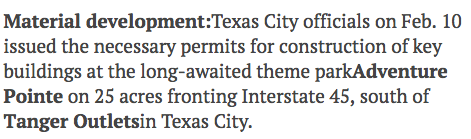
I feel like we would have noticed this before if it had really been happening this long. Could the recent BLOX update have caused this change in behavior, even for older articles? Everything looks perfect in the TCMS backend.
Is anyone else seeing this issue on their sites?

Hi Kevin!
Yes, this was a bug related to the BLOX Core release we did today, and it was fixed earlier this afternoon.
Thanks!
Customer support service by UserEcho

